- August 28, 2025
- Mins Read
OverView
SFFocusViewLayout is a UICollectionViewLayout subclass for displaying focused content on UICollectionView which is the largest cell of all.
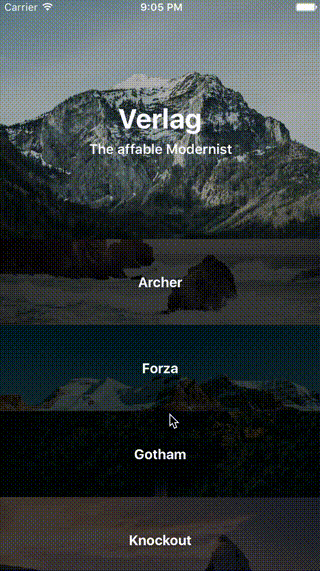
Usage
SFFocusViewLayout contains three properties to customize the interface.
var standardHeight: CGFloat
var focusedHeight: CGFloat
var dragOffset: CGFloat
- focusedHeight is the height cells should be when focused. Defaults to 280
- standardHeight is the height cells should be when collapsed. Defaults to 100
- dragOffset is the amount the user needs to scroll before the featured cell changes. Defaults to 180
Versions
Swift
If you want to use a Swift 3 implementation of this framework use a 3.0 or greater version
pod ‘SFFocusViewLayout’, ‘~> 3.0’
Objective-C
If you want to use a Objective–C implementation of this framework use a 2.0 or greater version
pod ‘SFFocusViewLayout’, ‘~> 2.0’
Installation
CocoaPods
SFFocusViewLayout is available through CocoaPods. To install it, simply add the following line to your Podfile:
pod ‘SFFocusViewLayout’
Carthage
You can also install it via Carthage. To do so, add the following to your Cartfile:
github ‘fdzsergio/SFFocusViewLayout’
Roadmap
- Carthage support
- Swift compatible
- Swift version
- Tests
- Upgrade to Swift 3
GitHub
- August 27, 2025
- SwiftUI
This package provides you with an easy way to show tooltips over any SwiftUI view, since Apple does not provide ...
- August 27, 2025
- SwiftUI
- Uncategorized
SimpleToast is a simple, lightweight, flexible and easy to use library to show toasts / popup notifications inside iOS or ...
- August 27, 2025
- SwiftUI
Create Toast Views with Minimal Effort in SwiftUI Using SSToastMessage. SSToastMessage enables you to effortlessly add toast notifications, alerts, and ...



