- August 28, 2025
- Mins Read
This is a selection of custom page controls to replace UIPageControl, inspired by a dribbble found here. The appearance (color, size, # of pages) of each control can be customized using Interface Builder.
Demo
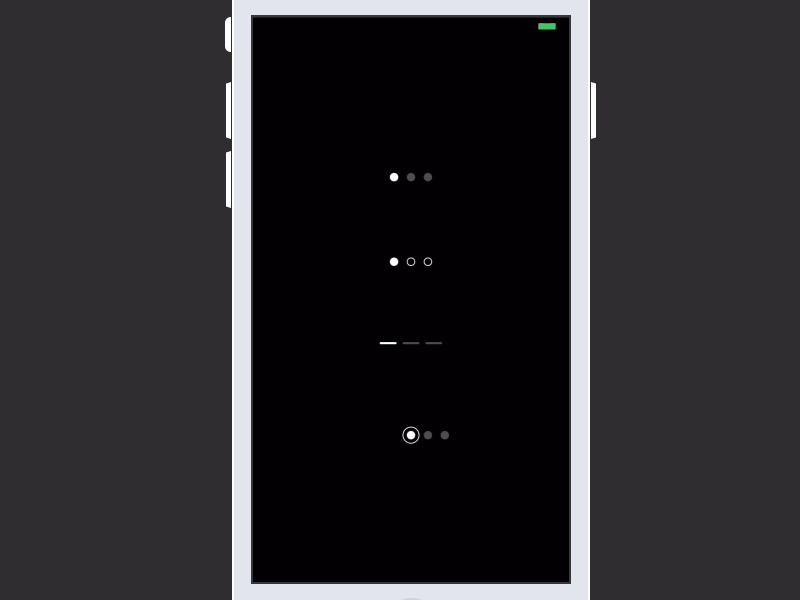
Example
To run the example project, clone the repo, and run pod install from the Example directory first.
Installation
NOTE: IBDesignable is currently not rendering when using cocoapods (version 1.0.1). Open Issue
PageControls is available through CocoaPods. To install it, simply add the following line to your Podfile:
pod “PageControls”
Installation (individual controls)
Each page control can be installed individually using cocoapods subspecs with one of the following lines:
pod “PageControls/SnakePageControl”
pod “PageControls/FilledPageControl”
pod “PageControls/PillPageControl”
pod “PageControls/ScrollingPageControl”
Manual Installation
Each page control file is standalone and can be installed individually by copy/pasting the respective file into your project.
GitHub
- August 27, 2025
- SwiftUI
This package provides you with an easy way to show tooltips over any SwiftUI view, since Apple does not provide ...
- August 27, 2025
- SwiftUI
- Uncategorized
SimpleToast is a simple, lightweight, flexible and easy to use library to show toasts / popup notifications inside iOS or ...
- August 27, 2025
- SwiftUI
Create Toast Views with Minimal Effort in SwiftUI Using SSToastMessage. SSToastMessage enables you to effortlessly add toast notifications, alerts, and ...



