- August 28, 2025
- Mins Read
TSMessages is an amazingly powerful in-app notifications library but requires a lot of setup. LNRSimpleNotifications is a simplified version for the developer who wants beautiful in-app notifications in minutes.
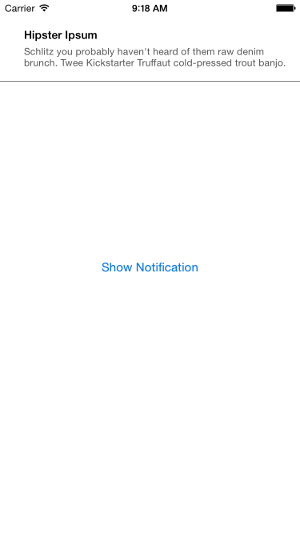

How do I set it up?
We’re glad you asked.
If your project is in Swift:
- Add LNRSimpleNotifications to your Podfile or Package.swift.
- Add the AudioToolbox framework to your project.
- Add import LNRSimpleNotifications in the classes you want to trigger or style your in-app notifications.
- (Optional) Style your notifications in the class managing your notification’s initializer.
- There is no step Five.
If your project is in Objective-C:
- Add LNRSimpleNotifications to your Podfile.
- Add the AudioToolbox framework to your project.
- Set “Defines Modules” to Yes in your build settings.
- Import the LNRSimpleNotification module’s Xcode-generated Swift header file in the classes you want to trigger and style your in-app notifications. The name of this header should be #import <LNRSimpleNotifications/LNRSimpleNotifications-Swift.h>.
- (Optional) Style your notifications in the class managing your notification’s initializer.
Demo Project
To run the demo project clone the repo, and run pod install from the Example directory first.
How do I use it?
Configure your notification styles once in your app. The init method for whatever class is triggering your in-app notifications is a good choice.
The Class Triggering Notifications
import LNRSimpleNotifications
import AudioToolbox
###
let notificationManager = LNRNotificationManager()
func init() {
super.init()
notificationManager.notificationsPosition = LNRNotificationPosition.Top
notificationManager.notificationsBackgroundColor = UIColor.whiteColor()
notificationManager.notificationsTitleTextColor = UIColor.blackColor()
notificationManager.notificationsBodyTextColor = UIColor.darkGrayColor()
notificationManager.notificationsSeperatorColor = UIColor.grayColor()
var alertSoundURL: NSURL? = NSBundle.mainBundle().URLForResource(“click”, withExtension: “wav”)
if let _ = alertSoundURL {
var mySound: SystemSoundID = 0
AudioServicesCreateSystemSoundID(alertSoundURL!, &mySound)
notificationManager.notificationSound = mySound
}
return true
}
You can also configure an icon that will appear in your notification and set a custom font for the notification title and body.
If you don’t set any theme options your notifications will default to black text on a white background with no notification sound or icon.
The Class Triggering Notifications
let notificationManager = LNRNotificationManager()
###
func methodThatTriggersNotification:(title: String, body: String) {
notificationManager.showNotification(notification: LNRNotification(title: title, body: body, duration: LNRNotificationDuration.default.rawValue, onTap: { () -> Void in
print(“Notification Dismissed”)
}, onTimeout: { () -> Void in
print(“Notification Timed Out”)
}))
}
Who’s using LNRSimpleNotifications?
At the moment we know we’ve used it in:
- Wakarusa
- [Budweiser Made in America Festival] (https://itunes.apple.com/us/app/made-in-america-festival/id552043563?mt=8)
We’re doing more music festivals this year, so you’ll see our simple yet stylish notifications in our apps a few more times this Summer and Fall.
Have you used LNRSimpleNotifications in a project? Want your app featured here? Let us know at dev@lisnr.com.
Known Bugs
Since 0.1.0
- If you trigger notifications very rapidly they’ll start appearing immediately instead of waiting for the one before to be dismissed before displaying. If this happens notifications will start appearing over notifications that were already on screen.
Pull Requests?
Absolutely!
About LISNR
LISNR is a startup leveraging ultrasonic audio to transmit data between devices without a network. Using our technology we have synchronized light shows on phones at concerts, triggered location-based notifications, rewarded music fans with behind-the-scenes content, delivered at-shelf product information, and made art galleries come alive.
Want to know more about LISNR? Reach out to inquiries@lisnr.com.
GitHub
- August 27, 2025
- SwiftUI
This package provides you with an easy way to show tooltips over any SwiftUI view, since Apple does not provide ...
- August 27, 2025
- SwiftUI
- Uncategorized
SimpleToast is a simple, lightweight, flexible and easy to use library to show toasts / popup notifications inside iOS or ...
- August 27, 2025
- SwiftUI
Create Toast Views with Minimal Effort in SwiftUI Using SSToastMessage. SSToastMessage enables you to effortlessly add toast notifications, alerts, and ...




