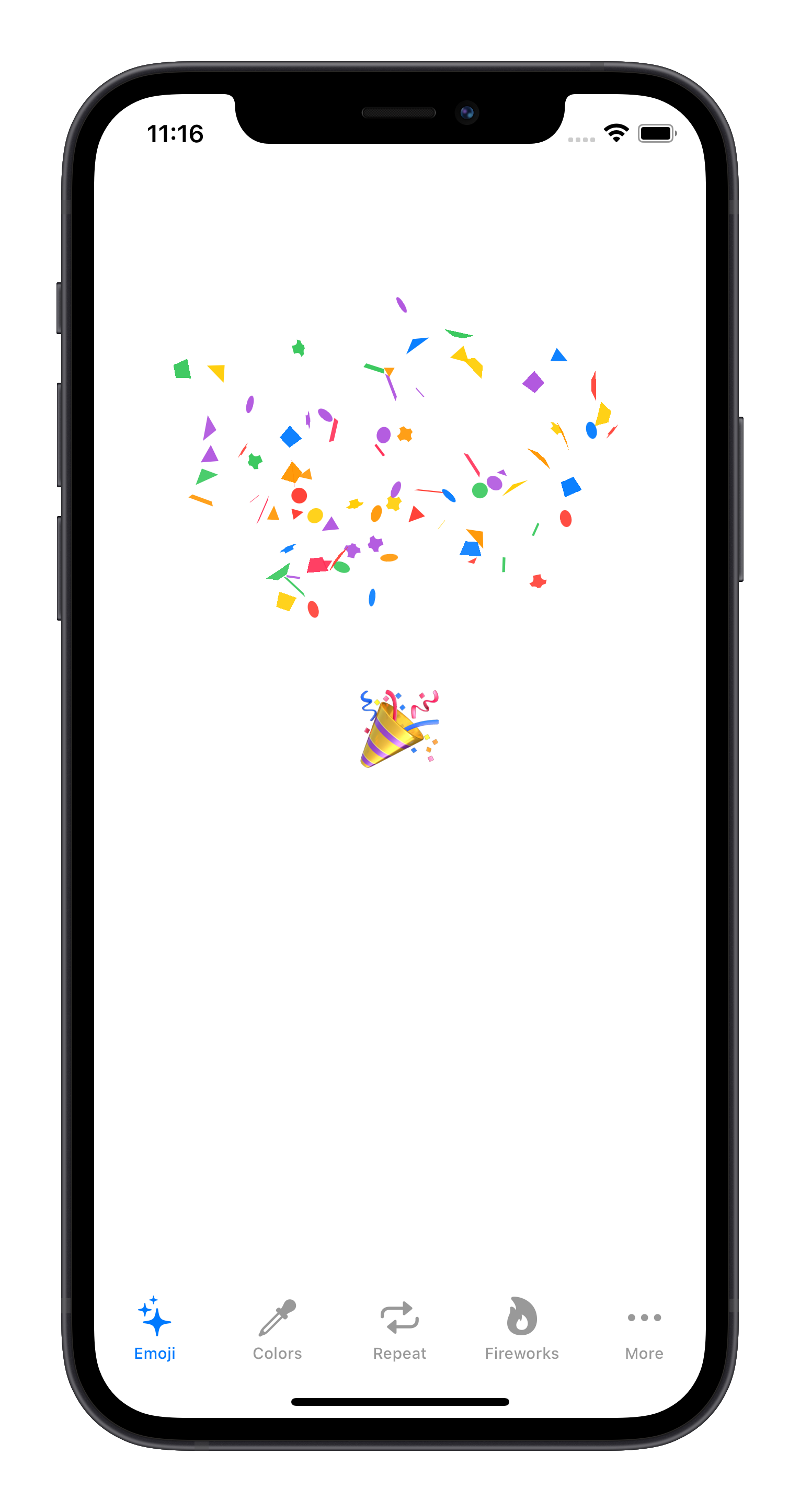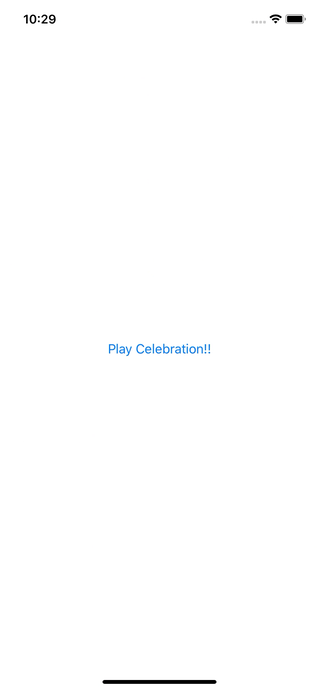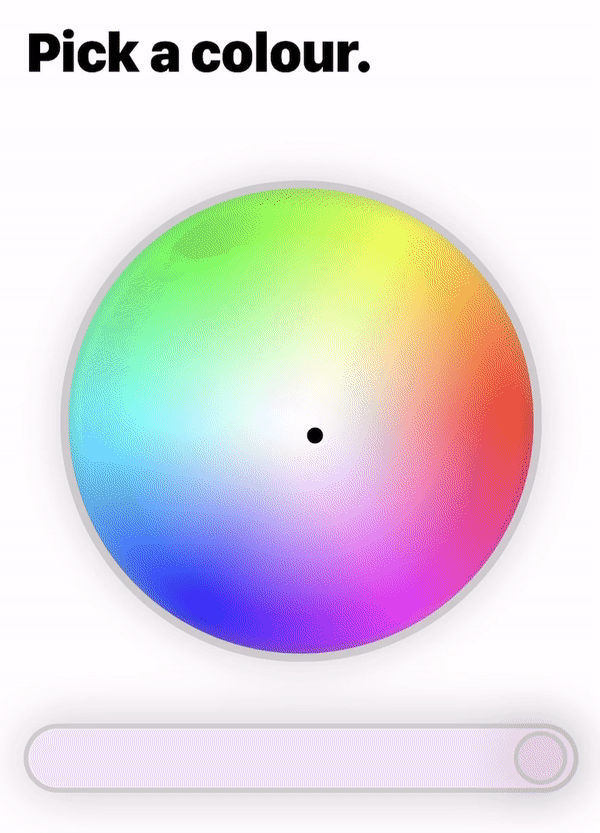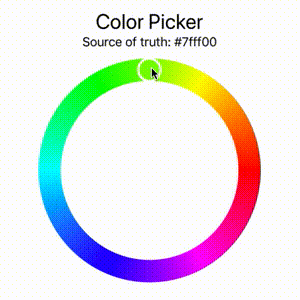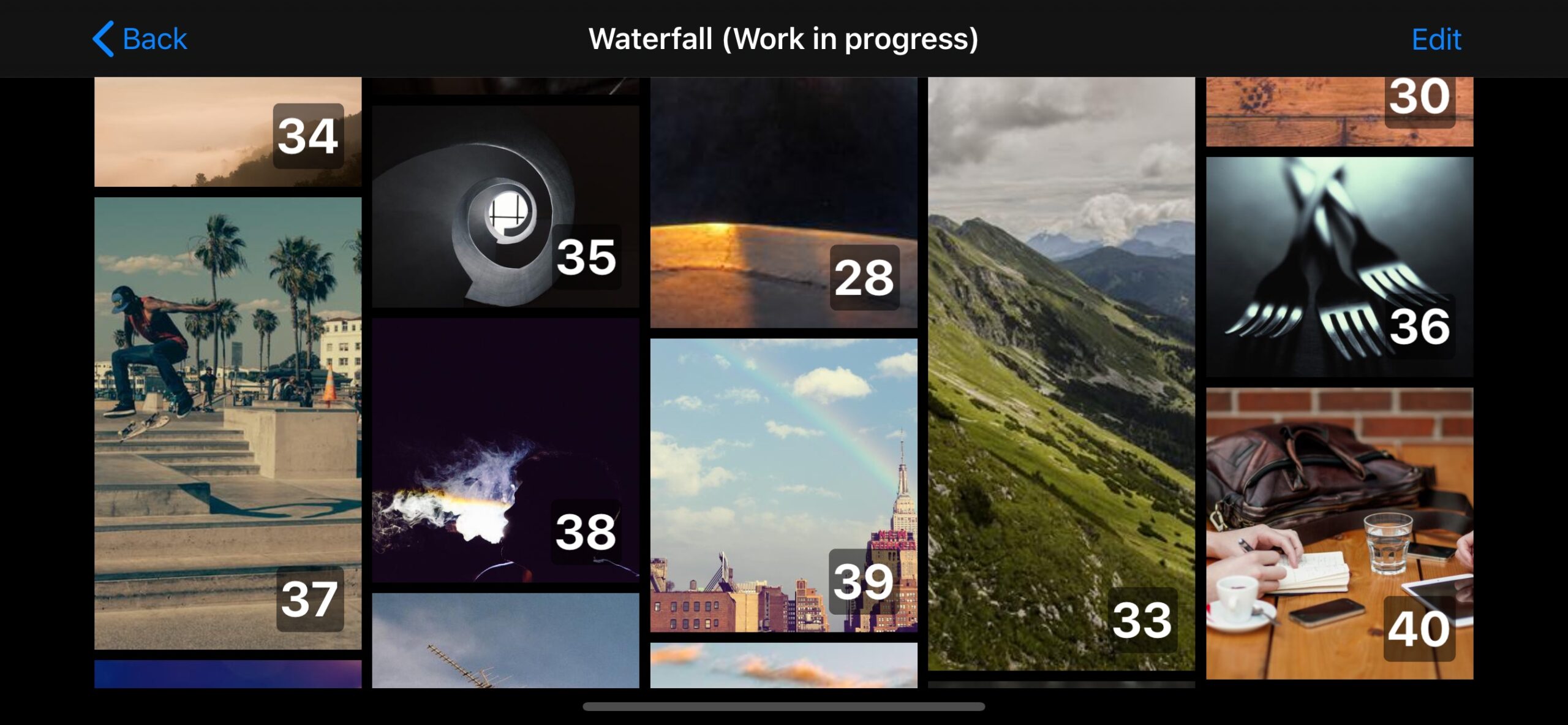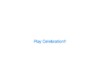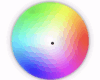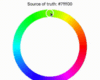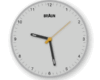- July 11, 2025
- Mins Read
A badge control for iOS and tvOS written in Swift
- The badge is a subclass of UILabel view.
- It can be created and customized from the Storyboard or from the code.
Setup
There are various ways you can add BadgeSwift to your Xcode project.
Add source (iOS 7+)
Simply add BadgeSwift.swift file to your project.
Setup with Carthage (iOS 8 +)
Alternatively, add github "evgenyneu/swift-badge" ~> 8.0 to your Cartfile and run carthage update.
Setup with CocoaPods (iOS 8 +)
If you are using CocoaPods add this text to your Podfile and run pod install.
use_frameworks!
target ‘Your target name’
pod ‘BadgeSwift’, ‘~> 8.0’
Setup with Swift Package Manager
- In Xcode 11+ select File > Packages > Add Package Dependency….
- Enter this project’s URL: https://github.com/evgenyneu/swift-badge.git
Legacy Swift versions
Setup a previous version of the library if you use an older version of Swift.
Usage
Creating a badge in the Storyboard
- Drag a Label to your view.
- Set its
classtoBadgeSwiftin identity inspector. - Set the
moduleproperty toBadgeSwift(unless you used the file setup method).
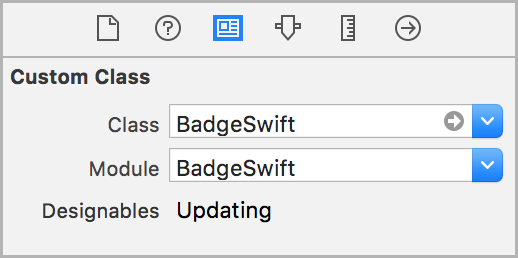
- Customize the badge properties in the attributes inspector (text, color and other).
- If storyboard does not show the badge correctly click Refresh All Views from the Editor menu.
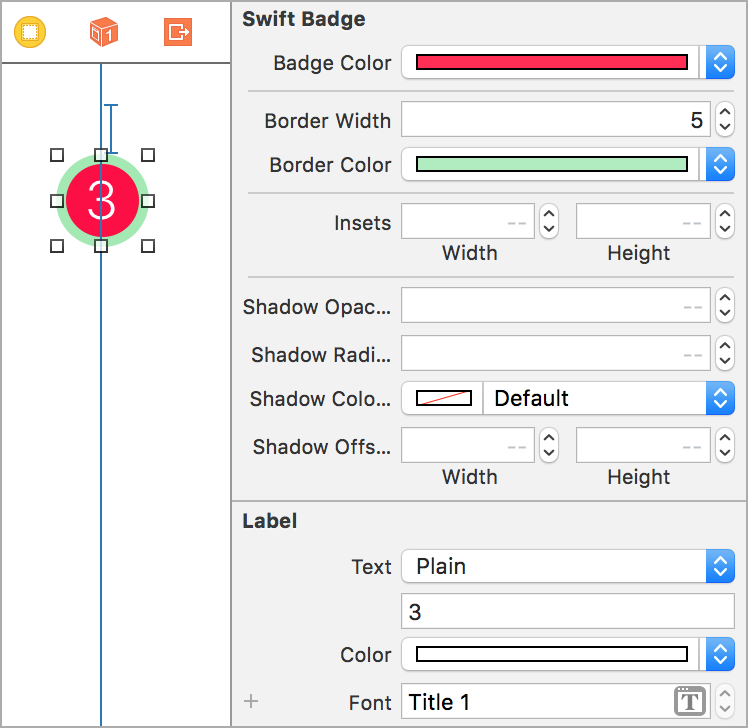
Note: Carthage setup method does not allow to customize Cosmos view from the storyboard, please do it from code instead.
Creating a badge from the code
Add import BadgeSwift to your source code unless you used the file setup method.
let badge = BadgeSwift()
view.addSubview(badge)
// Position the badge …
See example of how to create and position the badge from code in the demo app.
Customization
// Text
badge.text = “2”
// Insets
badge.insets = CGSize(width: 12, height: 12)
// Font
badge.font = UIFont.preferredFont(forTextStyle: UIFontTextStyle.body)
// Text color
badge.textColor = UIColor.yellow
// Badge color
badge.badgeColor = UIColor.black
// Shadow
badge.shadowOpacityBadge = 0.5
badge.shadowOffsetBadge = CGSize(width: 0, height: 0)
badge.shadowRadiusBadge = 1.0
badge.shadowColorBadge = UIColor.black
// No shadow
badge.shadowOpacityBadge = 0
// Border width and color
badge.borderWidth = 5.0
badge.borderColor = UIColor.magenta
// Customize the badge corner radius.
// -1 if unspecified. When unspecified, the corner is fully rounded. Default: -1.
badge.cornerRadius = 10
Demo app
This project includes a demo app.
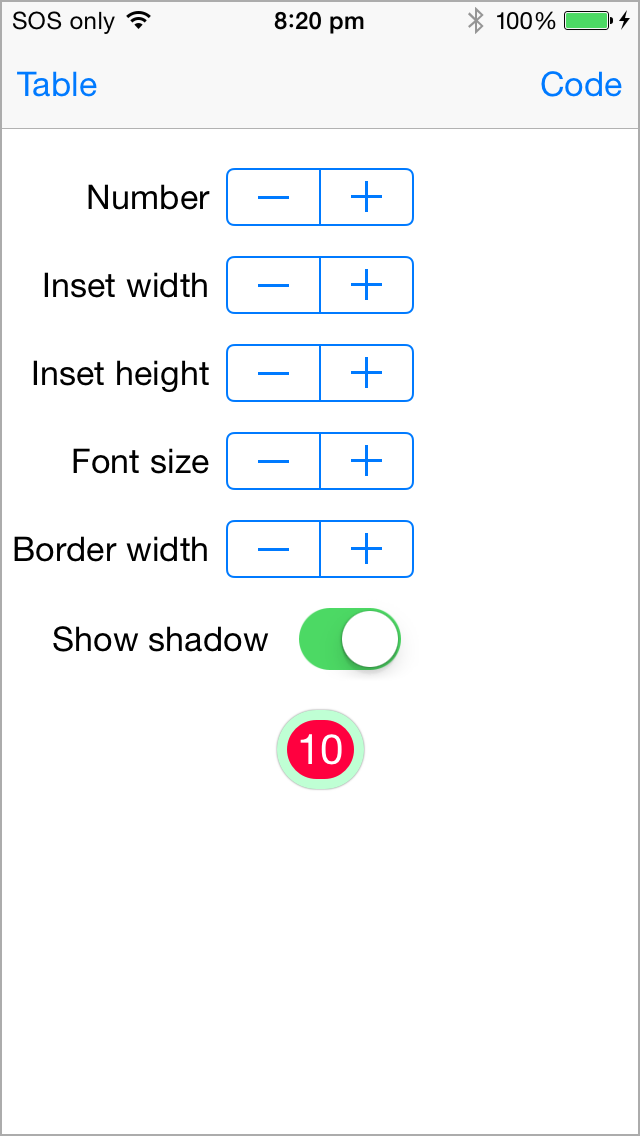
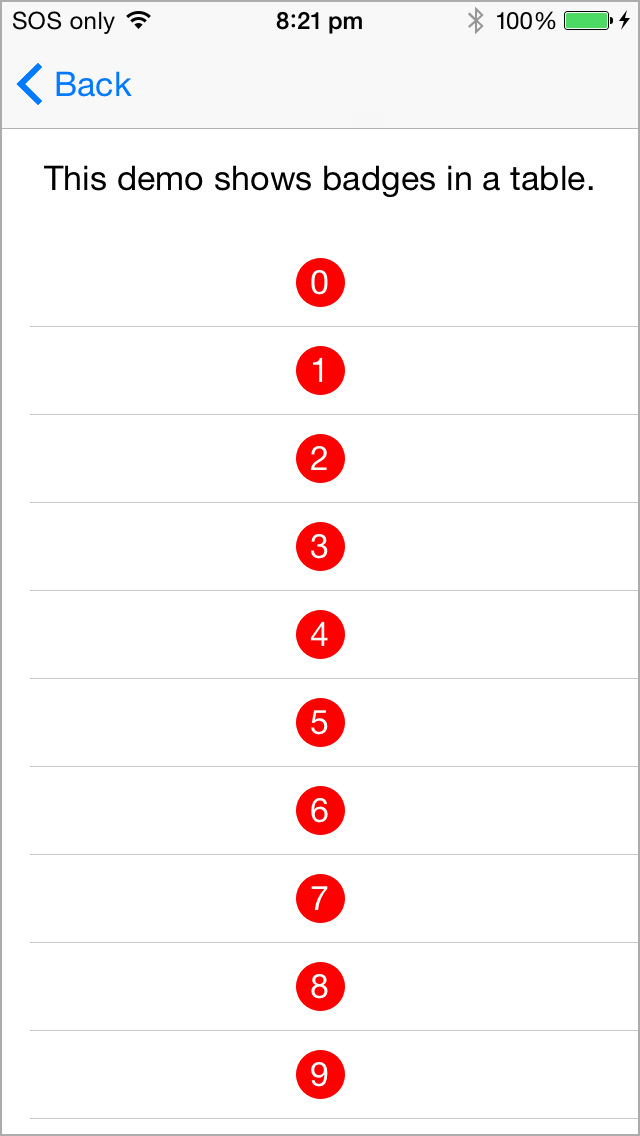
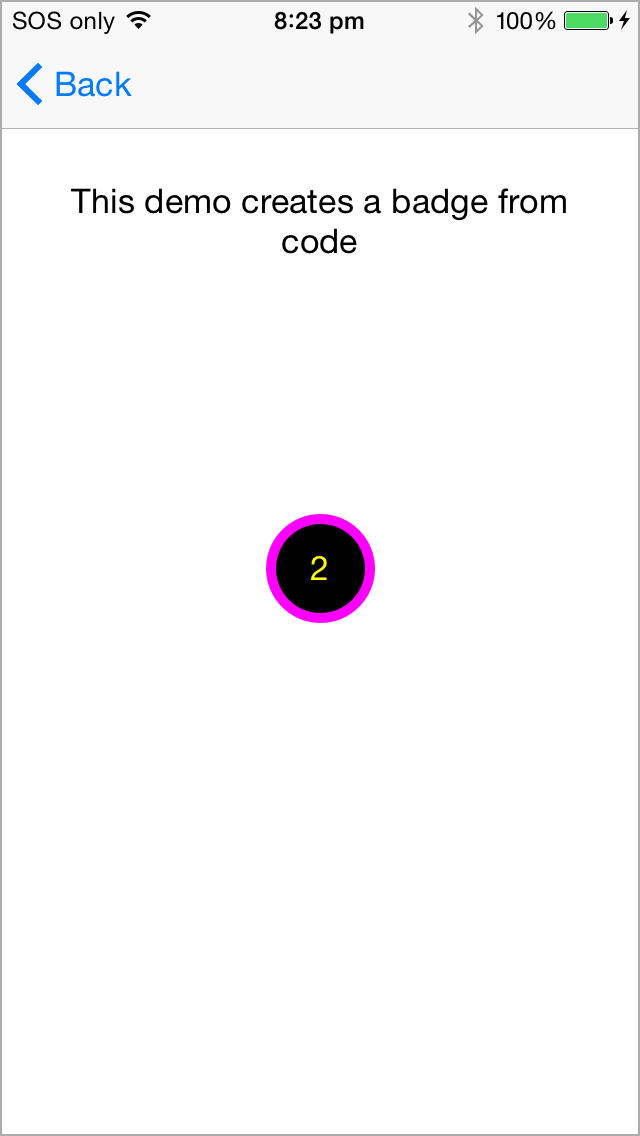
GitHub
- July 11, 2025
- SwiftUI
A SwiftUI View that emits confetti with user-defined shapes, images, and text.
- July 11, 2025
- SwiftUI
A colour wheel made all in SwiftUI. There are 2 different colour wheels to choose from. The first main one ...
- July 11, 2025
- SwiftUI
A color picker implementation with color wheel appearance written in plain SwiftUI. It is compatible with UIColor and NSColor.
- July 11, 2025
- SwiftUI
This repository is no longer maintained. Here's why: with the release of iOS 16 SwiftUI now enables most of the ...