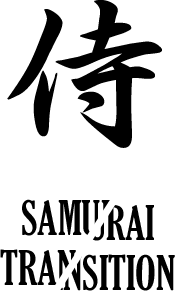- August 28, 2025
- Mins Read
SamuraiTransiton is a ViewController transition framework in Swift.
It is an animation as if Samurai cut out the screen with a sword.
transition types
| horizontal | vertical | diaonally | cross |
|---|---|---|---|
 |
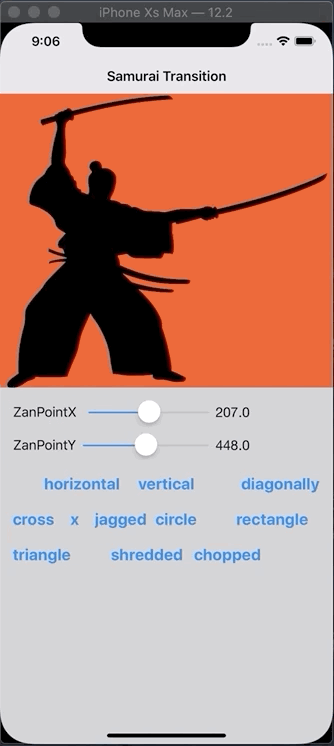 |
 |
 |
| x | jagged | circle | rectangle |
|---|---|---|---|
 |
 |
 |
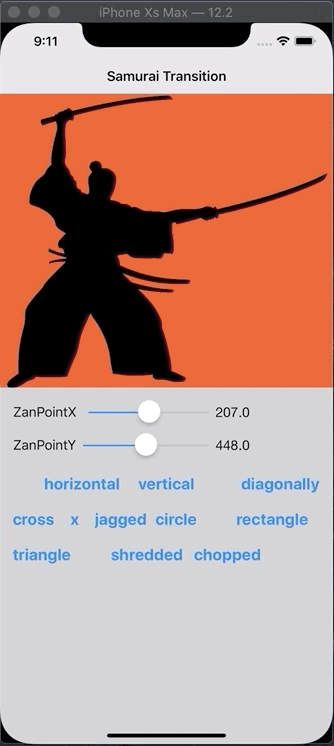 |
| triangle | shredded | chopped |
|---|---|---|
 |
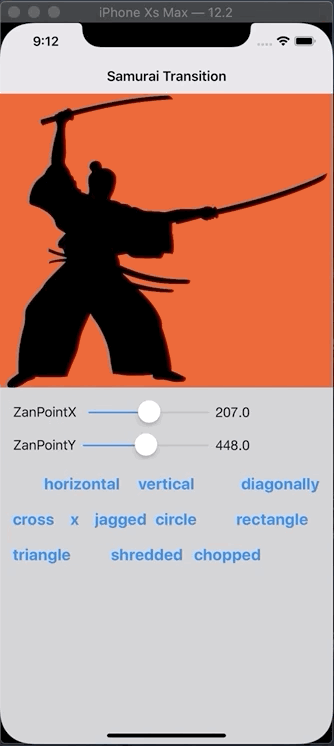 |
 |
Usage
Simple
// make your view controller a subclass of SamuraiViewController
// present it as normal
import SamuraiTransition
class ModalViewController: SamuraiViewController {
//…
}
class ViewController: UIViewController {
@IBAction func horizontalZan(_ sender: Any) {
let vc = UIStoryboard(name: “Main”, bundle: nil).instantiateViewController(withIdentifier: “ModalViewController”) as! ModalViewController
present(vc, animated: true, completion: nil)
}
@IBAction func verticalZan(_ sender: Any) {
let vc = UIStoryboard(name: “Main”, bundle: nil).instantiateViewController(withIdentifier: “ModalViewController”) as! ModalViewController
// customization
vc.samuraiTransition.zan = .vertical
present(vc, animated: true, completion: nil)
}
@IBAction func diagonallyZan(_ sender: Any) {
let vc = UIStoryboard(name: “Main”, bundle: nil).instantiateViewController(withIdentifier: “ModalViewController”) as! ModalViewController
// customization
vc.samuraiTransition.zan = .diagonally
present(vc, animated: true, completion: nil)
}
}
Attributes you can set
//Time of transition
public var duration: TimeInterval = 0.33
//presenting or not
public var presenting = true
//horizontal or vertical or diagonally
public var zan = Zan.horizontal
//enable or disable affine processing when ModalViewcontroller appears
public var isAffineTransform: Bool = true
//Passing point of the sword line
public var zanPoint: CGPoint?
//sword line color
public var zanLineColor = UIColor.black
//sword line width
public var zanLineWidth: CGFloat = 1.0
Custom
class ViewController: UIViewController {
let transition = SamuraiTransition()
override func viewDidLoad() {
super.viewDidLoad()
transition.duration = 1.0
transition.zan = Zan.vertical
transition.isAffineTransform = false
transition.zanLineColor = .blue
transition.zanLineWidth = 2.0
}
@IBAction func tapModalButton(_ sender: AnyObject) {
let vc = UIStoryboard(name: “Main”, bundle: nil).instantiateViewController(withIdentifier: “ModalViewController”) as! ModalViewController
let button = sender as! UIButton
transition.zanPoint = CGPoint(x: button.center.x, y: button.center.y)
// vc.transitioningDelegate = transition
vc.transitioningDelegate = self
present(vc, animated: true, completion: nil)
}
}
extension ViewController: UIViewControllerTransitioningDelegate {
func animationController(forPresented presented: UIViewController, presenting: UIViewController, source: UIViewController) -> UIViewControllerAnimatedTransitioning? {
transition.presenting = true
return transition
}
func animationController(forDismissed dismissed: UIViewController) -> UIViewControllerAnimatedTransitioning? {
transition.presenting = false
return transition
}
}
Requirements
- Xcode 10 or higher
- iOS 9.0 or higher
- Swift 5.0
Installation
CocoaPods
pod 'SamuraiTransition'
Carthage
- Insert
github "hachinobu/SamuraiTransition" - Run
carthage update. - Link your app with
SamuraiTransition.frameworkinCarthage/Build.
GitHub
- August 27, 2025
- SwiftUI
This package provides you with an easy way to show tooltips over any SwiftUI view, since Apple does not provide ...
- August 27, 2025
- SwiftUI
- Uncategorized
SimpleToast is a simple, lightweight, flexible and easy to use library to show toasts / popup notifications inside iOS or ...
- August 27, 2025
- SwiftUI
Create Toast Views with Minimal Effort in SwiftUI Using SSToastMessage. SSToastMessage enables you to effortlessly add toast notifications, alerts, and ...