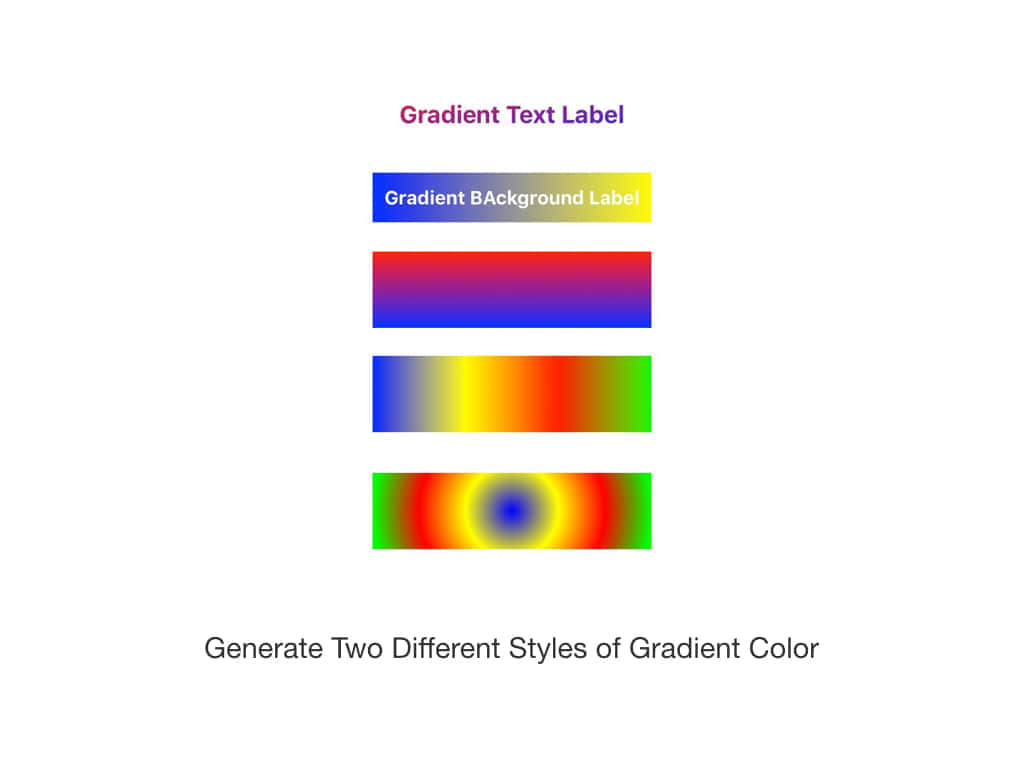- August 28, 2025
- Mins Read
A lightweight but powerful color kit (Swift)
Features
-
Pick Colors From Image
-
Generate Monochrome Image
-
Support Hex Color Style
-
Lighten / Darken Any Color
-
Generate Two Different Styles of Gradient Color
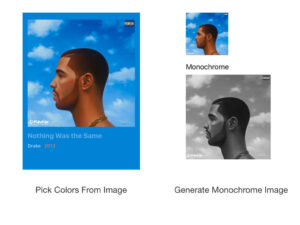

Installation
-
ARC only; iOS 8.0+
- Download the BCColor repository as a zip file or clone it
- Copy the BCColor files into your Xcode project
BCColor is available on CocoaPods. Just add the following to your project Podfile:
pod ‘BCColor’
If you want to read more about CocoaPods, have a look at this short tutorial.
Basic Usage
// Pick Colors From Image
let colors = image?.getColors()
// Generate Momochrome Image
let monochromeImage = image?.monochrome()
// Hex Color
UIColor.colorWithHex(“#5d13e2”, alpha: 1)
// Gradient Color
UIColor.gradientColor(CGPointMake(0.0, 0.0), endPoint: CGPointMake(1.0, 1.0), frame:frame, colors: [UIColor.redColor(), UIColor.blueColor()])
UIColor.radialGradientColor(frame, colors: [UIColor.blueColor(), UIColor.greenColor()])
GitHub
- August 27, 2025
- SwiftUI
This package provides you with an easy way to show tooltips over any SwiftUI view, since Apple does not provide ...
- August 27, 2025
- SwiftUI
- Uncategorized
SimpleToast is a simple, lightweight, flexible and easy to use library to show toasts / popup notifications inside iOS or ...
- August 27, 2025
- SwiftUI
Create Toast Views with Minimal Effort in SwiftUI Using SSToastMessage. SSToastMessage enables you to effortlessly add toast notifications, alerts, and ...