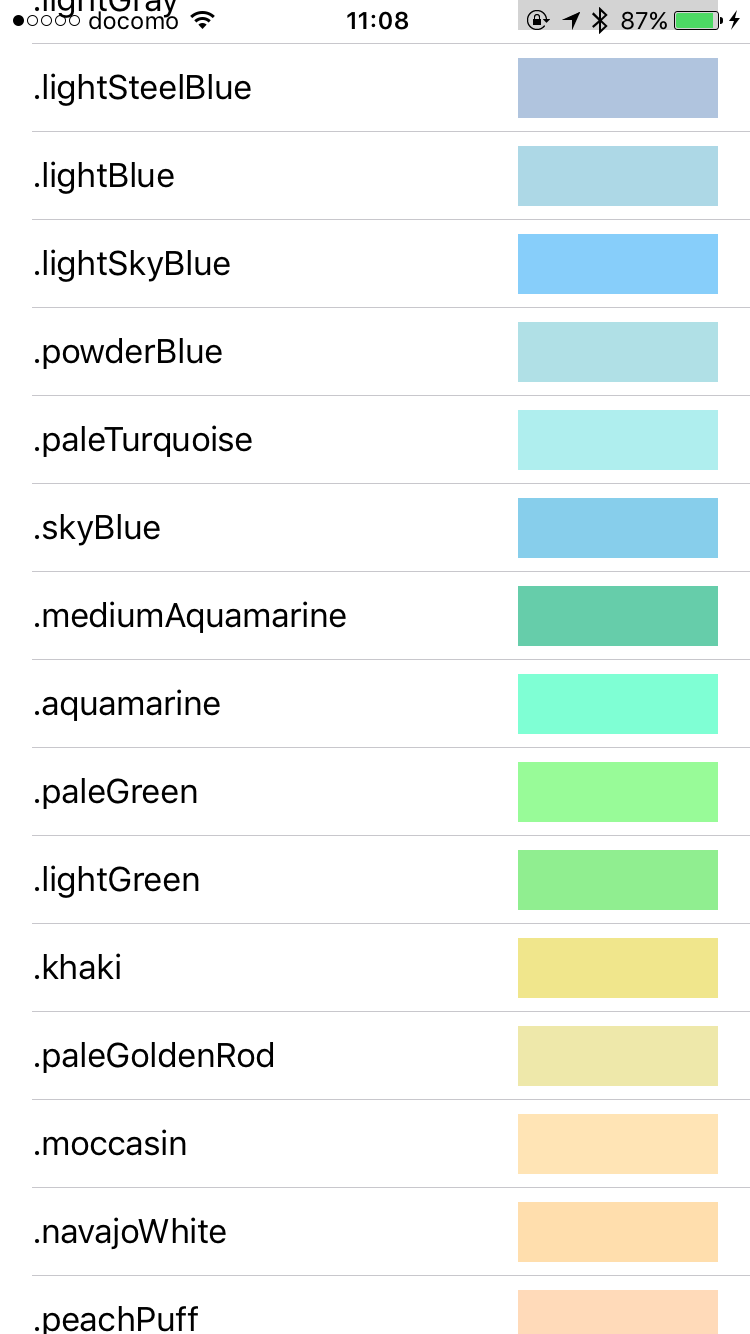- August 28, 2025
- Mins Read
Overview
CSS3ColorsSwift provides a UIColor extension with Web Color names.

Demo
Run the demo project in the Demo directory without carthage update or pod install.
Usage
You can write Web Color as described below:
let color1 = UIColor.ivory
let color2: UIColor = .mediumSlateBlue
view.backgroundColor = .lightCoral
You can see also all colors in Demo project.
| Property | Color |
|---|---|
| .whiteSmoke | #F5F5F5 |
| .ghostWhite | #F8F8FF |
| .aliceBlue | #F0F8FF |
| .lavender | #E6E6FA |
| .azure | #F0FFFF |
| .lightCyan | #E0FFFF |
| .mintCream | #F5FFFA |
| .honeyDew | #F0FFF0 |
| .ivory | #FFFFF0 |
| .beige | #F5F5DC |
| .lightYellow | #FFFFE0 |
| .lightGoldenRodYellow | #FAFAD2 |
| .lemonChiffon | #FFFACD |
| .floralWhite | #FFFAF0 |
| .oldLace | #FDF5E6 |
| .cornSilk | #FFF8DC |
| .papayaWhip | #FFEFD5 |
| .blanchedAlmond | #FFEBCD |
| .bisque | #FFE4C4 |
| .snow | #FFFAFA |
| .linen | #FAF0E6 |
| .antiqueWhite | #FAEBD7 |
| .seaShell | #FFF5EE |
| .lavenderBlush | #FFF0F5 |
| .mistyRose | #FFE4E1 |
| .gainsboro | #DCDCDC |
| .lightGrayCSS3 | #D3D3D3 |
| .lightSteelBlue | #B0C4DE |
| .lightBlue | #ADD8E6 |
| .lightSkyBlue | #87CEFA |
| .powderBlue | #B0E0E6 |
| .paleTurquoise | #AFEEEE |
| .skyBlue | #87CEEB |
| .mediumAquamarine | #66CDAA |
| .aquamarine | #7FFFD4 |
| .paleGreen | #98FB98 |
| .lightGreen | #90EE90 |
| .khaki | #F0E68C |
| .paleGoldenRod | #EEE8AA |
| .moccasin | #FFE4B5 |
| .navajoWhite | #FFDEAD |
| .peachPuff | #FFDAB9 |
| .wheat | #F5DEB3 |
| .pink | #FFC0CB |
| .lightPink | #FFB6C1 |
| .thistle | #D8BFD8 |
| .plum | #DDA0DD |
| .silver | #C0C0C0 |
| .darkGrayCSS3 | #A9A9A9 |
| .lightSlateGray | #778899 |
| .slateGray | #708090 |
| .slateBlue | #6A5ACD |
| .steelBlue | #4682B4 |
| .mediumSlateBlue | #7B68EE |
| .royalBlue | #4169E1 |
| .dodgerBlue | #1E90FF |
| .cornflowerBlue | #6495ED |
| .deepSkyBlue | #00BFFF |
| .aqua | #00FFFF |
| .turquoise | #40E0D0 |
| .mediumTurquoise | #48D1CC |
| .darkTurquoise | #00CED1 |
| .lightSeaGreen | #20B2AA |
| .mediumSpringGreen | #00FA9A |
| .springGreen | #00FF7F |
| .lime | #00FF00 |
| .limeGreen | #32CD32 |
| .yellowGreen | #9ACD32 |
| .lawnGreen | #7CFC00 |
| .chartreuse | #7FFF00 |
| .greenYellow | #ADFF2F |
| .gold | #FFD700 |
| .orangeCSS3 | #FFA500 |
| .darkOrange | #FF8C00 |
| .goldenRod | #DAA520 |
| .burlyWood | #DEB887 |
| .tan | #D2B48C |
| .sandyBrown | #F4A460 |
| .darkSalmon | #E9967A |
| .lightCoral | #F08080 |
| .salmon | #FA8072 |
| .lightSalmon | #FFA07A |
| .coral | #FF7F50 |
| .tomato | #FF6347 |
| .orangeRed | #FF4500 |
| .deepPink | #FF1493 |
| .hotPink | #FF69B4 |
| .paleVioletRed | #D87093 |
| .violet | #EE82EE |
| .orchid | #DA70D6 |
| .fuchsia | #FF00FF |
| .mediumOrchid | #BA55D3 |
| .darkOrchid | #9932CC |
| .darkViolet | #9400D3 |
| .blueViolet | #8A2BE2 |
| .mediumPurple | #9370D8 |
| .mediumBlue | #0000CD |
| .darkCyan | #008B8B |
| .cadetBlue | #5F9EA0 |
| .darkSeaGreen | #8FBC8F |
| .mediumSeaGreen | #3CB371 |
| .teal | #008080 |
| .forestGreen | #228B22 |
| .seaGreen | #2E8B57 |
| .darkKhaki | #BDB76B |
| .peru | #CD853F |
| .crimson | #DC143C |
| .indianRed | #CD5C5C |
| .rosyBrown | #BC8F8F |
| .mediumVioletRed | #C71585 |
| .dimGray | #696969 |
| .midnightBlue | #191970 |
| .darkSlateBlue | #483D8B |
| .darkBlue | #00008B |
| .navy | #000080 |
| .darkSlateGray | #2F4F4F |
| .greenCSS3 | #008000 |
| .darkGreen | #006400 |
| .darkOliveGreen | #556B2F |
| .oliveDrab | #6B8E23 |
| .olive | #808000 |
| .darkGoldenRod | #B8860B |
| .chocolate | #D2691E |
| .sienna | #A0522D |
| .saddleBrown | #8B4513 |
| .fireBrick | #B22222 |
| .brownCSS3 | #A52A2A |
| .maroon | #800000 |
| .darkRed | #8B0000 |
| .darkMagenta | #8B008B |
| .indigo | #4B0082 |
Requirements
- Swift 3.0.1
- iOS 9.0 or later
Installation
CSS3ColorsSwift is available through Carthage. To install it, simply add the following line to your Cartfile:
github “WorldDownTown/CSS3ColorsSwift”
CSS3ColorsSwift is available through CocoaPods. To install it, simply add the following line to your Podfile:
swift_version = ‘3.0.1’
…
pod ‘CSS3ColorsSwift’
- Download and drop
/CSS3ColorsSwiftfolder in your project. - Congratulations!
Xcode Snippets
You can install code snippets of Color Literal for Xcode 8.

Installation
# bash, zsh
$ git clone https://github.com/WorldDownTown/CSS3ColorsSwift.git && cp CSS3ColorsSwift/XcodeSnippets/*.codesnippet ~/Library/Developer/Xcode/UserData/CodeSnippets/
# fish
$ git clone https://github.com/WorldDownTown/CSS3ColorsSwift.git; and cp CSS3ColorsSwift/XcodeSnippets/*.codesnippet ~/Library/Developer/Xcode/UserData/CodeSnippets/
Uninstallation
$ rm ~/Library/Developer/Xcode/UserData/CodeSnippets/CSS3ColorsSwift*.codesnippet
GitHub
- August 27, 2025
- SwiftUI
This package provides you with an easy way to show tooltips over any SwiftUI view, since Apple does not provide ...
- August 27, 2025
- SwiftUI
- Uncategorized
SimpleToast is a simple, lightweight, flexible and easy to use library to show toasts / popup notifications inside iOS or ...
- August 27, 2025
- SwiftUI
Create Toast Views with Minimal Effort in SwiftUI Using SSToastMessage. SSToastMessage enables you to effortlessly add toast notifications, alerts, and ...