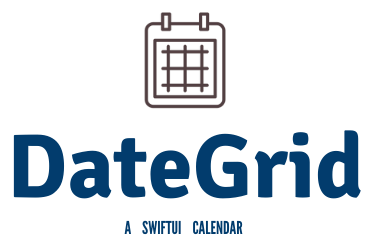- August 28, 2025
- Mins Read
Installation
From Xcode 11, you can use Swift Package Manager to add DateGrid to your project.
- Select File > Swift Packages > Add Package Dependency. Enter
https://github.com/yodagamaheshan/DateGrid.gitin the “Choose Package Repository” dialog. - In the next page, specify the version resolving rule.
- After Xcode checking out the source and resolving the version, you can choose the “DateGrid” library and add it to your app target.
Usage
DateGrid(interval: dateInterval , selectedMonth: $selectedMonthDate, mode: mode) { dateGridDate in
Text(dateGridDate.date.day)
.padding(8)
.background(Color.blue)
.cornerRadius(8)
.padding([.bottom], 10)
}
GitHub
#calendar #date #swiftui
YOU MIGHT ALSO LIKE...
- August 27, 2025
- SwiftUI
This package provides you with an easy way to show tooltips over any SwiftUI view, since Apple does not provide ...
- August 27, 2025
- SwiftUI
- Uncategorized
SimpleToast is a simple, lightweight, flexible and easy to use library to show toasts / popup notifications inside iOS or ...
- August 27, 2025
- SwiftUI
Create Toast Views with Minimal Effort in SwiftUI Using SSToastMessage. SSToastMessage enables you to effortlessly add toast notifications, alerts, and ...