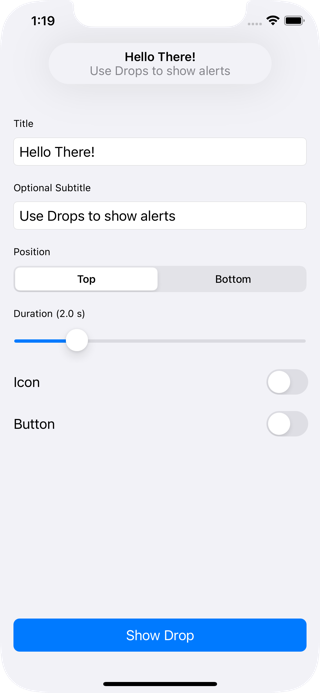- August 28, 2025
- Mins Read
A µFramework for showing alerts like the one used when copying from pasteboard or connecting Apple pencil.
- iOS 13+
- Can be used in SwiftUI and UIKit applications
- Light/Dark modes
- Interactive dismissal
- Queue to show consecutive drops
- Support dynamic font sizing
- Support announcing title and subtitle via VoiceOver
- Show from top or bottom of screen
Usage
- Create a drop:
let drop: Drop = “Title Only”
let drop = Drop(title: “Title Only”)
let drop = Drop(title: “Title”, subtitle: “Subtitle”)
let drop = Drop(title: “Title”, subtitle: “Subtitle”, duration: 5.0)
let drop = Drop(
title: “Title”,
subtitle: “Subtitle”,
icon: UIImage(systemName: “star.fill”),
action: .init {
print(“Drop tapped”)
Drops.hideCurrent()
},
position: .bottom,
duration: 5.0,
accessibility: “Alert: Title, Subtitle”
)
- Show it:
Drops.show(“Title”)
Drops.show(drop)
SwiftUI
import SwiftUI
import Drops
struct ContentView: View {
var body: some View {
Button(“Show Drop”) {
Drops.show(drop)
}
}
}
UIKit
import UIKit
import Drops
class ViewController: UIViewController {
let drops = Drops(delayBetweenDrops: 1.0)
func showDrop() {
drops.show(drop)
}
}
Read the docs for more usage options.
- Run the
SwiftUIExampletarget to see how Drops works in SwiftUI applications. - Run the
UIKitExampletarget to see how Drops works in UIKit applications.
The Swift Package Manager is a tool for managing the distribution of Swift code.
- Add the following to your
Package.swiftfile:
dependencies: [
.package(url: “https://github.com/omaralbeik/Drops.git”, from: “1.7.0”)
]
- Build your project:
$ swift build
To integrate Drops into your Xcode project using CocoaPods, specify it in your Podfile:
pod ‘Drops’, :git => ‘https://github.com/omaralbeik/Drops.git’, :tag => ‘1.7.0’
To integrate Drops into your Xcode project using Carthage, specify it in your Cartfile:
github “omaralbeik/Drops” ~> 1.7.0
GitHub
- August 27, 2025
- SwiftUI
This package provides you with an easy way to show tooltips over any SwiftUI view, since Apple does not provide ...
- August 27, 2025
- SwiftUI
- Uncategorized
SimpleToast is a simple, lightweight, flexible and easy to use library to show toasts / popup notifications inside iOS or ...
- August 27, 2025
- SwiftUI
Create Toast Views with Minimal Effort in SwiftUI Using SSToastMessage. SSToastMessage enables you to effortlessly add toast notifications, alerts, and ...