- August 28, 2025
- Mins Read
Preview
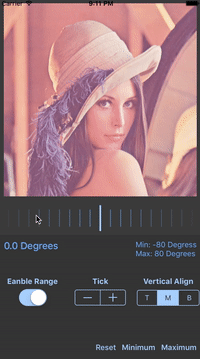
Requirements
- iOS 8.0+
- Swift 5
Storyboard support
Installation
CocoaPods
use_frameworks!
pod “HorizontalDial”
Manually
To install manually the HorizontalDial in an app, just drag the HorizontalDial.swift file into your project.
Properties
| Property | Type | Description |
|---|---|---|
enableRange |
Bool |
Use range mode |
minimumValue |
Double |
Acceptable minimum value |
maximumValue |
Double |
Acceptable maximum value |
value |
Double |
Value |
tick |
Double |
Increase value |
centerMarkColor |
UIColor |
Set center mark color |
centerMarkWidth |
CGFloat |
Set center mark width |
centerMarkHeightRatio |
CGFloat |
Set center mark height |
centerMarkRadius |
CGFloat |
Set center mark radius |
markColor |
UIColor |
Set mark color |
markWidth |
CGFloat |
Set mark width |
markRadius |
CGFloat |
Set mark radius |
markCount |
Int |
The number of mark in view |
padding |
Double |
Vertical offset from bottom in landscape mode |
verticalAlign |
String |
Vertical Align as top, middle, bottom |
lock |
Bool |
User input lock |
Protocols
| Protocol | Description |
|---|---|
horizontalDialWillBeginScroll(horizontalDial: HorizontalDial) |
This method is called whenever the HorizontalDial will begin an animated scroll. |
horizontalDialDidEndScroll(horizontalDial: HorizontalDial) |
This method is called whenever the HorizontalDial will ends an animated scroll. |
horizontalDialWillValueChanged(horizontalDial: HorizontalDial) |
This method is called whenever the HorizontalDial will value changed. |
horizontalDialDidValueChanged(horizontalDial: HorizontalDial) |
This method is called whenever the HorizontalDial did value changed. |
GitHub
YOU MIGHT ALSO LIKE...
- August 27, 2025
- SwiftUI
This package provides you with an easy way to show tooltips over any SwiftUI view, since Apple does not provide ...
- August 27, 2025
- SwiftUI
- Uncategorized
SimpleToast is a simple, lightweight, flexible and easy to use library to show toasts / popup notifications inside iOS or ...
- August 27, 2025
- SwiftUI
Create Toast Views with Minimal Effort in SwiftUI Using SSToastMessage. SSToastMessage enables you to effortlessly add toast notifications, alerts, and ...




