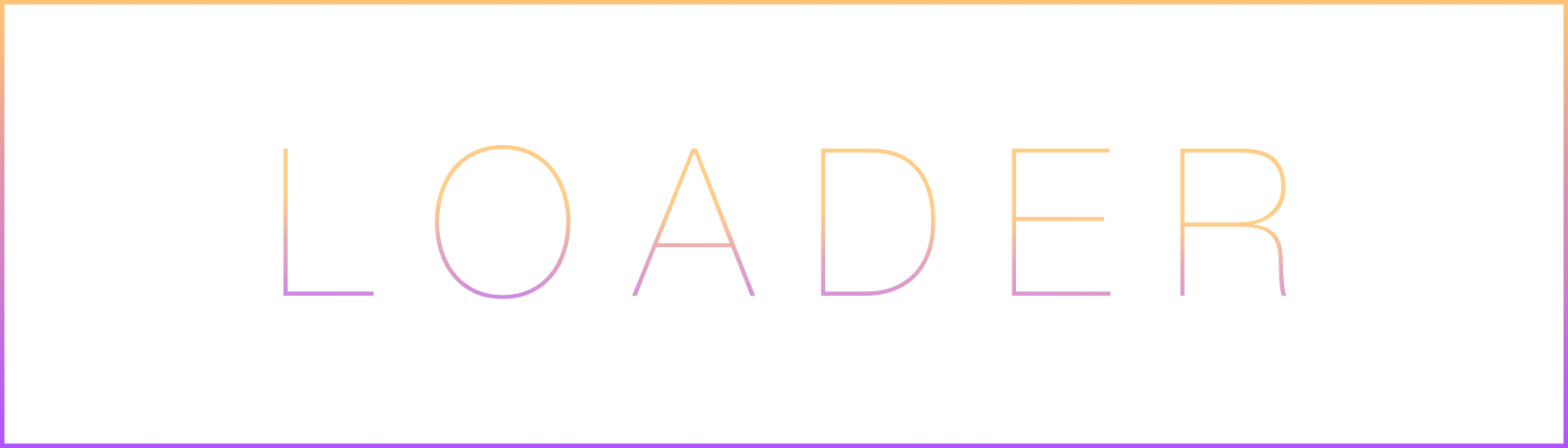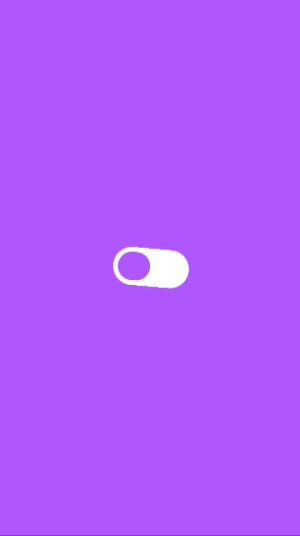- July 30, 2025
- Mins Read
compatible-4BC51D.svg?style=flat-square)
Simple and light weight animated switch activity indicator.
Demo
Installation
CocoaPods
Loader is available through CocoaPods. To install it, simply add the following line to your Podfile:
pod “SwitchLoader”, ‘~> 0.0.1’
Carthage
carthage is a decentralized dependency manager that builds your dependencies and provides you with binary frameworks.
You can install Carthage with Homebrew using the following command:
$ brew update
$ brew install carthage
To integrate Loader into your Xcode project using Carthage, specify it in your Cartfile:
github “Ekhoo/Loader” ~> 0.0.1
Run carthage update to build the framework and drag the built Loader.framework into your Xcode project.
Usage
func myFunc() {
let loader: Loader = Loader(frame: CGRectMake(0.0, 0.0, 80.0, 40.0))
self.view.addSubView(loader)
loader.startAnimating()
}
Interface
public func startAnimating() // Animate the switch activity indicator
public func stoptAnimating() // Stop Animating the switch activity indicator
public var loaderColor: UIColor // The background color
public var switchColor: UIColor // The animated switch color
GitHub
- July 30, 2025
- Uncategorized
PermissionsSwiftUI displays and handles permissions in SwiftUI. It is largely inspired by SPPermissions. The UI is highly customizable and resembles an Apple style. ...
- July 30, 2025
- SwiftUI
Introduction PagerTabStripView is the first pager view built in pure SwiftUI. It provides a component to create interactive pager views ...
- July 29, 2025
- Swift Learning
- SwiftUI
1. Taking Action When a Property Changes: Property Observers Swift lets you observe and respond to changes in a property’s ...