- August 28, 2025
- Mins Read
Features
- iOS Safari history view layout
- IBDesignAble for properties
- Few minutes integration
Installation
CocoaPods
CocoaPods is a dependency manager for Cocoa projects. You can install it with the following command:
$ gem install cocoapods
To integrate AZSafariCollectionViewLayout controller into your Xcode project using CocoaPods, specify it in your Podfile:
source ‘https://github.com/CocoaPods/Specs.git’
platform :ios, ‘10.0’
use_frameworks!
target ‘<Your Target Name>’ do
pod ‘AZSafariCollectionViewLayout’
end
Then, run the following command:
$ pod install
Usage
Step 1
- Set collectionView layout and give some design properties value.
class ViewController: UIViewController {
@IBOutlet weak var collectionView: UICollectionView!
let exploreLayout = AZExploreCollectionViewLayout()
let browsingLayout = AZSafariCollectionViewLayout()
var isSelected = false
override func viewDidLoad() {
super.viewDidLoad()
collectionView.register(UINib(nibName: “TabCollectionViewCell”, bundle: nil), forCellWithReuseIdentifier: “TabCollectionViewCell”)
collectionView.setCollectionViewLayout(browsingLayout, animated: true)
browsingLayout.height = (collectionView?.frame.size.height)!
browsingLayout.itemGap = 100
}
}
OR
- You can set these properties in storyboard
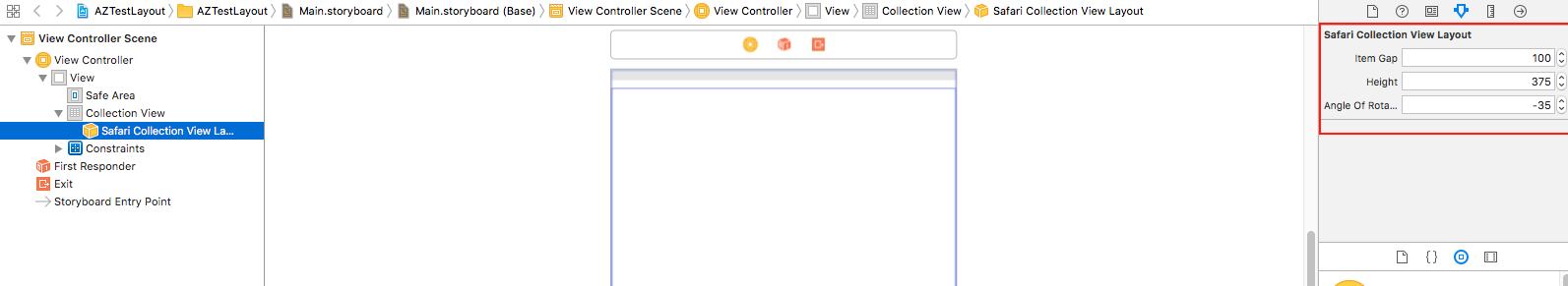
Done
Thats it, you successfully integrate AZSafariCollectionViewLayout
GitHub
- August 27, 2025
- SwiftUI
This package provides you with an easy way to show tooltips over any SwiftUI view, since Apple does not provide ...
- August 27, 2025
- SwiftUI
- Uncategorized
SimpleToast is a simple, lightweight, flexible and easy to use library to show toasts / popup notifications inside iOS or ...
- August 27, 2025
- SwiftUI
Create Toast Views with Minimal Effort in SwiftUI Using SSToastMessage. SSToastMessage enables you to effortlessly add toast notifications, alerts, and ...



