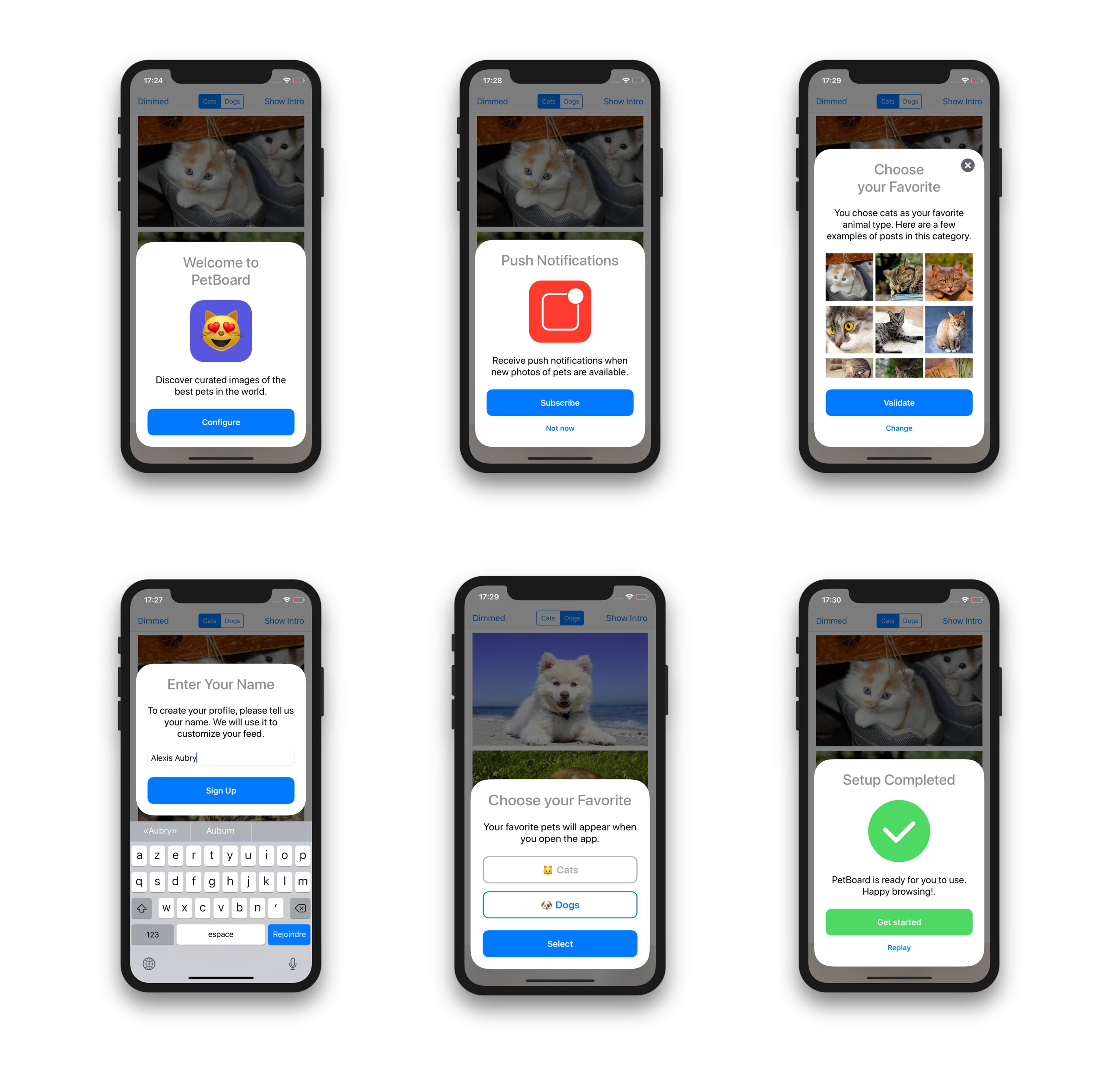- August 28, 2025
- Mins Read
BulletinBoard is an iOS library that generates and manages contextual cards displayed at the bottom of the screen. It is especially well suited for quick user interactions such as onboarding screens or configuration.
It has an interface similar to the cards displayed by iOS for AirPods, Apple TV/HomePod configuration and NFC tag scanning. It supports both the iPhone, iPhone X and the iPad.
It has built-in support for accessibility features such as VoiceOver and Switch Control.
Here are some screenshots showing what you can build with BulletinBoard:
Requirements
- Xcode 11 and later
- iOS 9 and later
- Swift 5.1 and later (also works with Objective-C).
Demo
A demo project is included in the BulletinBoard workspace. It demonstrates how to:
- integrate the library (setup, data flow)
- create standard page cards
- create custom page subclasses to add features
- create custom cards from scratch
Two demo targets are available:
BB-Swift(demo written in Swift)BB-ObjC(demo written in Objective-C)
Build and run the scheme for your favorite language to open the demo app.
Installation
Swift Package Manager
To install BulletinBoard using the Swift Package Manager, add this dependency to your Package.swift file:
.package(url: “https://github.com/alexaubry/BulletinBoard.git”, from: “5.0.0”)
CocoaPods
To install BulletinBoard using CocoaPods, add this line to your Podfile:
pod ‘BulletinBoard’
Carthage
To install BulletinBoard using Carthage, add this line to your Cartfile:
github “alexaubry/BulletinBoard”
Documentation
- The full library documentation is available here.
- To learn how to start using
BulletinBoard, check out our Getting Started guide.
GitHub
- August 27, 2025
- SwiftUI
This package provides you with an easy way to show tooltips over any SwiftUI view, since Apple does not provide ...
- August 27, 2025
- SwiftUI
- Uncategorized
SimpleToast is a simple, lightweight, flexible and easy to use library to show toasts / popup notifications inside iOS or ...
- August 27, 2025
- SwiftUI
Create Toast Views with Minimal Effort in SwiftUI Using SSToastMessage. SSToastMessage enables you to effortlessly add toast notifications, alerts, and ...