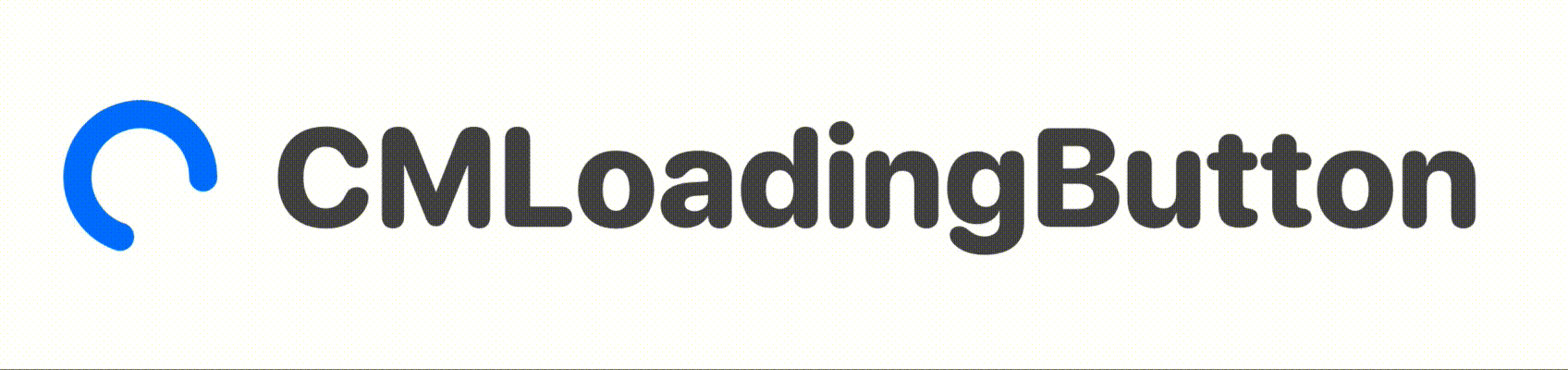- August 28, 2025
- Mins Read
Simple Loading Animation Button for SwiftUI
📹 Preview
🏁 Getting Started
Requirements
- Xcode 11+
- SwiftUI
- iOS 14+
- macOS 10.15+
Installaion
Swift Package Manager(SPM)
File ➜ Swift Packages ➜ Add Package Dependancy..
.package(url: “https://github.com/Changemin/LoadingButton”, from: “1.1.2”)
🎈Usage
LoadingButton(action: { }, isLoading: <Binding>Bool, style: LoadingButtonStyle) {
// View on the button
// style is optional parameter
action: Actions to do when button clickedisLoading:<Binding>Booltype. you can control loading status with this.style(Optional) : Custom style withLoadingButtonStyle
🛠Custom Modifiers
LoadingButtonStyle(width: CGFloat,
height: CGFloat,
cornerRadius: CGFloat,
backgroundColor: Color,
loadingColor: Color,
strokeWidth: CGFloat,
strokeColor: Color)
// All of the parameter is optional
width(Optional) : Width of buttonheight(Optional) : Height of buttoncornerRadius(Optional) : Corner radius of buttonbackgroundColor(Optional) : Background color of buttonloadingColor(Optional) : Background color of button whenLoading, default is 50% opacity ofbackgroundColorstrokeWidth(Optional) : Circle loading indicator stroke widthstrokeColor(Optional) : Circle loading indicator stroke Color(default: gray)
Example
👶 Simple
import SwiftUI
import LoadingButton
struct ContentView: View {
@State var isLoading: Bool = false
var body: some View {
LoadingButton(action: {
// Your Action here
}, isLoading: $isLoading) {
Text(“LoadingButton”).foregroundColor(Color.white)
}
}
}
Result
💅🏻 Applying Fully Custom Style
import SwiftUI
import LoadingButton
struct ContentView: View {
@State var isLoading: Bool = false
var style = LoadingButtonStyle(width: 312,
height: 54,
cornerRadius: 27,
backgroundColor: .orange,
loadingColor: Color.orange.opacity(0.5),
strokeWidth: 5,
strokeColor: .gray)
var body: some View {
LoadingButton(action: {
// Your Action here
}, isLoading: $isLoading, style: style) {
Text(“Styled LoadingButton”).foregroundColor(Color.white)
}
}
}
Same Result
✅ TODO
- End animation(normal, shake(when fail), expand)
- Support gradient background color
import SwiftUI
import LoadingButton
struct ContentView: View {
@State var isLoading: Bool = false
var body: some View {
LoadingButton(action: {
// Your Action here
}, isLoading: $isLoading, style: LoadingButtonStyle(cornerRadius: 27, backgroundColor: .orange)) {
Text(“Styled LoadingButton”).foregroundColor(Color.white)
}
}
}
GitHub
- August 27, 2025
- SwiftUI
This package provides you with an easy way to show tooltips over any SwiftUI view, since Apple does not provide ...
- August 27, 2025
- SwiftUI
- Uncategorized
SimpleToast is a simple, lightweight, flexible and easy to use library to show toasts / popup notifications inside iOS or ...
- August 27, 2025
- SwiftUI
Create Toast Views with Minimal Effort in SwiftUI Using SSToastMessage. SSToastMessage enables you to effortlessly add toast notifications, alerts, and ...