- August 28, 2025
- Mins Read
CRToast is a library that allows you to easily create notifications that appear on top of or by pushing out the status bar or navigation bar. CRToast was originally based on CWStatusBarNotification.
Requirements
CRToast uses ARC and requires iOS 7.0+. Works for iPhone and iPad.
Installation
CocoaPods
pod 'CRToast', '~> 0.0.7'
Carthage
github "cruffenach/CRToast"
Manual
Add the project or source files to your own project.
Usage
Notifications can be created through CRToastManager‘s showNotificationWithOptions:completionBlock: This will queue up a notification with the options specified. You provide options for your notification in a dictionary using the keys in CRToast.h
Example
This code
NSDictionary *options = @{
kCRToastTextKey : @”Hello World!”,
kCRToastTextAlignmentKey : @(NSTextAlignmentCenter),
kCRToastBackgroundColorKey : [UIColor redColor],
kCRToastAnimationInTypeKey : @(CRToastAnimationTypeGravity),
kCRToastAnimationOutTypeKey : @(CRToastAnimationTypeGravity),
kCRToastAnimationInDirectionKey : @(CRToastAnimationDirectionLeft),
kCRToastAnimationOutDirectionKey : @(CRToastAnimationDirectionRight)
};
[CRToastManager showNotificationWithOptions:options
completionBlock:^{
NSLog(@”Completed”);
}];
Generates this
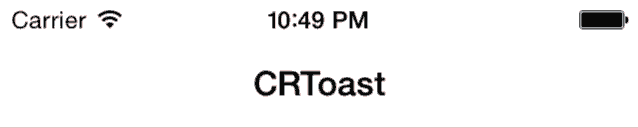
Customization
CRToast is very customizable. Taking a hint from UIStringDrawing‘s drawInRect:withAttributes: book, notifications are created with dictionaries filled with all their options.
Customizing Appearance
CRToast allows for setting of
- Left aligned image
Title and Subtitle text with:
- Text Color
- Text Font
- Text Alignment
- Text Color
- Text Shadow Color
- Text Shadow Offset
- Text Max Number of Lines
Customizing Animation
CRToast also allows for animation customization. This includes.
- Animation Type (Linear, Spring or Gravity)
- Animation Physics Coefficients (Spring Damping, Spring Initial Velocity, Gravity Magnitude)
- Presentation Type (Slide over bars or push content out)
- Status visibility (Status bar on top or below)
- Direction (Enter and exit in any direction)
- Enter, Stay on Screen and Exit Timing
Touch Interactions
CRToast allows for any notification to respond to different types of touch interactions (tap, swipe). Interaction responders can be set as defaults or on a per notification basis. The types of interactions you can set up to respond to are:
CRToastInteractionTypeSwipeUp
CRToastInteractionTypeSwipeLeft
CRToastInteractionTypeSwipeDown
CRToastInteractionTypeSwipeRight
CRToastInteractionTypeTapOnce
CRToastInteractionTypeTapTwice
CRToastInteractionTypeTwoFingerTapOnce
CRToastInteractionTypeTwoFingerTapTwice
There are also wild card interaction types which cover a range of interactions
CRToastInteractionTypeSwipe
CRToastInteractionTypeTap
CRToastInteractionTypeAll
Any interaction can be responded to using a CRToastInteractionResponder, they can be made with the following constructor
+ (instancetype)interactionResponderWithInteractionType:(CRToastInteractionType)interactionType
automaticallyDismiss:(BOOL)automaticallyDismiss
block:(void (^)(CRToastInteractionType interactionType))block;
You can set a collection of CRToastInteractionResponders as the object for the key kCRToastInteractionRespondersKey in defaults to have all notifications respond to a certain interaction, or on any given one to have the interaction responders just work for that one notification.
Persistent and Programmatically Dismissed Notifications
You can also dismiss the current notification at any time with
+ (void)dismissNotification:(BOOL)animated;
You can present notifications that must be dismissed by the user by passing @(DBL_MAX) for kCRToastTimeIntervalKey and setting up an interaction responder that will dismiss the notification.
Setting Defaults
There are sane defaults set for all properties, however you can set a default set of options for your application’s notifications using CRToastManagers‘s setDefaultOptions:.
GitHub
- August 27, 2025
- SwiftUI
This package provides you with an easy way to show tooltips over any SwiftUI view, since Apple does not provide ...
- August 27, 2025
- SwiftUI
- Uncategorized
SimpleToast is a simple, lightweight, flexible and easy to use library to show toasts / popup notifications inside iOS or ...
- August 27, 2025
- SwiftUI
Create Toast Views with Minimal Effort in SwiftUI Using SSToastMessage. SSToastMessage enables you to effortlessly add toast notifications, alerts, and ...




