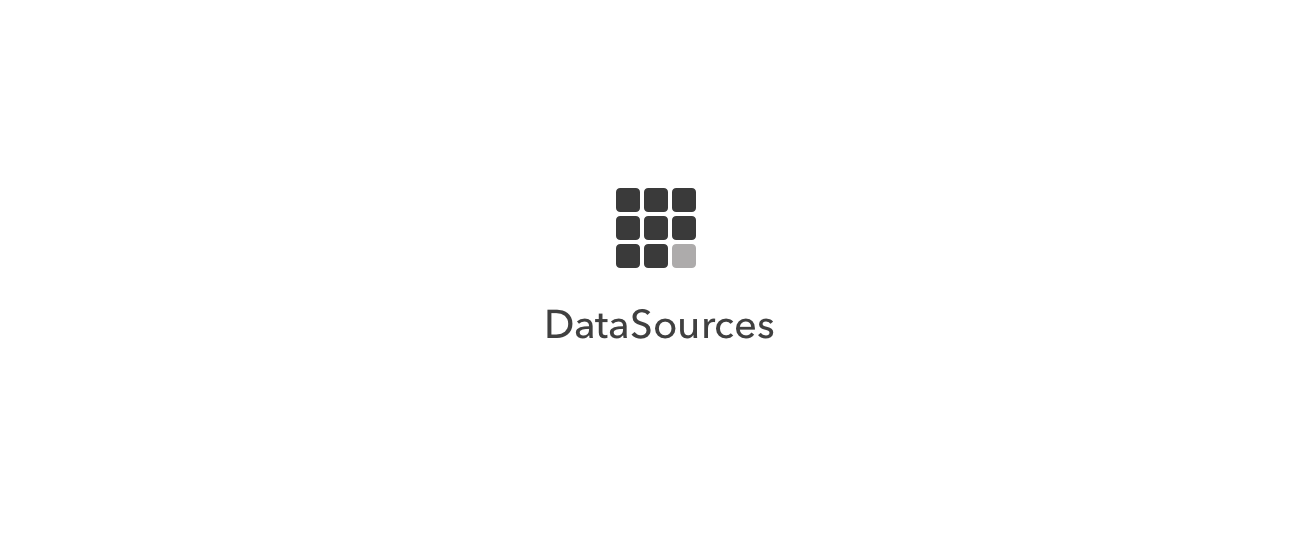- August 28, 2025
- Mins Read
⚠️ The latest updates is this PR. It changes the difference algorithm to DifferenceKit.
💾 🔜📱 Type-safe data-driven List-UI Framework. (We can also use ASCollectionNode)
Partial updates(insert, delete, move) of UICollectionView/UITableView is important things for fancy UI.
But, It’s hard that synchronous of data and UI.
DataSources will solve this problem.
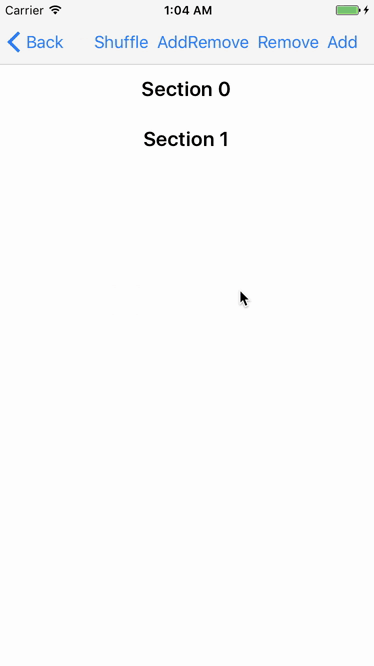
Features
- Data driven update
- Data did change, then will display.
- Partial updates, no more calling
reloadData- Smooth and Faster.
- if the count of changes larger than 300, update with non-animation.
- Simplified usage
- We can use different type each section.
- Type-safe
- We can take clearly typed object by IndexPath.
- Using Adapter-pattern for List-UI
- For example, We can also use this for ASCollectionNode of Texture. (Demo app includes it)
- Reorder by UI operation
- This library is not supported moving between section.
Requirements
- Swift 4
- iOS 9+
Usage (Example)
Conform protocol Diffable
public protocol Diffable {
associatedtype Identifier : Hashable
var diffIdentifier: Identifier { get }
}
struct Model : Diffable {
var diffIdentifier: String {
return id
}
let id: String
}
Most Simplified Usage
- Define
SectionDataControllerin ViewController
let collectionView: UICollectionView
let sectionDataController = SectionDataController<Model, CollectionViewAdapter>(
adapter: CollectionViewAdapter(collectionView: self.collectionView),
isEqual: { $0.id == $1.id } // If Model has Equatable, you can omit this closure.
)
var models: [Model] = [] {
didSet {
sectionDataController.update(items: items, updateMode: .partial(animated: true), completion: {
// Completed update
})
}
}
let dataSource = CollectionViewDataSource(sectionDataController: sectionDataController)
dataSource.cellFactory = { _, collectionView, indexPath, model in
let cell = collectionView.dequeueReusableCell(withReuseIdentifier: “Cell”, for: indexPath) as! Cell
cell.label.text = model.title
return cell
}
collectionView.dataSource = dataSource
Semi Manual
Single-Section (UICollectionView)
- Define
SectionDataControllerin ViewController
let collectionView: UICollectionView
var models: [Model]
let sectionDataController = SectionDataController<Model, CollectionViewAdapter>(
adapter: CollectionViewAdapter(collectionView: self.collectionView),
isEqual: { $0.id == $1.id } // If Model has Equatable, you can omit this closure.
)
- Bind Models to
SectionDataControllerin ViewController
var models: [Model] = […] {
didSet {
sectionDataController.update(items: items, updateMode: .partial(animated: true), completion: {
// Completed update
})
}
}
- Implement UICollectionViewDataSource in ViewController
func numberOfSections(in collectionView: UICollectionView) -> Int {
return 1
}
func collectionView(_ collectionView: UICollectionView, numberOfItemsInSection section: Int) -> Int {
return sectionDataController.numberOfItems()
}
func collectionView(_ collectionView: UICollectionView, cellForItemAt indexPath: IndexPath) -> UICollectionViewCell {
let cell = collectionView.dequeueReusableCell(withReuseIdentifier: “Cell”, for: indexPath) as! Cell
let m = sectionDataController.item(for: indexPath)
cell.label.text = m.title
return cell
}
Multiple-Section (UICollectionView)
- Define
DataControllerin ViewController
let collectionView: UICollectionView
var models: [Model]
let dataController = DataController<CollectionViewAdapter>(adapter: CollectionViewAdapter(collectionView: self.collectionView))
- Define
Section<T>in ViewController
let section0 = Section(ModelA.self, isEqual: { $0.id == $1.id })
let section1 = Section(ModelB.self, isEqual: { $0.id == $1.id })
- Add
SectiontoDataController
Order of Section will be decided in the order of addition.
dataController.add(section: section0) // will be 0 of section
dataController.add(section: section1) // will be 1 of section
- Bind Models to DataController
var section0Models: [ModelA] = […] {
didSet {
dataController.update(
in: section0,
items: section0Models,
updateMode: .partial(animated: true),
completion: {
})
}
}
var section1Models: [ModelA] = […] {
didSet {
dataController.update(
in: section1,
items: section1Models,
updateMode: .partial(animated: true),
completion: {
})
}
}
- Implement UICollectionViewDataSource
func numberOfSections(in collectionView: UICollectionView) -> Int {
return dataController.numberOfSections()
}
func collectionView(_ collectionView: UICollectionView, numberOfItemsInSection section: Int) -> Int {
return dataController.numberOfItems(in: section)
}
func collectionView(_ collectionView: UICollectionView, cellForItemAt indexPath: IndexPath) -> UICollectionViewCell {
return dataController.item(
at: indexPath,
handlers: [
.init(section: section0) { (m: ModelA) in
let cell = collectionView.dequeueReusableCell(withReuseIdentifier: “Cell”, for: indexPath) as! Cell
cell.label.text = m.title
return cell
},
.init(section: section1) { (m: ModelB) in
let cell = collectionView.dequeueReusableCell(withReuseIdentifier: “Cell”, for: indexPath) as! Cell
cell.label.text = m.title
return cell
},
])
/* Other way
switch indexPath.section {
case section0:
let cell = collectionView.dequeueReusableCell(withReuseIdentifier: “Cell”, for: indexPath) as! Cell
let m = _dataController.item(at: indexPath, in: section0)
cell.label.text = m.title
return cell
case section1:
let cell = collectionView.dequeueReusableCell(withReuseIdentifier: “Cell”, for: indexPath) as! Cell
let m = _dataController.item(at: indexPath, in: section1)
cell.label.text = m.title
return cell
default:
fatalError()
}
*/
}
Reorder by UI operation
SectionDataController has a snapshot for List-UI. It helps that perform batch update List-UI in safety.
But, the snapshots include side-effects. For example, if we did reorder items of List-UI by UI operation. In this time, Items of List-UI is caused differences to the snapshot. It will be caused unnecessary diff.
Therefore when we reorder items, we should operation followings.
- Reorder items of UI
- Call
SectionDataController.reserveMoved(... - Reorder items of Array
- Call
SectionDataController.update(items: [T]..
Appendix
Combination with RxSwift
We can use DataControllers with RxSwift. The following code is an example.
Add extension
import RxSwift
import DataControllers
extension SectionDataController : ReactiveCompatible {}
extension Reactive where Base : SectionDataControllerType {
public func partialUpdate<
T,
Controller: ObservableType
>
(animated: Bool) -> (_ o: Source) -> Disposable where Source.E == [T], T == Base.ItemType {
weak var t = base.asSectionDataController()
return { source in
source
.observeOn(MainScheduler.instance)
.concatMap { (newItems: [T]) -> Completable in
Completable.create { o in
guard let sectionDataController = t else {
o(.completed)
return Disposables.create()
}
sectionDataController.update(items: newItems, updateMode: .partial(animated: animated), completion: {
o(.completed)
})
return Disposables.create()
}
}
.subscribe()
}
}
}
let models: Variable<[Model]>
let sectionDataController = SectionDataController<Model, CollectionViewAdapter>
models
.asDriver()
.drive(sectionDataController.rx.partialUpdate(animated: true))
Demo Application
This repository include Demo-Application. You can touch DataSources.
- Clone repository.
$ git clone https://github.com/muukii/DataSources.git
$ cd DataSources
$ pod install
- Open xcworkspace
- Run
DataSourcesDemoon iPhone Simulator.
Installation
CocoaPods
pod ‘DataSources’
Carthage
github “muukii/DataSources”
You need to add DataSources.framework and DifferenceKit.framework to your project.
GitHub
- August 27, 2025
- SwiftUI
This package provides you with an easy way to show tooltips over any SwiftUI view, since Apple does not provide ...
- August 27, 2025
- SwiftUI
- Uncategorized
SimpleToast is a simple, lightweight, flexible and easy to use library to show toasts / popup notifications inside iOS or ...
- August 27, 2025
- SwiftUI
Create Toast Views with Minimal Effort in SwiftUI Using SSToastMessage. SSToastMessage enables you to effortlessly add toast notifications, alerts, and ...