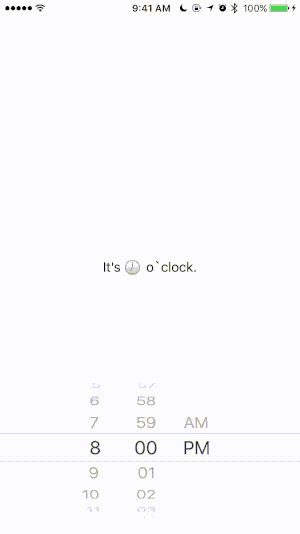- August 28, 2025
- Mins Read
Format your dates/times as emojis 🕟 🕑 🕗
Description
You can build easy to understand user interfaces with EmojiTimeFormatter or can do funny things like that:
The example is accessable via Power of Emojis.
Installation
EmojiTimeFormatter supports multiple methods for installing the library in a project. You can find the latest version in the release tab.
Installation with Swift Package Manager
To integrate EmojiTimeFormatter into your Xcode project using Swift Package Manager, specify it in your Package.swift file:
import PackageDescription
let package = Package(
[…]
dependencies: [
.Package(url: “https://github.com/thomaspaulmann/EmojiTimeFormatter.git”, majorVersion: XYZ)
]
)
Installation with Carthage
To integrate EmojiTimeFormatter into your Xcode project using Carthage, specify it in your Cartfile:
github “thomaspaulmann/EmojiTimeFormatter” ~> X.Y.Z
Run carthage update --toolchain com.apple.dt.toolchain.XcodeDefault to build the framework and drag the built EmojiTimeFormatter.framework into your Xcode project. It’s important to specify your toolchain in the Xcode beta builds.
Installation without anything
To integrate EmojiTimeFormatter into your Xcode project using nothing but your hands, copy the Sources folder to your Xcode project. It’s only two files and 200 lines of code.
Usage
You can convert dates to clock face emojis and vice versa.
Date to Emoji
Create a new EmojiTimeFormatter, get the ClockFaceEmoji for your Date and print it. It’s that simple.
let now = Date()
let formatter = EmojiTimeFormatter()
let clockFaceEmoji = formatter.clockFace(from: now)
print(“It’s \(clockFaceEmoji) o’clock.”) // Output: It’s 🕢 o’clock.
Emoji to Date
It’s also possible to convert a ClockFaceEmoji back to a Date. Create a new EmojiTimeFormatter, get the Date for your ClockFaceEmoji and print it. It’s that simple, again.
let twelveThirty = ClockFaceEmoji.twelveThirty
let formatter = EmojiTimeFormatter()
let date = formatter.date(from: twelveThirty)
print(“It’s \(date).”) // Output: It’s 1970-01-01 00:30:00 +0000.
Note: Actually it’s not a date, it’s a time relative to 00:00:00 UTC on 1 January 1970.
GitHub
- August 27, 2025
- SwiftUI
This package provides you with an easy way to show tooltips over any SwiftUI view, since Apple does not provide ...
- August 27, 2025
- SwiftUI
- Uncategorized
SimpleToast is a simple, lightweight, flexible and easy to use library to show toasts / popup notifications inside iOS or ...
- August 27, 2025
- SwiftUI
Create Toast Views with Minimal Effort in SwiftUI Using SSToastMessage. SSToastMessage enables you to effortlessly add toast notifications, alerts, and ...