- August 28, 2025
- Mins Read
Floaty is simple floating action button for iOS. (formerly KCFloatingActionButton)
Why change the name?
- Follow the swift naming convention.
KCFloatingActionButtonis too long.
Preview
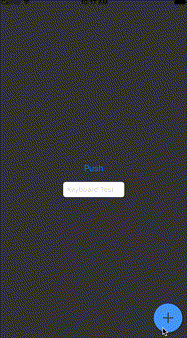
Requirements
- iOS 10.0+
- Swift 5.0
Installation
CocoaPods
use_frameworks!
pod ‘Floaty’, ‘~> 4.2.0’
Carthage
github “kciter/Floaty”
Swift Package Manager
Once you have your Swift package set up, adding Floaty as a dependency is as easy as adding it to the dependencies value of your Package.swift.
dependencies: [
.package(url: “https://github.com/kciter/Floaty.git”, from: “4.2.1”)
]
Manually
To install manually the Floaty in an app, just drag the Floaty/*.swift file into your project.
Usage
Storyboard support
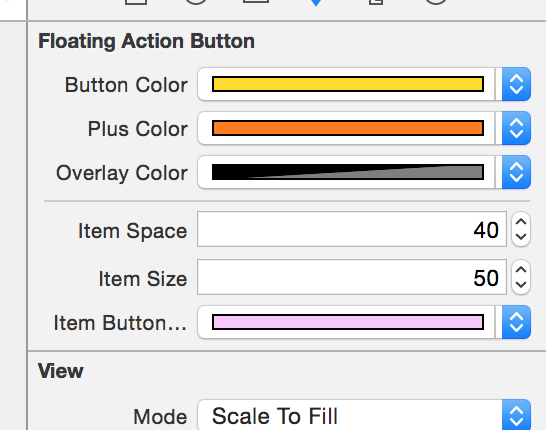

Dependent on the UIWindow.
Floaty.global.button.addItem(title: “Hello, World!”)
Floaty.global.show()
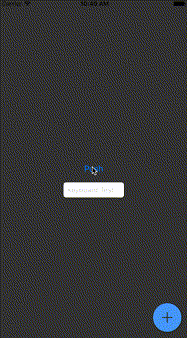
Dependent on the UIViewController
let floaty = Floaty()
floaty.addItem(title: “Hello, World!”)
self.view.addSubview(floaty)
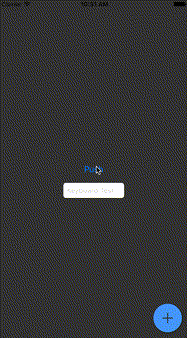
Use icon
let floaty = Floaty()
floaty.addItem(“Hello, World!”, icon: UIImage(named: “icon”)!)
self.view.addSubview(floaty)
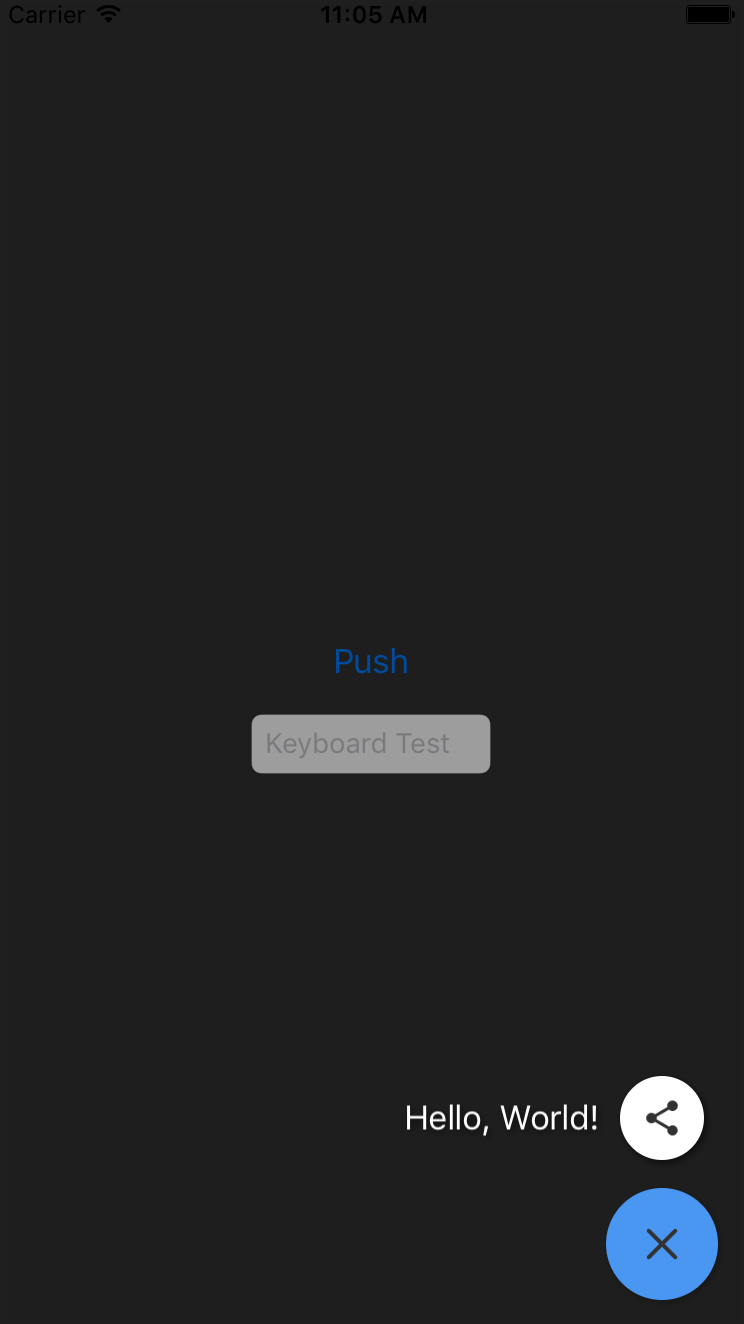
Use handler
Swift
let floaty = Floaty()
floaty.addItem(“I got a handler”, icon: UIImage(named: “icon”)!, handler: { item in
let alert = UIAlertController(title: “Hey”, message: “I’m hungry…”, preferredStyle: .alert)
alert.addAction(UIAlertAction(title: “Me too”, style: .default, handler: nil))
self.present(alert, animated: true, completion: nil)
floaty.close()
})
self.view.addSubview(floaty)
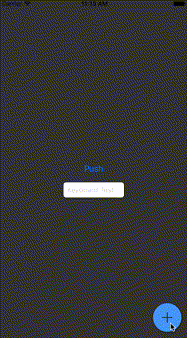
Use custom item
let item = FloatyItem()
item.buttonColor = UIColor.blueColor()
item.title = “Custom item”
Floaty.global.button.addItem(item: item)
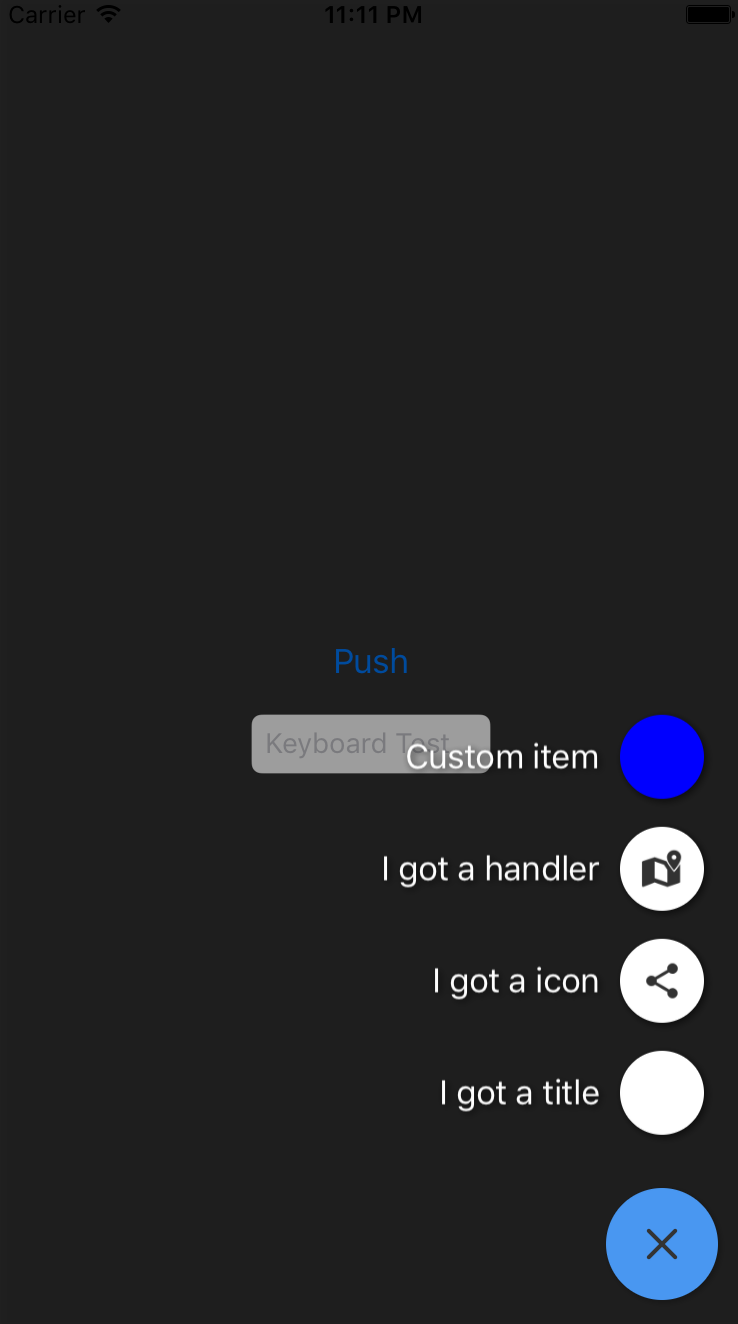
RTL Support
You can use the rtlMode property to mirror the Floaty Button for rtl languages.
Floaty.global.rtlMode = true


Sticky
You can use the sticky property.
floaty.sticky = true // sticking to parent UIScrollView(also UITableView, UICollectionView)
scrollView.addSubview(floaty)
Friendly Tap
You can use the friendlyTap property.
fab.friendlyTap = true
scrollView.addSubview(fab)
With the default location of the frame, the button is now tappable until the right and rightbottom of the screen. This prevents tapping behind it by accident.
Animation type
| Pop | Fade | Slide Left |
|---|---|---|
 |
 |
 |
| Slide Up | None | |
 |
 |
GitHub
- August 27, 2025
- SwiftUI
This package provides you with an easy way to show tooltips over any SwiftUI view, since Apple does not provide ...
- August 27, 2025
- SwiftUI
- Uncategorized
SimpleToast is a simple, lightweight, flexible and easy to use library to show toasts / popup notifications inside iOS or ...
- August 27, 2025
- SwiftUI
Create Toast Views with Minimal Effort in SwiftUI Using SSToastMessage. SSToastMessage enables you to effortlessly add toast notifications, alerts, and ...



