- August 28, 2025
- Mins Read
Demo
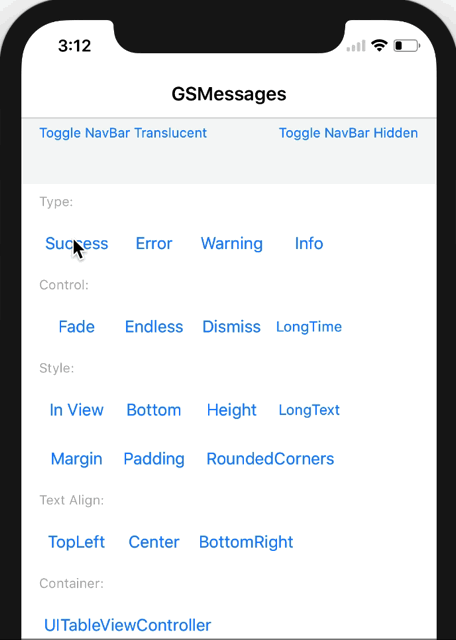
Example
To show notifications use the following code:
self.showMessage(“Something success”, type: .success)
To display a notice on a view:
view.showMessage(“Something success”, type: .success)
To hide a notification manually:
self.hideMessage()
Options (Current setting is default value):
- type : success / error / warning / info
- animation : slide(.normal) / slide(.distance(50)) / fade
- position : top / bottom
- textAlignment : topLeft / topCenter / topRight / left / center / right / bottomLeft / bottomCenter / bottomRight
self.showMessage(“String or NSAttributedString”, type: .success, options: [
.accessibilityIdentifier(nil),
.animations([.slide(.normal)]),
.animationDuration(0.3),
.autoHide(true),
.autoHideDelay(3.0),
.cornerRadius(0.0),
.height(44.0),
.hideOnTap(true),
.handleTap({}),
.isInsideSafeAreaInsets(true),
.margin(.zero),
.padding(.init(top: 10, left: 30, bottom: 10, right: 30)),
.position(.top),
.textAlignment(.center),
.textColor(.white),
.textNumberOfLines(1),
])
Font / Background Color
To set custom fonts and background colors in the following ways:
GSMessage.font = UIFont.boldSystemFont(ofSize: 14)
GSMessage.successBackgroundColor = UIColor(red: 142.0/255, green: 183.0/255, blue: 64.0/255, alpha: 0.95)
GSMessage.warningBackgroundColor = UIColor(red: 230.0/255, green: 189.0/255, blue: 1.0/255, alpha: 0.95)
GSMessage.errorBackgroundColor = UIColor(red: 219.0/255, green: 36.0/255, blue: 27.0/255, alpha: 0.70)
GSMessage.infoBackgroundColor = UIColor(red: 44.0/255, green: 187.0/255, blue: 255.0/255, alpha: 0.90)
Requirements
Master
- iOS 8.0+
- Xcode 11+ (Swift 5.x)
1.7.1
- iOS 8.0+
- Xcode 10.0+ (Swift 4.2)
1.5.1
- iOS 8.0+
- Xcode 9.0+ (Swift 4.0)
1.3.5
- iOS 8.0+
- Xcode 8.0+ (Swift 3.x)
1.2.4
- iOS 7.0+
- Xcode 7.3+ (Swift 2.x)
Installation
CocoaPods:
In your Podfile:
source ‘https://github.com/CocoaPods/Specs.git’
platform :ios, ‘8.0’
use_frameworks!
pod “GSMessages”
And in your *.swift:
import GSMessages
Carthage:
In your Cartfile:
github “wxxsw/GSMessages”
And in your *.swift:
import GSMessages
GitHub
- August 27, 2025
- SwiftUI
This package provides you with an easy way to show tooltips over any SwiftUI view, since Apple does not provide ...
- August 27, 2025
- SwiftUI
- Uncategorized
SimpleToast is a simple, lightweight, flexible and easy to use library to show toasts / popup notifications inside iOS or ...
- August 27, 2025
- SwiftUI
Create Toast Views with Minimal Effort in SwiftUI Using SSToastMessage. SSToastMessage enables you to effortlessly add toast notifications, alerts, and ...




