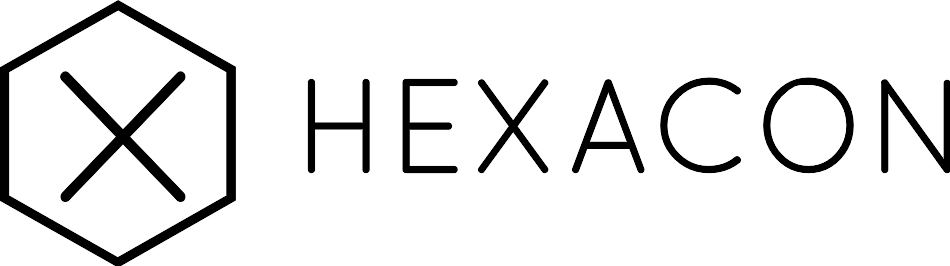- August 28, 2025
- Mins Read
Hexacon is a new way to display content in your app like the Apple Watch SpringBoard
Highly inspired by the work of lmmenge. Special thanks to zenly for giving me the opportunity to do this
Demo
You can also use the example provided in the repository or use pod try Hexacon
How to use
Like a UITableView!
add it as a subview
override func viewDidLoad() {
super.viewDidLoad()
let hexagonalView = HexagonalView(frame: self.view.bounds)
hexagonalView.hexagonalDataSource = self
view.addSubview(hexagonalView)
}
Then use the dataSource protocol
extension ViewController: HexagonalViewDataSource {
func numberOfItemInHexagonalView(hexagonalView: HexagonalView) -> Int {
return data.count – 1
}
func hexagonalView(hexagonalView: HexagonalView, imageForIndex index: Int) -> UIImage? {
return data[index]
}
}
Installation
Carthage
Carthage is a decentralized dependency manager that automates the process of adding frameworks to your Cocoa application.
You can install Carthage with Homebrew using the following command:
$ brew update
$ brew install carthage
To integrate Hexacon into your Xcode project using Carthage, specify it in your Cartfile:
github “gautier-gdx/Hexacon”
CocoaPods
CocoaPods is a dependency manager for Cocoa projects.
You can install it with the following command:
$ gem install cocoapods
To integrate Hexacon into your Xcode project using CocoaPods, specify it in your Podfile:
use_frameworks!
pod ‘Hexacon’
Properties
The HexagonalView has the following properties:
weak var hexagonalDataSource: HexagonalViewDataSource?
An object that supports the HexagonalViewDataSource protocol and can provide views or images to configures the HexagonalView.
weak var hexagonalDelegate: HexagonalViewDelegate?
An object that supports the HexagonalViewDelegate protocol and can respond to HexagonalView events.
public var lastFocusedViewIndex: Int
The index of the view where the HexagonalView is or was centered on.
public var itemAppearance: HexagonalItemViewAppearance
the appearance is used to configure the global apperance of the layout and the HexagonalItemView
Appearance
public struct HexagonalItemViewAppearance {
public var needToConfigureItem: Bool // used to circle image and add border, default is false
public var itemSize: CGFloat
public var itemSpacing: CGFloat
public var itemBorderWidth: CGFloat
public var itemBorderColor: UIColor
//animation
public var animationType: HexagonalAnimationType
public var animationDuration: NSTimeInterval
}
The default appearance is:
itemAppearance = HexagonalItemViewAppearance(
needToConfigureItem: false,
itemSize: 50,
itemSpacing: 10,
itemBorderWidth: 5,
itemBorderColor: UIColor.grayColor(),
animationType: .Circle,
animationDuration: 0.2)
Animation
There is three types of animation available (more to come)
public enum HexagonalAnimationType { case Spiral, Circle, None }
Methods
func reloadData()
This function load or reload all the view from the dataSource and refreshes the display
func viewForIndex(index: Int) -> HexagonalItemView?
Return a view at given index if it exists
Protocols
There is Two protocols in hexacon, HexagonalViewDataSource and HexagonalViewDelegate
datasource
func numberOfItemInHexagonalView(hexagonalView: HexagonalView) -> Int
Return the number of items the view will contain
func hexagonalView(hexagonalView: HexagonalView,imageForIndex index: Int) -> UIImage?
Return a image to be displayed at index
func hexagonalView(hexagonalView: HexagonalView,viewForIndex index: Int) -> UIView?
Return a view to be displayed at index, the view will be transformed in an image before being displayed
NB: all of this methods are optional and you will have to choose whether you want to display a view or an image otherwise the image will be chosen in priority
delegate
func hexagonalView(hexagonalView: HexagonalView, didSelectItemAtIndex index: Int)
This method is called when the user has selected a view
func hexagonalView(hexagonalView: HexagonalView, willCenterOnIndex index: Int)
This method is called when the HexagonalView will center on an item, it gives you the new value of lastFocusedViewIndex
GitHub
- August 27, 2025
- SwiftUI
This package provides you with an easy way to show tooltips over any SwiftUI view, since Apple does not provide ...
- August 27, 2025
- SwiftUI
- Uncategorized
SimpleToast is a simple, lightweight, flexible and easy to use library to show toasts / popup notifications inside iOS or ...
- August 27, 2025
- SwiftUI
Create Toast Views with Minimal Effort in SwiftUI Using SSToastMessage. SSToastMessage enables you to effortlessly add toast notifications, alerts, and ...