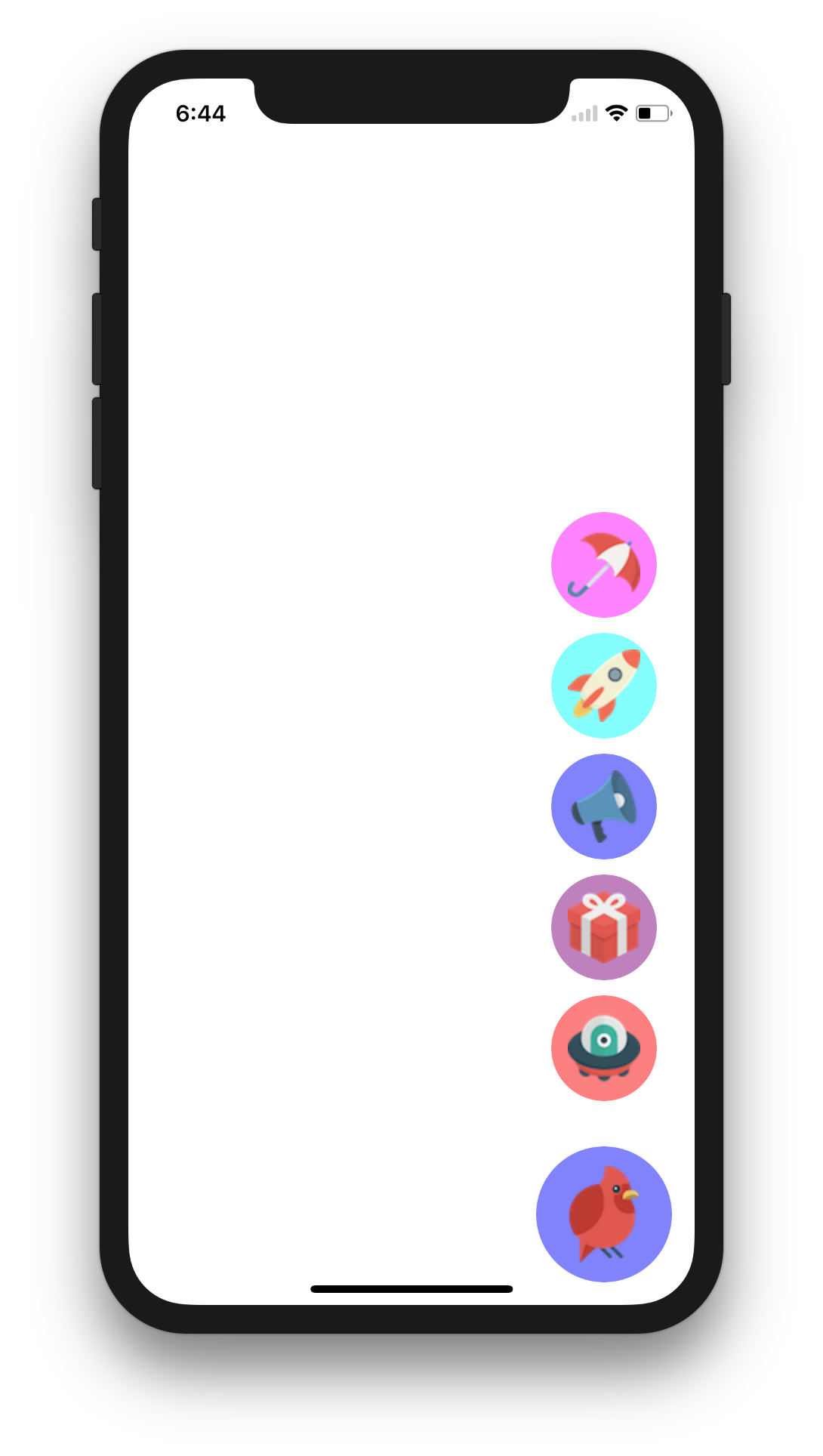- August 28, 2025
- Mins Read
An easy to use and setup floating view for your app. 🎡
Installation
-
Manually – Add
HHFloatingView/Sourcefolder to your Project. And you’re good to useHHFloatingView. -
CocoaPods:
pod 'HHFloatingView'
You can read the CHANGELOG file for a particular release.
Usage
Please check the example project.
GitHub
#floating #ios #iosswift #iosui #menu #swift
YOU MIGHT ALSO LIKE...
- August 27, 2025
- SwiftUI
This package provides you with an easy way to show tooltips over any SwiftUI view, since Apple does not provide ...
- August 27, 2025
- SwiftUI
- Uncategorized
SimpleToast is a simple, lightweight, flexible and easy to use library to show toasts / popup notifications inside iOS or ...
- August 27, 2025
- SwiftUI
Create Toast Views with Minimal Effort in SwiftUI Using SSToastMessage. SSToastMessage enables you to effortlessly add toast notifications, alerts, and ...