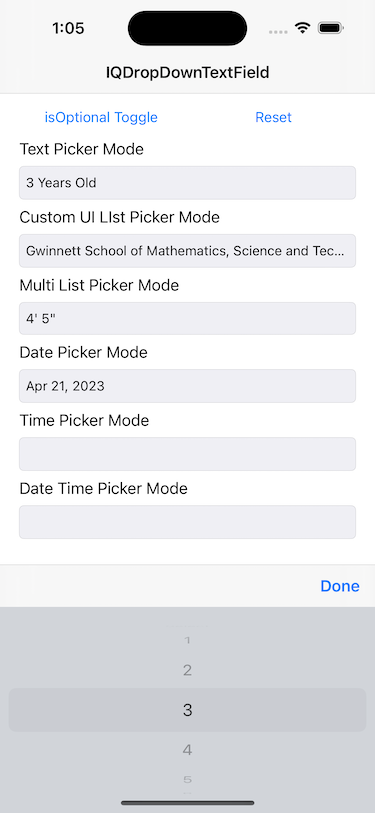- August 28, 2025
- Mins Read
TextField with DropDown support using UIPickerView

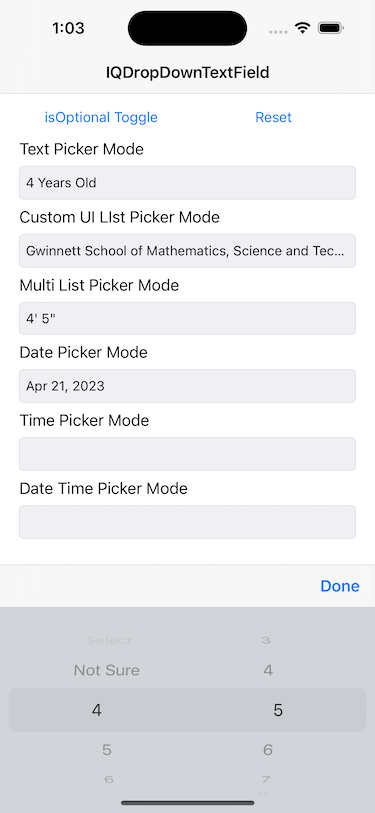


Installing
Install using cocoapods. Add in your Podfile:
pod ‘IQDropDownTextField’
Or below for Swift version
pod ‘IQDropDownTextFieldSwift’
How to Use
In IB (story boards or xibs) you can add UITextField‘s and set the class as IQDropDownTextField
Objective-C
Nothing more easy than it!
@implementation ViewController
– (void)viewDidLoad
{
[super viewDidLoad];
textFieldTextPicker.isOptionalDropDown = NO;
[textFieldTextPicker setItemList:[NSArray arrayWithObjects:@”London”,@”Johannesburg”,@”Moscow”,@”Mumbai”,@”Tokyo”,@”Sydney”, nil]];
}
@end
Swift
It’s very simple to setup your IQDropDownTextField. The sample below shows you how to:
import IQDropDownTextFieldSwift
class MyController : UIViewController {
@IBOutlet var occupationTextField: IQDropDownTextField!
override func viewDidLoad() {
occupationTextField.isOptionalDropDown = false
occupationTextField.itemList = [“programmer”, “teacher”, “engineer”]
}
}
And that’s all you need! =)
GitHub
- August 27, 2025
- SwiftUI
This package provides you with an easy way to show tooltips over any SwiftUI view, since Apple does not provide ...
- August 27, 2025
- SwiftUI
- Uncategorized
SimpleToast is a simple, lightweight, flexible and easy to use library to show toasts / popup notifications inside iOS or ...
- August 27, 2025
- SwiftUI
Create Toast Views with Minimal Effort in SwiftUI Using SSToastMessage. SSToastMessage enables you to effortlessly add toast notifications, alerts, and ...