- August 28, 2025
- Mins Read
KRProgressHUD is a beautiful and easy-to-use progress HUD for your iOS written by Swift.
KRActivityIndicatorView is used for loading view.
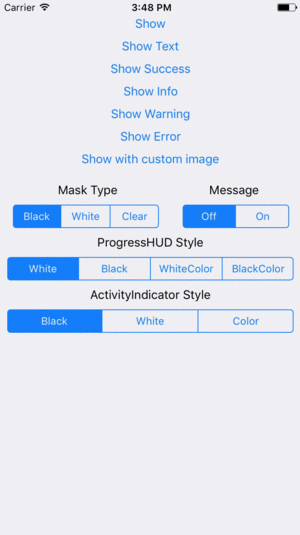

Features
- Round indicator
- Indicator color can be customized
Requirements
- iOS 9.0+
- Xcode 12.0+
- Swift 5.3+
DEMO
To run the example project, clone the repo, and open KRProgressHUDDemo.xcodeproj from the DEMO directory.
or appetize.io
Installation
KRProgressHUD is available through CocoaPods and Carthage. To install it, simply add the following line to your Podfile or Cartfile:
# CocoaPods
pod “KRProgressHUD”
# Carthage
github “Krimpedance/KRProgressHUD”
Usage
(see sample Xcode project in /Demo)
Caution:
Only use it if you absolutely need to perform a task before taking the user forward.
If you want to use it with other cases (ex. pull to refresh), I suggest using KRActivityIndicatorView.
KRProgressHUD is created as a singleton.
At first, import KRProgressHUD in your swift file.
Show simple HUD :
KRProgressHUD.show()
DispatchQueue.main.asyncAfter(deadline: .now()+1) {
KRProgressHUD.dismiss()
}
Showing the HUD
class func show(withMessage message:String? = nil, completion: CompleteHandler? = nil)
// Example
KRProgressHUD.show()
KRProgressHUD.show(withMessage: “Loading…”)
KRProgressHUD.show(withMessage: “Loading…”) {
print(“Complete handler”)
}
Show on ViewController
If you want to show HUD on a view controller, set at showOn().
(This is applied only once.)
KRProgressHUD.showOn(viewController).show()
Show a confirmation glyph before getting dismissed a little bit later. (The display time is 1 sec in default. You can change the timing.)
class func showSuccess()
class func showInfo()
class func showWarning()
class func showError()
class func showImage() // This can set custom image. (Max size is 50×50)
Show the HUD (only message)
public class func showMessage(_ message: String)
// Example
KRProgressHUD.showMessage(“Completed! \n Let’s start!”)
Update the HUD’s message
The HUD can update message.
class func update(message: String)
// Example
KRProgressHUD.update(message: “20%”)
Dismissing the HUD
The HUD can be dismissed using:
class func dismiss(_ completion: CompleteHandler? = nil)
Customization
KRProgressHUD.appearance() can set default styles.
class KRProgressHUDAppearance {
/// Default style.
public var style = KRProgressHUDStyle.white
/// Default mask type.
public var maskType = KRProgressHUDMaskType.black
/// Default KRActivityIndicatorView colors
public var activityIndicatorColors = [UIColor]([.black, .lightGray])
/// Default message label font.
public var font = UIFont.systemFont(ofSize: 13)
/// Default HUD center offset of y axis.
public var viewOffset = CGFloat(0.0)
/// Default duration to show HUD.
public var duration = Double(1.0)
}
When you’d like to make styles reflected only in specific situation, use following methods.
@discardableResult public class func set(style: KRProgressHUDStyle) -> KRProgressHUD.Type
@discardableResult public class func set(maskType: KRProgressHUDMaskType) -> KRProgressHUD.Type
@discardableResult public class func set(activityIndicatorViewColors colors: [UIColor]) -> KRProgressHUD.Type
@discardableResult public class func set(font: UIFont) -> KRProgressHUD.Type
@discardableResult public class func set(viewOffset offset: CGFloat) -> KRProgressHUD.Type
@discardableResult public class func set(duration: Double) -> KRProgressHUD.Type
// Example
KRProgressHUD
.set(style: .custom(background: .blue, text: .white, icon: nil))
.set(maskType: .white)
.show()
These set() setting can be reset by
@discardableResult public class func resetStyles() -> KRProgressHUD.Type
Release Note
-
3.4.7 :
- Support for iOS 11 and below
-
3.4.6 :
- Update for Xcode 12
GitHub
- August 27, 2025
- SwiftUI
This package provides you with an easy way to show tooltips over any SwiftUI view, since Apple does not provide ...
- August 27, 2025
- SwiftUI
- Uncategorized
SimpleToast is a simple, lightweight, flexible and easy to use library to show toasts / popup notifications inside iOS or ...
- August 27, 2025
- SwiftUI
Create Toast Views with Minimal Effort in SwiftUI Using SSToastMessage. SSToastMessage enables you to effortlessly add toast notifications, alerts, and ...




