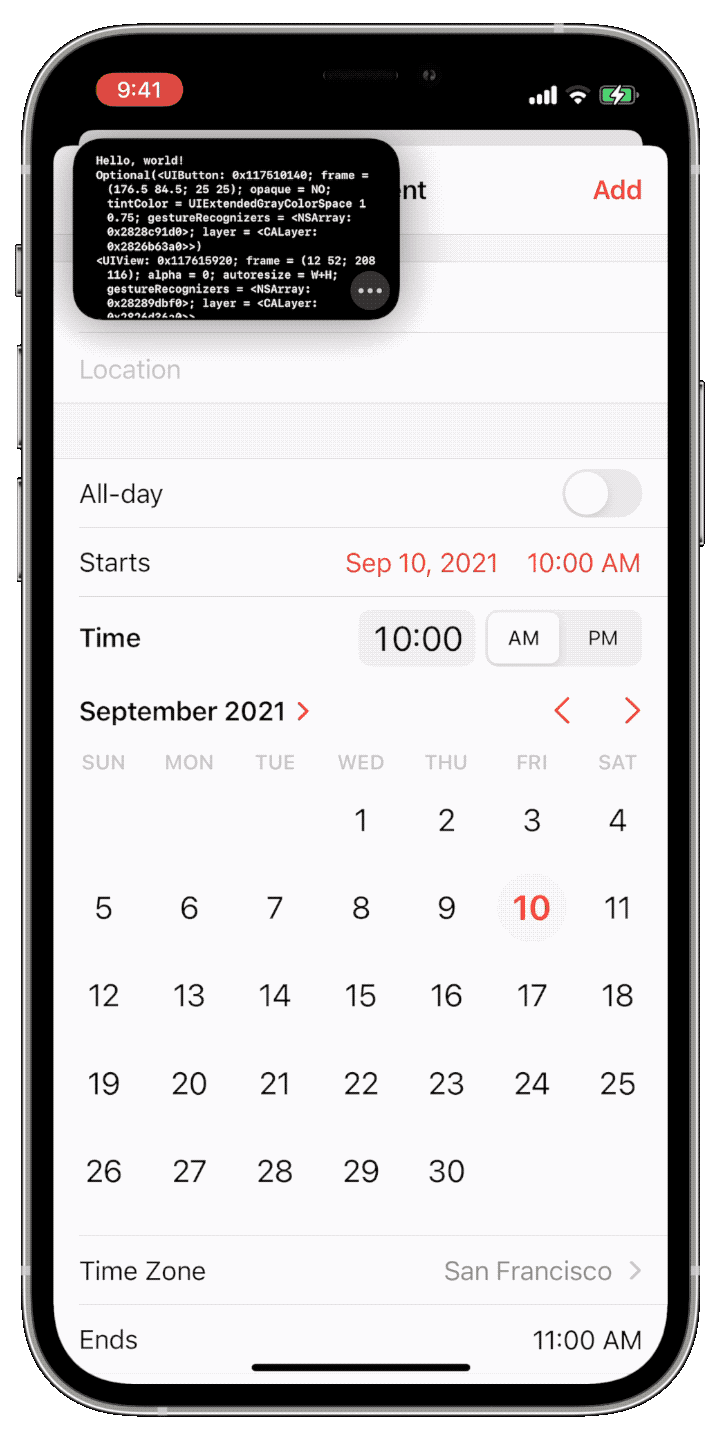- August 28, 2025
- Mins Read
Welcome to LocalConsole! This Swift Package makes on-device debugging easy with a convenient PiP-style console that can display items in the same way print() will in Xcode. This tool can also dynamically display view frames and restart SpringBoard right from your live app.
Setup
-
In your Xcode project, navigate to File > Swift Packages > Add Package Dependancy…
-
Paste the following into the URL field: https://github.com/duraidabdul/LocalConsole/
-
Once the package dependancy has been added, import LocalConsole and create an easily accessible global instance of
LCManager.shared.
import LocalConsole
let consoleManager = LCManager.shared
Usage
Once prepared, the consoleManager can be used throughout your project.
// Activate the console view.
consoleManager.isVisible = true
// Deactivate the console view.
consoleManager.isVisible = false
// Print items to the console view.
consoleManager.print(“Hello, world!”)
// Clear console text.
consoleManager.clear()
// Copy console text.
consoleManager.copy()
// Change the console view font size.
consoleManager.fontSize = 5
- August 27, 2025
- SwiftUI
This package provides you with an easy way to show tooltips over any SwiftUI view, since Apple does not provide ...
- August 27, 2025
- SwiftUI
- Uncategorized
SimpleToast is a simple, lightweight, flexible and easy to use library to show toasts / popup notifications inside iOS or ...
- August 27, 2025
- SwiftUI
Create Toast Views with Minimal Effort in SwiftUI Using SSToastMessage. SSToastMessage enables you to effortlessly add toast notifications, alerts, and ...