- August 28, 2025
- Mins Read
Requirements
- iOS 9.0+
- Xcode 7.0+
Installation
Add folowing line to Podfile and run ‘pod instal’.
pod ‘Sevruk-PageControl’
Or just drag and drop FoldingCell.swift file to your project
Usage with storyboard
-
Add a new UIView to storyboard.
-
Inherit view from
PageControl.
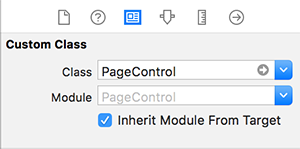
- In view controller create an outlet to a view from storyboard and you’re ready to go.
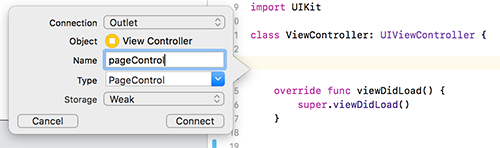
Here is code example that uses UIScrollView.
import UIKit
import PageControl
class ViewController: UIViewController, UIScrollViewDelegate {
@IBOutlet weak var scrollView: UIScrollView!
@IBOutlet weak var pageControl: PageControl!
override func viewDidLoad() {
super.viewDidLoad()
scrollView.delegate = self
pageControl.numberOfPages = Int(scrollView.contentSize.width / scrollView.bounds.width)
}
func scrollViewDidEndDecelerating(_ scrollView: UIScrollView) {
let page = scrollView.contentOffset.x / scrollView.bounds.width
pageControl.currentPage = page
}
}
Usage without storyboard
- Create a PageControl view and add it to your view hierarchy.
let pageControl = PageControl()
addSubview(pageControl)
- Setup pageControl with your needs.
pageControl.numberOfPages = 5
pageControl.spacing = 14.0
pageControl.indicatorDiameter = 8.0
pageControl.currentIndicatorDiameter = 12.0
pageControl.indicatorTintColor = .darkGray
pageControl.currentIndicatorTintColor = .green
- And update current page when needed.
pageControl.currentPage = 1
GitHub
- August 27, 2025
- SwiftUI
This package provides you with an easy way to show tooltips over any SwiftUI view, since Apple does not provide ...
- August 27, 2025
- SwiftUI
- Uncategorized
SimpleToast is a simple, lightweight, flexible and easy to use library to show toasts / popup notifications inside iOS or ...
- August 27, 2025
- SwiftUI
Create Toast Views with Minimal Effort in SwiftUI Using SSToastMessage. SSToastMessage enables you to effortlessly add toast notifications, alerts, and ...



