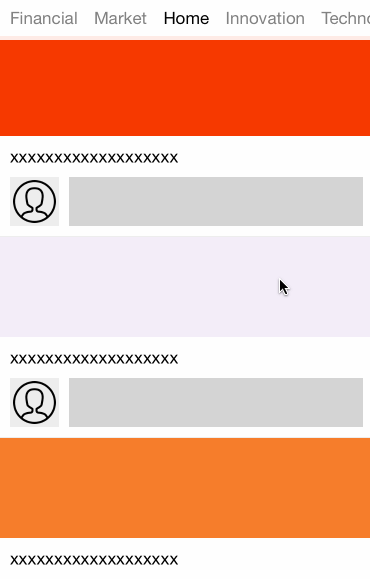- August 28, 2025
- Mins Read
PageController is infinite paging controller, scrolling through contents and title bar scrolls with a delay. Then it provide user interaction to smoothly and effortlessly moving. It is for iOS written in Swift.
Requirements
| PageController | Xcode | Swift |
|---|---|---|
| 0.7.x + | 9.4 | 4.1 |
| 0.6.x | 9.2 | 4.0 |
| 0.5.x | 8.2 | 3.0 |
| 0.4.x | 8.0 | 2.2 |
| 0.3.x | 7.0+ | 2.0 |
| 0.2.0 | 6.4 | 1.2 |
Features
- To inherit from DCScrollView
- Use
UIViewController, notUIViewlikeUITabBarController - Support AutoLayout about MenuCell
- Handling to change current view controller with Delegate.
- Scrolling smoothly and effortlessly
- Keep to smoothly in scrolling contents
Installation
CocoaPods
pod ‘PageController’
Carthage
To integrate PageController into your Xcode project using Carthage, specify it in your Cartfile:
github “hirohisa/PageController” ~> 0.7.1
Usage
viewControllers
Type is [UIViewController], and element must have title.
import PageController
class CustomViewController: PageController {
override func viewDidLoad() {
super.viewDidLoad()
viewControllers = createViewControllers()
}
func createViewControllers() -> [UIViewController] {
let names = [
“favorites”,
“recents”,
“contacts”,
“history”,
“more”,
]
return names.map { name -> UIViewController in
let viewController = ContentViewController()
viewController.title = name
return viewController
}
}
}
MenuBar
Enable to change backgroundColor, frame. If you change MenuBarCell.height, then override frameForMenuBar and set height.
/// backgroudColor
menuBar.backgroundColor = UIColor.whiteColor().colorWithAlphaComponent(0.9)
/// skip to auto-select after scrolling
menuBar.isAutoSelectDidEndUserInteractionEnabled = false
/// frame, override this function
override var frameForMenuBar: CGRect {
let frame = super.frameForMenuBar
return CGRect(x: frame.minX, y: frame.minY, width: frame.width, height: 60)
}
MenuBarCell
Enable to use Custom Cell supported MenuBarCellable protocol:
public protocol MenuBarCellable {
var index: Int { get set }
func setTitle(_ title: String)
func setHighlighted(_ highlighted: Bool)
func prepareForReuse()
}
public func register(_ cellClass: MenuBarCellable) {
guard let cellClass = cellClass as? UIView.Type else { fatalError() }
self.cellClass = cellClass
}
public func register(_ nib: UINib) {
self.nib = nib
}
MenuBarCellable
public protocol MenuBarCellable {
// it’s used by PageController
var index: Int { get set }
// it is used to set to Label.text, caused by deprecating MenuCell over 0.7
func setTitle(_ title: String)
// it’s instead of `updateData` over 0.7,
func setHighlighted(_ highlighted: Bool)
// Called by the menu bar on creating the instance.
func prepareForUse()
}
GitHub
- August 27, 2025
- SwiftUI
This package provides you with an easy way to show tooltips over any SwiftUI view, since Apple does not provide ...
- August 27, 2025
- SwiftUI
- Uncategorized
SimpleToast is a simple, lightweight, flexible and easy to use library to show toasts / popup notifications inside iOS or ...
- August 27, 2025
- SwiftUI
Create Toast Views with Minimal Effort in SwiftUI Using SSToastMessage. SSToastMessage enables you to effortlessly add toast notifications, alerts, and ...