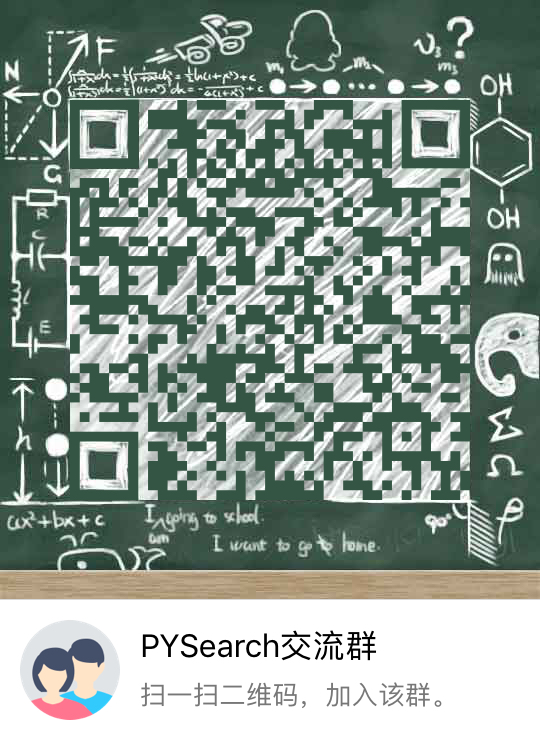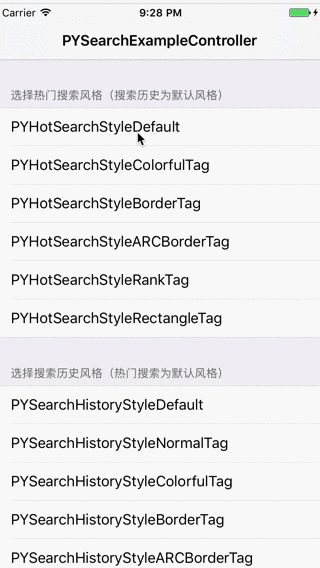- August 28, 2025
- Mins Read
- 🔍 An elegant search controller for iOS.
QQ chat room
Features
- Support a variety of hot search style
- Support a variety of search history style
- Support a variety of search results display mode
- Support a variety of search view controller display mode
- Support search suggestions
- Support search history (record) cache
- Support callback using delegate or block completion search
- Support CocoaPods
- Support localization
- Support vertical and horizontal screen on iPhone and iPad
Requirements
- iOS 7.0 or later
- Xcode 7.0 or later
Architecture
Main
PYSearchPYSearchConstPYSearchViewControllerPYSearchSuggestionViewController
Category
UIColor+PYSearchExtensionUIView+PYSearchExtensionNSBundle+PYSearchExtension
Contents
-
Getting Started
-
Usage
Renderings
Styles
Hot search style

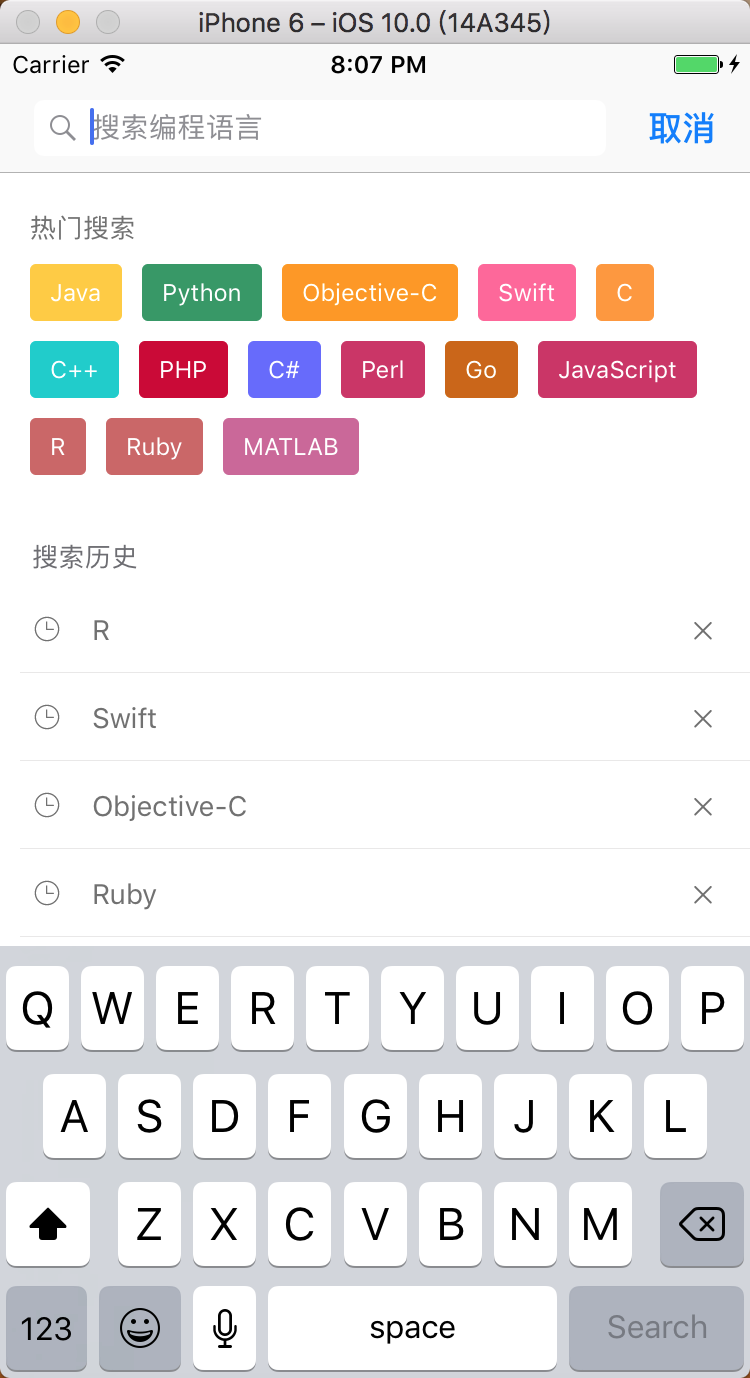
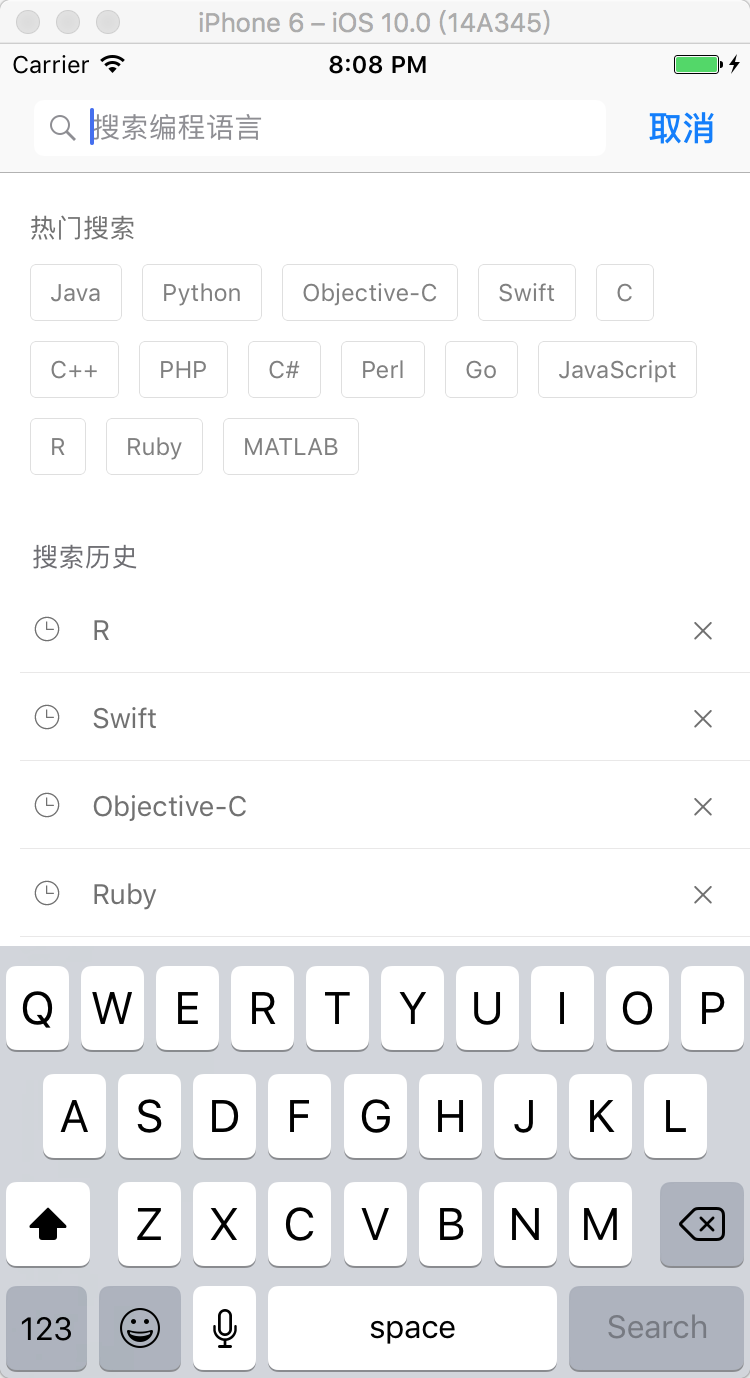
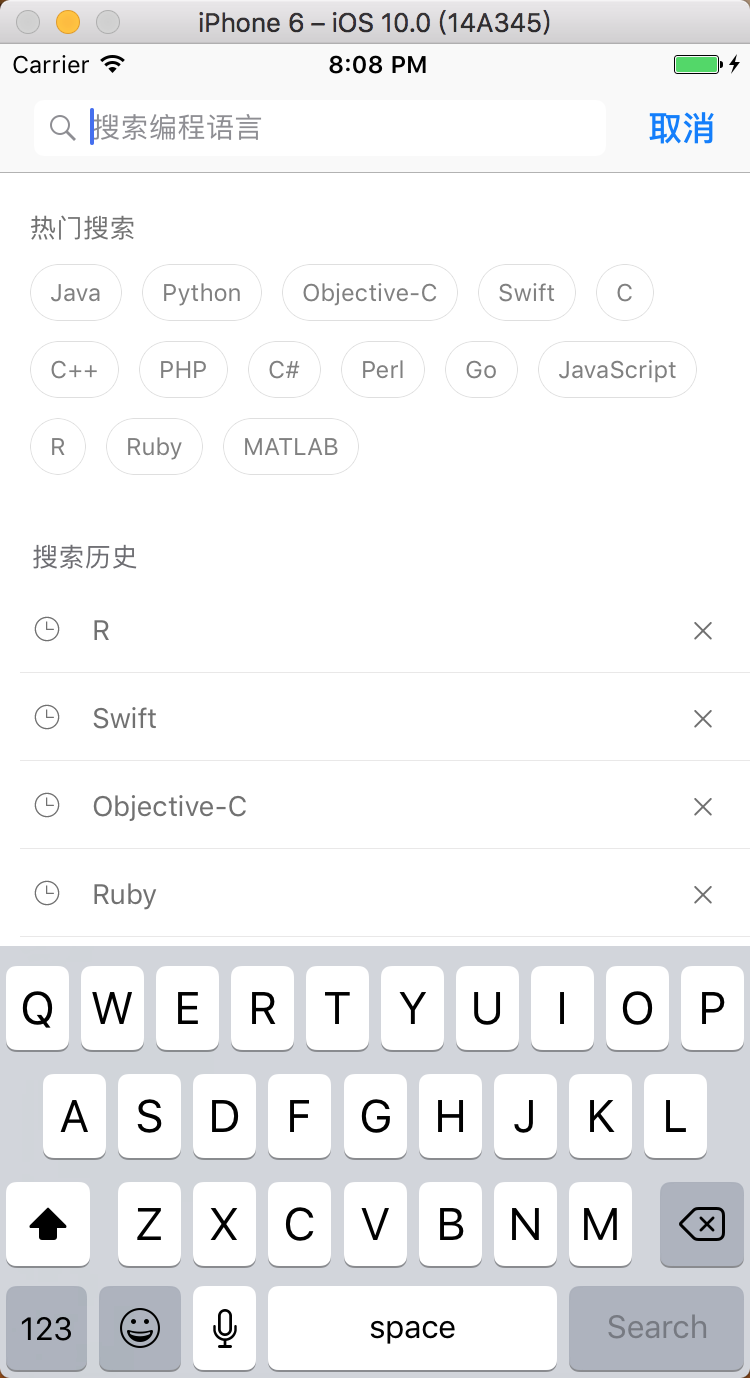

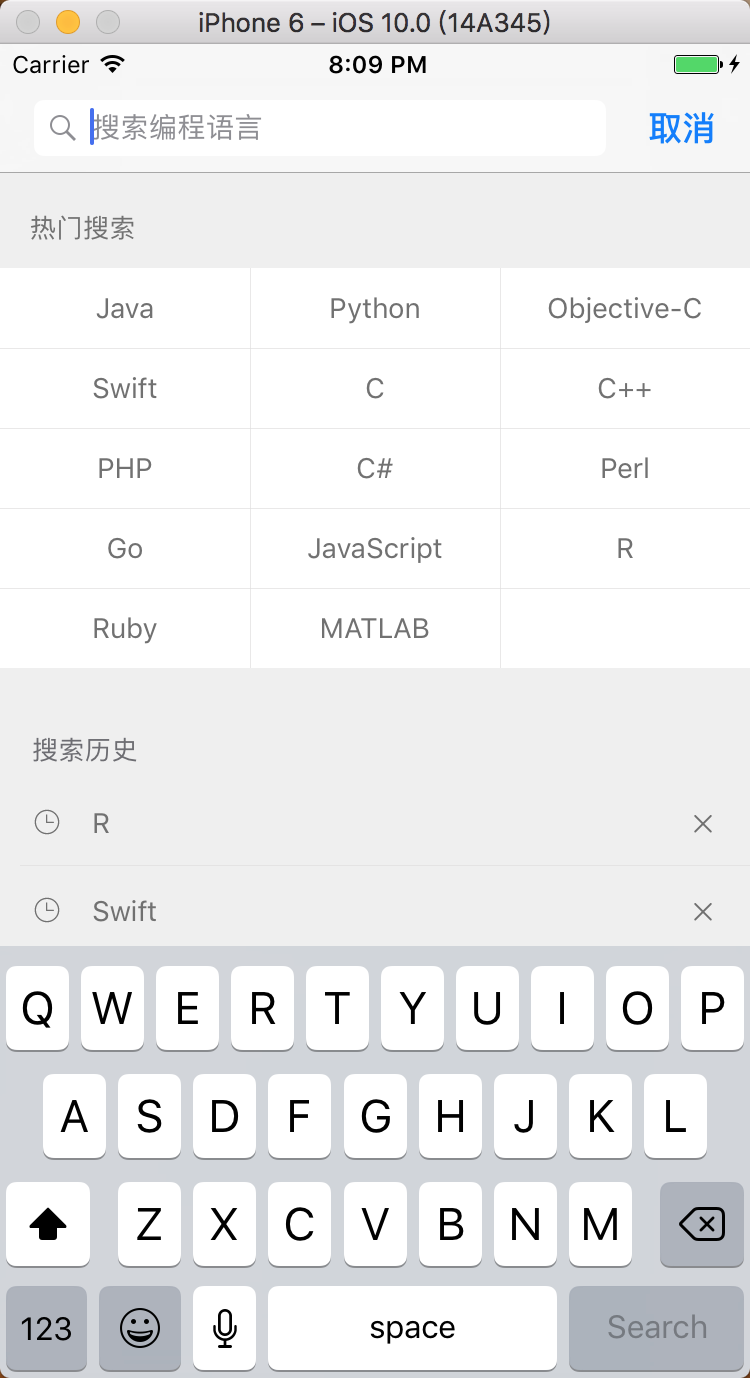
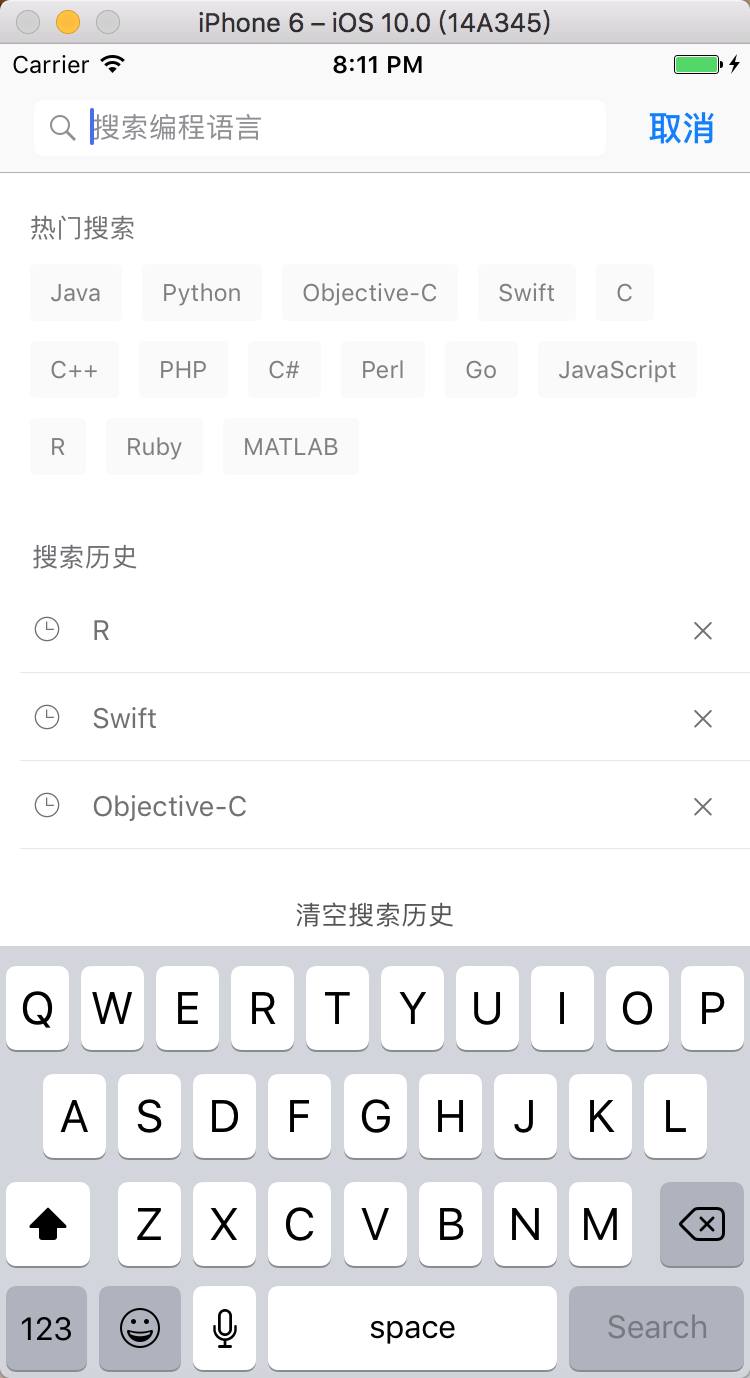
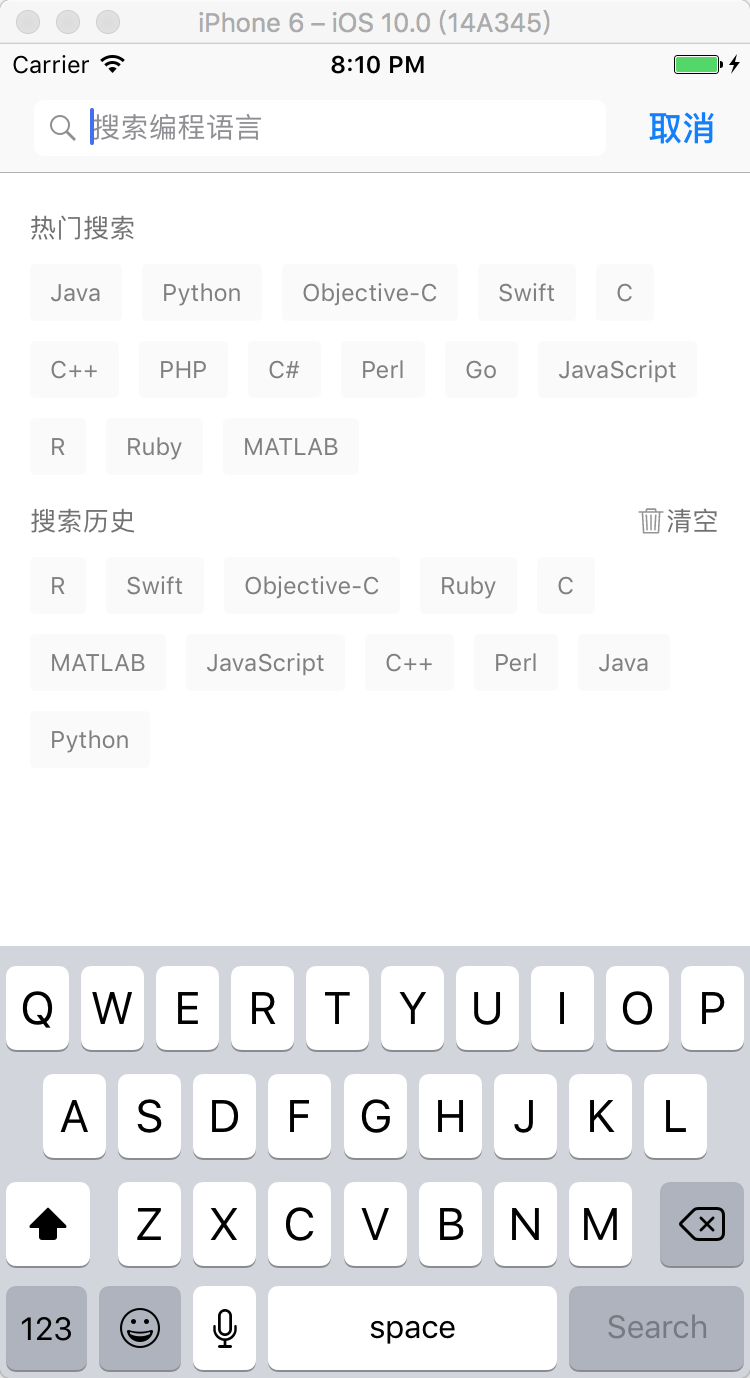
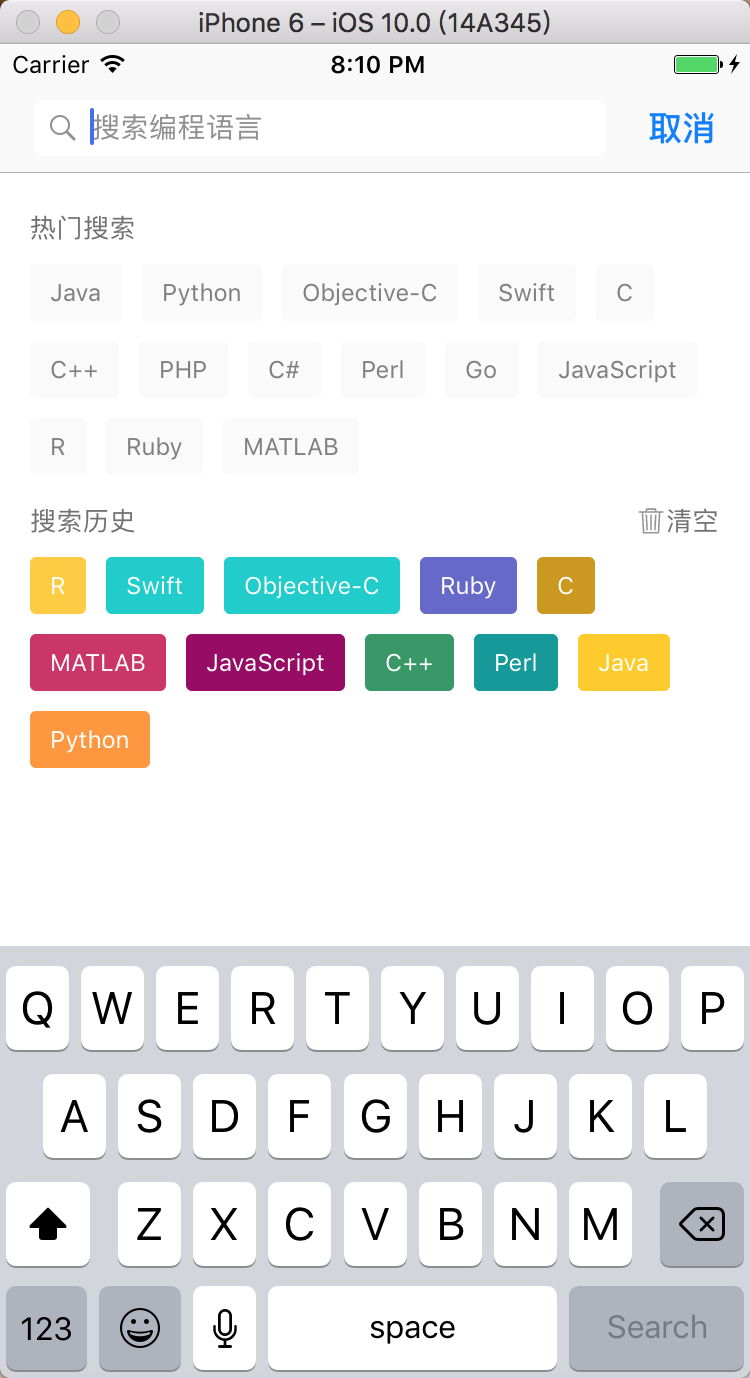

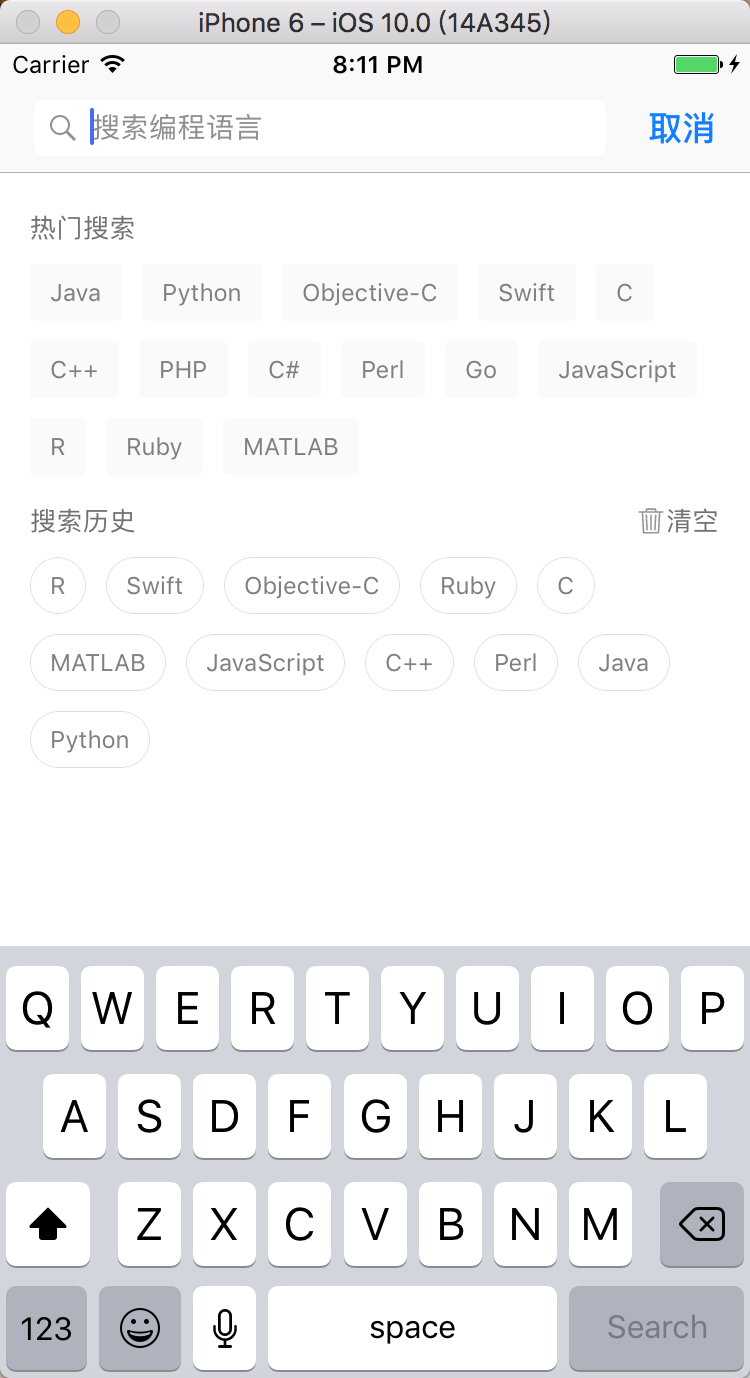
How to use
- Use CocoaPods:
pod "PYSearch"- Import the main file:
#import <PYSearch.h>
- Manual import:
- Drag All files in the
PYSearchfolder to project - Import the main file:
#import "PYSearch.h"
- Drag All files in the
Details (See the example program PYSearchExample for details)
// 1. Create hotSearches array
NSArray *hotSeaches = @[@”Java”, @”Python”, @”Objective-C”, @”Swift”, @”C”, @”C++”, @”PHP”, @”C#”, @”Perl”, @”Go”, @”JavaScript”, @”R”, @”Ruby”, @”MATLAB”];
// 2. Create searchViewController
PYSearchViewController *searchViewController = [PYSearchViewController searchViewControllerWithHotSearches:hotSeaches searchBarPlaceholder:@”Search programming language” didSearchBlock:^(PYSearchViewController *searchViewController, UISearchBar *searchBar, NSString *searchText) {
// Call this Block when completion search automatically
// Such as: Push to a view controller
[searchViewController.navigationController pushViewController:[[UIViewController alloc] init] animated:YES];
}];
// 3. present the searchViewController
UINavigationController *nav = [[UINavigationController alloc] initWithRootViewController:searchViewController];
[self presentViewController:nav animated:NO completion:nil];
Custom
- Custom search suggestions display
// 1. Set dataSource
searchViewController.dataSource = self;
// 2. Implement dataSource method
- Custom search result dispaly
// 1. Set searchResultShowMode
searchViewController.searchResultShowMode = PYSearchResultShowModeEmbed;
// 2. Set searchResultController
searchViewController.searchResultController = [[UIViewController alloc] init];
- Set hotSearchStyle(default is PYHotSearchStyleNormalTag)
// Set hotSearchStyle
searchViewController.hotSearchStyle = PYHotSearchStyleColorfulTag;
- Set searchHistoryStyle(default is PYSearchHistoryStyleCell)
// Set searchHistoryStyle
searchViewController.searchHistoryStyle = PYSearchHistoryStyleBorderTag;
- Set searchHistoriesCachePath(default is PYSEARCH_SEARCH_HISTORY_CACHE_PATH)
// Set searchHistoriesCachePath
searchViewController.searchHistoriesCachePath = @”The cache path”;
- Set searchHistoriesCount(default is 20)
// Set searchHistoriesCount
searchViewController. searchHistoriesCount = 6;
- Set searchResultShowMode(default is PYSearchResultShowModeCustom)
// Set searchResultShowMode
searchViewController.searchResultShowMode = PYSearchResultShowModeEmbed;
- Set searchSuggestionHidden(deafult is NO)
// Set searchSuggestionHidden
searchViewController.searchSuggestionHidden = YES;
GitHub
- August 27, 2025
- SwiftUI
This package provides you with an easy way to show tooltips over any SwiftUI view, since Apple does not provide ...
- August 27, 2025
- SwiftUI
- Uncategorized
SimpleToast is a simple, lightweight, flexible and easy to use library to show toasts / popup notifications inside iOS or ...
- August 27, 2025
- SwiftUI
Create Toast Views with Minimal Effort in SwiftUI Using SSToastMessage. SSToastMessage enables you to effortlessly add toast notifications, alerts, and ...