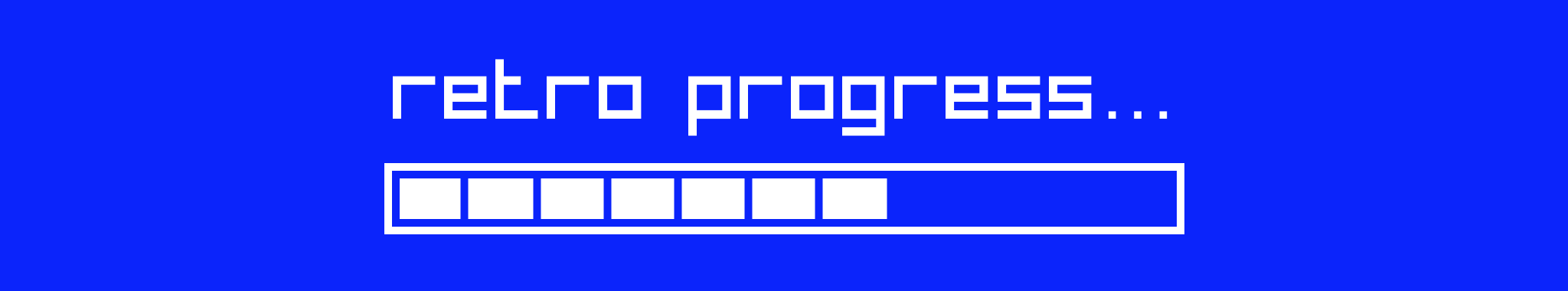- August 28, 2025
- Mins Read
Description
Do you miss the 90s? We know you do. Dial-up internet, flickering screens, brightly colored websites and, of course, this annoyingly slow progress bar that has been invented to test your patience. Yes, it was a while ago, but we don’t want it to be forgotten. Meet RetroProgress, a progress bar made to cure your 90s nostalgia.
- Easy to use and customizable progress bar.
- Support for both progress value (0…1) and number of steps.
- Progress animations.
- No external dependencies.
- Playgrounds.
- Demo project.
Table of Contents
Usage
Are you excited to bring this thing back from the dead? So are we. Let’s use default configuration and see what we get out-of-the-box:
let progressView = ProgressView(frame: CGRect(x: 0, y: 0, width: 360, height: 30))
progressView.animateProgress(to: 0.8)

Do you think it’s way too retro? Let’s try to make it more modern:
let progressView = ProgressView(frame: CGRect(x: 0, y: 0, width: 360, height: 30))
// Configure
progressView.layer.cornerRadius = 10
progressView.layer.borderColor = UIColor.black.cgColor
progressView.trackColor = .white
progressView.separatorColor = .black
progressView.progressColor = UIColor(
red: 218/255,
green: 236/255,
blue: 255/255,
alpha: 1
)
// Set progress
progressView.animateProgress(to: 0.8)

Not a fan of those separators? Let’s try without them:
let progressView = ProgressView(frame: CGRect(x: 0, y: 0, width: 360, height: 30))
// Configure
progressView.numberOfSteps = 0
progressView.progressInset = .zero
progressView.layer.cornerRadius = 15
progressView.layer.borderColor = UIColor.white.cgColor
progressView.trackColor = .black
progressView.progressColor = .white
// Set progress
progressView.animateProgress(to: 0.8)

The options are limitless. Think big, now it’s your turn to make the progress bar great again.
Public properties
numberOfSteps– Maximum number of steps. Set to 0 to remove separators.step– Number of separators (0…numberOfSteps). Values outside are pinned.progress– 0…1, default is 0. Values outside are pinned.progressInset– The inner inset for progress bar and separators.trackColor– The color shown for the portion of the progress bar that is not filled.progressColor– The color shown for the portion of the progress bar that is filled.separatorColor– The color used for the step separators.fullProgressAnimationDuration– The duration for progress animation from 0 to 1.separatorWidth– The width of step separators.
Public methods
animateProgress(to:duration:)– Animates progress bar to the specified value (0…1).animateSteps(to:duration:)– Animates progress bar to the specified value (0…numberOfSteps).
Installation
RetroProgress is available through CocoaPods. To install it, simply add the following line to your Podfile:
pod ‘RetroProgress’
RetroProgress is also available through Carthage. To install just write into your Cartfile:
github “vadymmarkov/RetroProgress”
RetroProgress can also be installed manually. Just download and drop Sources folders in your project.
GitHub
- August 27, 2025
- SwiftUI
This package provides you with an easy way to show tooltips over any SwiftUI view, since Apple does not provide ...
- August 27, 2025
- SwiftUI
- Uncategorized
SimpleToast is a simple, lightweight, flexible and easy to use library to show toasts / popup notifications inside iOS or ...
- August 27, 2025
- SwiftUI
Create Toast Views with Minimal Effort in SwiftUI Using SSToastMessage. SSToastMessage enables you to effortlessly add toast notifications, alerts, and ...