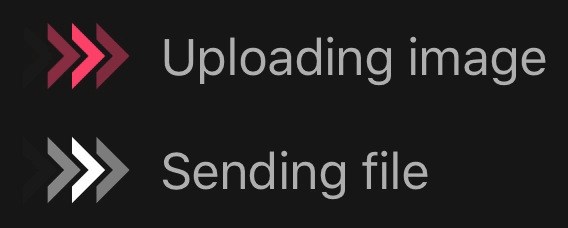- August 28, 2025
- Mins Read
Yet another task indicator
Requirements
- iOS 8.0+
- Swift 3.0+
- Xcode 8.0+
Installation
CocoaPods
CocoaPods is a dependency manager for Cocoa projects. You can install it with the following command:
$ gem install cocoapods
CocoaPods 1.1.0+ is required to build SendIndicator 0.0.2+.
To integrate SendIndicator into your Xcode project using CocoaPods, specify it in your Podfile:
source ‘https://github.com/CocoaPods/Specs.git’
platform :ios, ‘8.0’
use_frameworks!
pod ‘SendIndicator’, ‘~> 0.0.2’
Then, run the following command:
$ pod install
Carthage
Carthage is a decentralized dependency manager that automates the process of adding frameworks to your Cocoa application.
You can install Carthage with Homebrew using the following command:
$ brew update
$ brew install carthage
To integrate SendIndicator into your Xcode project using Carthage, specify it in your Cartfile:
github “LeonardoCardoso/SendIndicator” ~> 0.0.2
Manually
If you prefer not to use either of the aforementioned dependency managers, you can integrate SendIndicator into your project manually.
Usage
You can use a SendIndicator on Storyboards or, if you want to do it programatically, you can create it just like you create a UIView:
let indicator = SendIndicator(frame: CGRect(x: 0, y: 0, width: 60, height: 35), palette: Palette(indicatorColor: .red)) // Choose a ration 12/7 for width/height
self.parentView.addSubview(downloadButton)
indicator.startAnimation()
indicator.stopAnimation()
Storyboard
Last but not least, you can customize SendIndicator properties right from Interface Builder or Storyboards.

GitHub
- August 27, 2025
- SwiftUI
This package provides you with an easy way to show tooltips over any SwiftUI view, since Apple does not provide ...
- August 27, 2025
- SwiftUI
- Uncategorized
SimpleToast is a simple, lightweight, flexible and easy to use library to show toasts / popup notifications inside iOS or ...
- August 27, 2025
- SwiftUI
Create Toast Views with Minimal Effort in SwiftUI Using SSToastMessage. SSToastMessage enables you to effortlessly add toast notifications, alerts, and ...