- August 28, 2025
- Mins Read
Add motion-based texture to your SwiftUI views
Draw attention to important interface elements with .shiny(). Shiny uses your gyroscope to simulate lighting and motion effects on colors. It works on almost every native SwiftUI View. Try it on Text, Toggle, or a VStack. Just add .shiny() to get started!
💳 Inspired by the Apple Cash Card
Contents
- Add the Package
- Basic Usage
- Example
- More
- Credits
Package
For Xcode Projects
File > Swift Packages > Add Package Dependency: https://github.com/maustinstar/shiny
For Swift Packages
Add a dependency in your your Package.swift
.package(url: “https://github.com/maustinstar/shiny.git”, from: “0.0.1”),
Basic Usage
Just import Shiny and modify your view with .shiny() to get started.
import Shiny
…
Text(“Hello, shiny world! ✨”).shiny()
See the full Reference Guide.
Example
Rainbow text on silver card
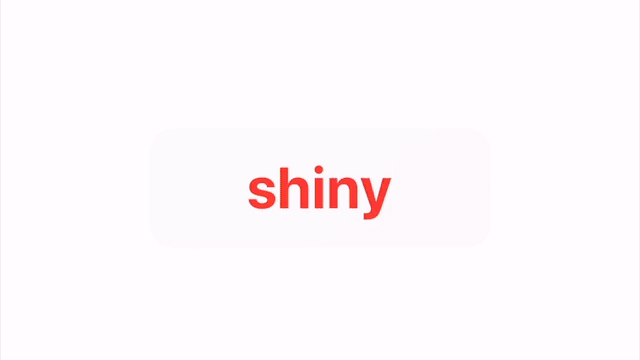
Text(“shiny”)
.font(.largeTitle)
.fontWeight(.bold).shiny()
.background(
RoundedRectangle(cornerRadius: 14.0)
.frame(width: 200.0, height: 70.0)
.shiny(.hyperGlossy(UIColor.systemGray5)))
GitHub
- August 27, 2025
- SwiftUI
This package provides you with an easy way to show tooltips over any SwiftUI view, since Apple does not provide ...
- August 27, 2025
- SwiftUI
- Uncategorized
SimpleToast is a simple, lightweight, flexible and easy to use library to show toasts / popup notifications inside iOS or ...
- August 27, 2025
- SwiftUI
Create Toast Views with Minimal Effort in SwiftUI Using SSToastMessage. SSToastMessage enables you to effortlessly add toast notifications, alerts, and ...



