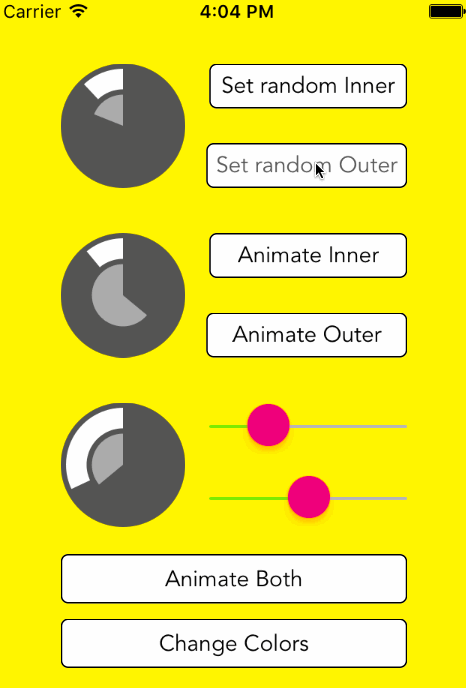- August 28, 2025
- Mins Read
- September 25, 2023

SnapTimer is a custom UIView that behaves exactly the same as the one on Snapchat’s stories.
Swift 3.0 Support on master branch! 👌👌
Swift 2.3 Support on Swift2.3.
Features
- Two different timers, ‘outer’ and ‘inner’.
- Independent animations for each of the timers.
- Customizable colors.
- Completion handlers.
- Fully Swift.
What dose it look like?
A picture is worth a thousand words
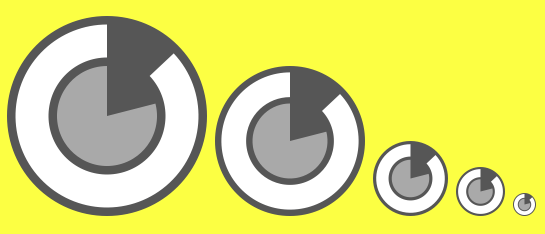
Installation
You can just clone the repo and copy the SnapTimer folder to your project or you can use one of the following options:
Setting up with CocoaPods
pod ‘SnapTimer’
Then:
import SnapTimer
And you are all set!
Setting up with Carthage
- TODO
How do I add it?
-
Add a
UIViewto your Storyboard. -
Select the view, go to the
Identity Inspectorand set the class toSnapTimerView -
Create an
@IBOutletin your view controller and that’s it.SnapTimerViewimplements@IBDesignableso the view should automatically render in your Interface Builder. Also it implements@IBInspectablefor the view properties: -
That’s it!
Setting inner and outer values
innerValue and outerValue ranges go from 0 to 100.
-
To set values without animations you just have to:
self.snapTimerView.outerValue = 25 self.snapTimerView.innerValue = 50

* To animate values:
“`swift
self.snapTimerView.animateOuterValue(50)
self.snapTimerView.animateInnerValue(25)
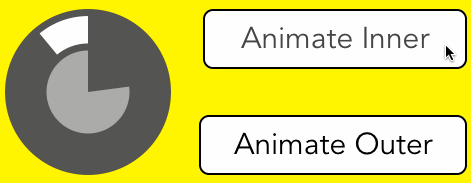
To animate values setting the time and a completion handler:
self.snapTimerView.animateOuterToValue(50, duration: 30) {
puts(“Done!”)
}
self.snapTimerView.animateInnerToValue(100, duration: 30) {
puts(“Done!”)
}
Pausing and resuming animations:
if your app goes to background or the Notifications/Control center are opened you may want to pause the animations, to do that SnapTimer has two handy methods:
self.snapTimerView.resumeAnimation()
self.snapTimerView.pauseAnimation()
Check the sample project!
Cool ways to imorove it?
Hey, If you have cool ideas to add to this please feel free to send a PR! Also if you are using this in your app and what to let me know I’ll be happy to add a section here with the apps currently using this!
GitHub
- August 27, 2025
- SwiftUI
This package provides you with an easy way to show tooltips over any SwiftUI view, since Apple does not provide ...
- August 27, 2025
- SwiftUI
- Uncategorized
SimpleToast is a simple, lightweight, flexible and easy to use library to show toasts / popup notifications inside iOS or ...
- August 27, 2025
- SwiftUI
Create Toast Views with Minimal Effort in SwiftUI Using SSToastMessage. SSToastMessage enables you to effortlessly add toast notifications, alerts, and ...