- August 28, 2025
- Mins Read
A colour wheel made all in SwiftUI.
There are 2 different colour wheels to choose from.
- The first main one uses
CIHueSaturationValueGradientCIFilterto draw itself, then usesRadialGradientand.blurto smooth it out. NamedColourWheelin code. - The second one uses SwiftUI’s
AngularGradientwith all 360 hues to draw the gradient, then aRadialGradientand.blurto smooth it out. NamedNewColourWheelin code.
If you would like to use the slider to change brightness/value, use ColourWheel, as NewColourWheel does not support setting value at this point in time.
They both interact the same and output in [Red, Green, Blue] or [Hue, Saturation].
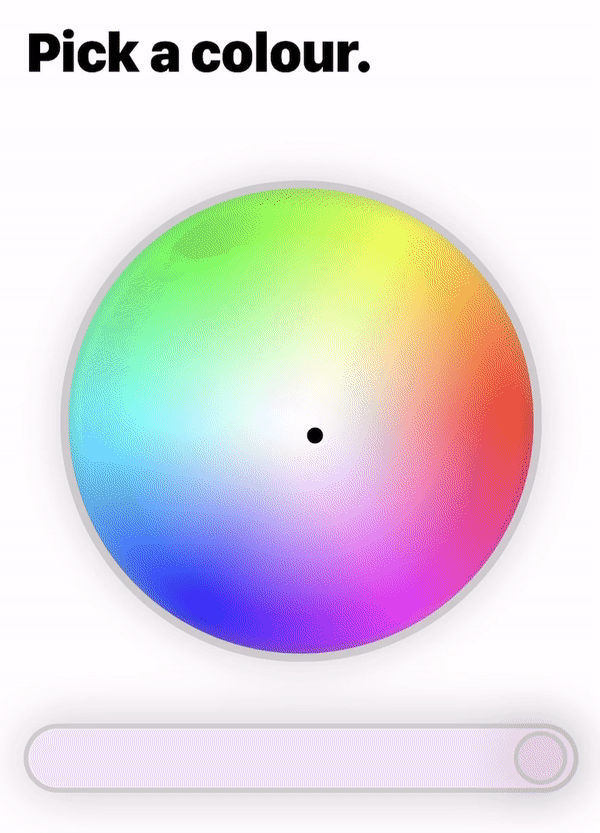
GitHub
#colorpicker #colorpickerview
YOU MIGHT ALSO LIKE...
- August 27, 2025
- SwiftUI
This package provides you with an easy way to show tooltips over any SwiftUI view, since Apple does not provide ...
- August 27, 2025
- SwiftUI
- Uncategorized
SimpleToast is a simple, lightweight, flexible and easy to use library to show toasts / popup notifications inside iOS or ...
- August 27, 2025
- SwiftUI
Create Toast Views with Minimal Effort in SwiftUI Using SSToastMessage. SSToastMessage enables you to effortlessly add toast notifications, alerts, and ...




