- August 28, 2025
- Mins Read
Description
TabPageViewController is paging view controller and scroll tab view.
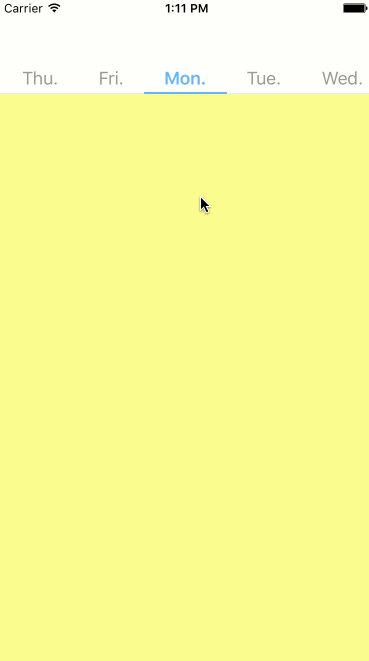
Screenshot
Infinity Mode

Limited Mode
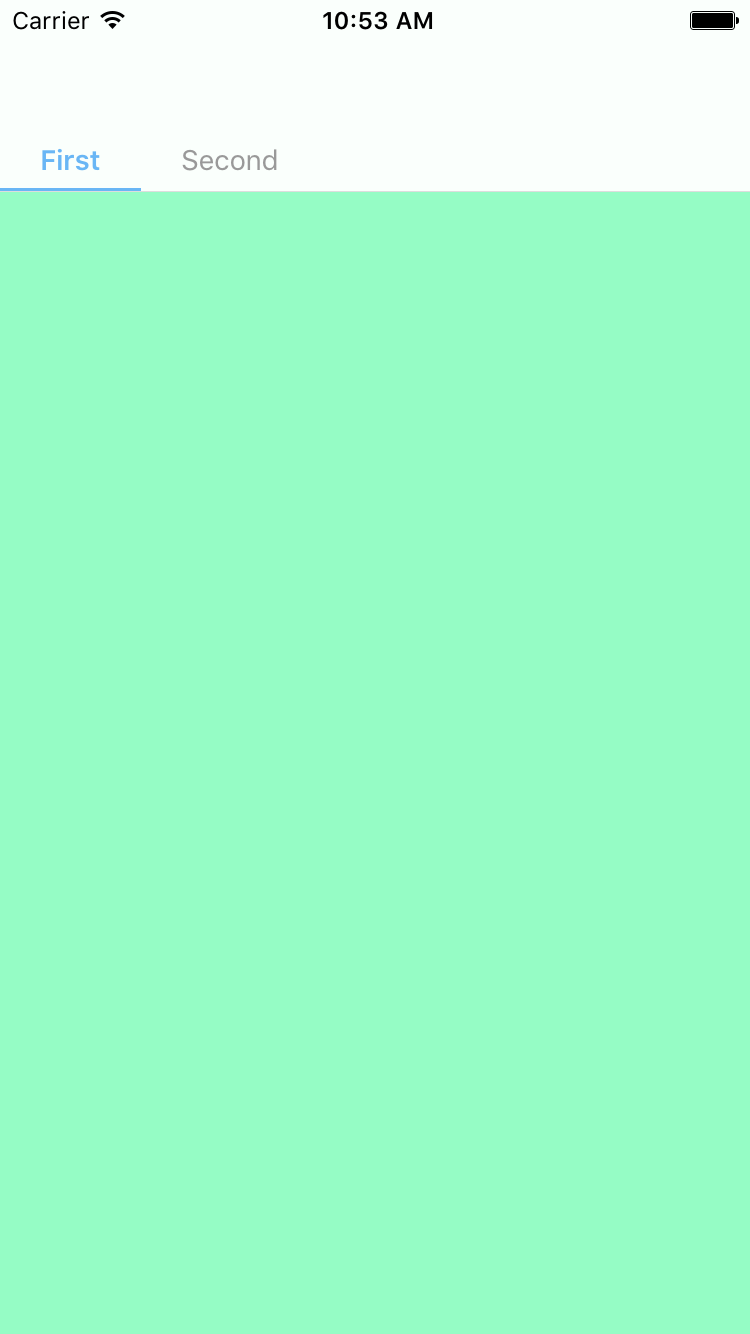
Customization
Use TabPageOption
- fontSize for tab item
fontSize: CGFloat
- currentColor for current tab item
currentColor: UIColor
- defaultColor for tab item
defaultColor: UIColor
- tabHeight for tab view
tabHeight: CGFloat
- tabMargin for tab item
tabMargin: CGFloat
- tabBackgroundColor for tab view
tabBackgroundColor: UIColor
- currentBarHeight for current bar view
currentBarHeight: CGFloat
- pageBackgoundColor for tab page viewcontroller
pageBackgoundColor: UIColor
- isTranslucent for tab view and navigation bar
isTranslucent: Bool
- hides tabbar on swipe
hidesTabBarOnSwipe: Bool
Usage
import TabPageViewController to use TabPageViewController in your file.
Example
let tabPageViewController = TabPageViewController.create()
let vc1 = UIViewController()
let vc2 = UIViewController()
tabPageViewController.tabItems = [(vc1, “First”), (vc2, “Second”)]
TabPageOption.currentColor = UIColor.redColor()
Infinity Mode
let tabPageViewController = TabPageViewController.create()
tabPageViewController.isInfinity = true
Requirements
iOS13+
Installation
UsingCocoaPods
use_frameworks!
pod “TabPageViewController”
Using Carthage
github “EndouMari/TabPageViewController”
Manually
Copy all the files in Pod/Classes directory into your project.
GitHub
- August 27, 2025
- SwiftUI
This package provides you with an easy way to show tooltips over any SwiftUI view, since Apple does not provide ...
- August 27, 2025
- SwiftUI
- Uncategorized
SimpleToast is a simple, lightweight, flexible and easy to use library to show toasts / popup notifications inside iOS or ...
- August 27, 2025
- SwiftUI
Create Toast Views with Minimal Effort in SwiftUI Using SSToastMessage. SSToastMessage enables you to effortlessly add toast notifications, alerts, and ...



