- August 28, 2025
- Mins Read
UITextField character counter with lovable UX 💖. No math skills required 🙃.
Features
- Set max length of
UITextField. - A beautiful and animated label about the limits. Show it by ascending or descending way.
- Haptic Feedback.
- Easy setup with
@IBInspectable.
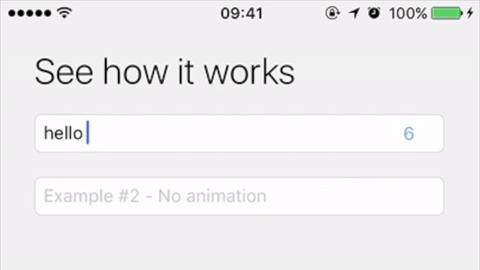
Requirements
| TextFieldCounter Version | 1.1.0 | 1.0.4 |
|---|---|---|
| iOS Version | 10.0+ | 8.0+ |
| Xcode Version | 11.2 | 8 |
Installation
CocoaPods
You can use CocoaPods to install TextFieldCounter by adding it to your Podfile:
platform :ios, ‘10.0’
use_frameworks!
pod ‘TextFieldCounter’
To get the full benefits import TextFieldCounter wherever you import UIKit
import UIKit
import TextFieldCounter
Manually
- Download and drop
TextFieldCounter.swiftin your project. - Congratulations 🚀
Usage Example
By Inspector
- Set the class and configure the options.
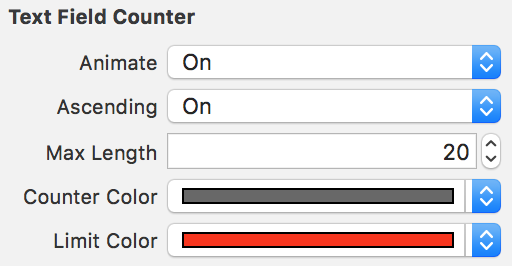
Programmatically
import TextFieldCounter
let frame = CGRect(x: 20, y: 80, width: 320, height: 30)
let textField = TextFieldCounter(frame: frame, limit: 20, animate: true, ascending: true, counterColor: .black, limitColor: .red)
view.addSubview(textField)
Use Delegate
Set counterDelegate and enjoy it 🚀:
override func viewDidLoad() {
super.viewDidLoad()
textField.counterDelegate = self
}
func didReachMaxLength(textField: TextFieldCounter) {
print(“didReachMaxLength”)
}
Next Steps
- Add
UIAppearancesupport - Add More tests
- Add Carthage support
GitHub
- August 27, 2025
- SwiftUI
This package provides you with an easy way to show tooltips over any SwiftUI view, since Apple does not provide ...
- August 27, 2025
- SwiftUI
- Uncategorized
SimpleToast is a simple, lightweight, flexible and easy to use library to show toasts / popup notifications inside iOS or ...
- August 27, 2025
- SwiftUI
Create Toast Views with Minimal Effort in SwiftUI Using SSToastMessage. SSToastMessage enables you to effortlessly add toast notifications, alerts, and ...



