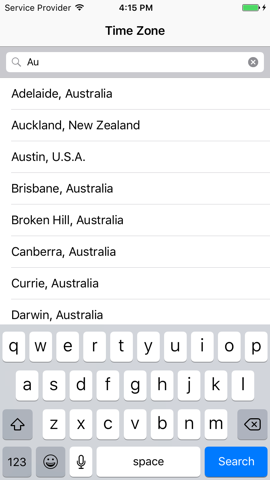- August 28, 2025
- Mins Read
A TimeZonePicker UIViewController similar to the iOS Settings app. Search and select from a range of cities and countries to find your most suitable time zone.
pod ‘TimeZonePicker’
To initialise a timeZonePicker you can use the class function getVC(withDelegate: TimeZonePickerDelegate) on the TimeZonePickerViewController as below:
let timeZonePicker = TimeZonePickerViewController.getVC(withDelegate: self)
Then you can use the timeZonePicker as you would any UIViewController, for example:
present(timeZonePicker, animated: true, completion: nil)
The TimeZonePickerDelegate currently has only one method that needs to be implemented:
func timeZonePicker(_ timeZonePicker: TimeZonePickerViewController, didSelectTimeZone timeZone: TimeZone)
Once an item is selected from the table of cities/countries the above delegate method gets called, conveniently returning the TimeZonePickerViewController and the selected TimeZone. You can use the timeZonePicker to dismiss it here and the timeZone as you need it in your application. For example:
func timeZonePicker(_ timeZonePicker: TimeZonePickerViewController, didSelectTimeZone timeZone: TimeZone) {
timeZoneName.text = timeZone.identifier
timeZoneOffset.text = timeZone.abbreviation()
timeZonePicker.dismiss(animated: true, completion: nil)
}
Please check the TimeZonePickerExample project for the above usage example. If you have any questions do not hesitate to get in touch with me.
Requirements
- iOS 8 or later.
- Swift 3
GitHub
- August 27, 2025
- SwiftUI
This package provides you with an easy way to show tooltips over any SwiftUI view, since Apple does not provide ...
- August 27, 2025
- SwiftUI
- Uncategorized
SimpleToast is a simple, lightweight, flexible and easy to use library to show toasts / popup notifications inside iOS or ...
- August 27, 2025
- SwiftUI
Create Toast Views with Minimal Effort in SwiftUI Using SSToastMessage. SSToastMessage enables you to effortlessly add toast notifications, alerts, and ...