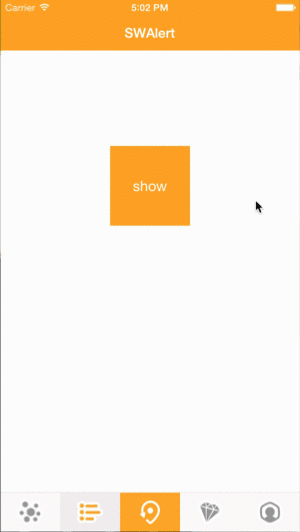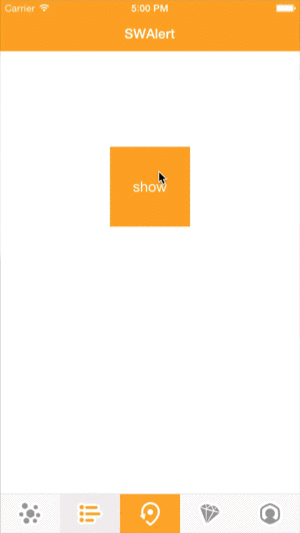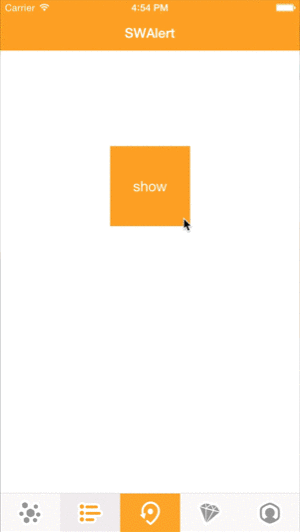- August 28, 2025
- Mins Read
Animation Tool for Alert like Swarm app.
ScreenShot

Installation
CocoaPods
You can use CocoaPods to install TKSwarmAlert by adding it to your Podfile:
platform :ios, ‘8.0’
use_frameworks!
pod ‘TKSwarmAlert’
To get the full benefits import TKSwarmAlert wherever you import UIKit
import UIKit
import TKSwarmAlert
Carthage
Create a Cartfile that lists the framework and run carthage bootstrap. Follow the instructions to add $(SRCROOT)/Carthage/Build/iOS/YourLibrary.framework to an iOS project.
github “entotsu/TKSwarmAlert”
Manually
- Download and drop
YourLibrary.swiftin your project. - Congratulations!
Usage
import TKSwarmAlert
Show
let alert = TKSwarmAlert()
alert.show(type: .BrightBlur, views: [yourViews1, yourViews2, yourViews3])
Static Views
You can also add non-animated views to alert view. Please use this method before “show”.
alert.addSubStaticView(yourStaticView)
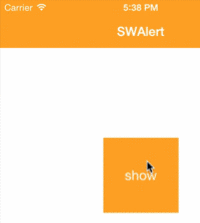
Event Handler
alert.didDissmissAllViews = {
println(“didDissmissAllViews”)
}
TKSWBackgroundType
.TransparentBlack
.Blur
.BrightBlur
Kind of Blur
- branch
master-> UIVisualEffectView - branch
DynamicBlur-> DynamicBlurView (beautiful but unstable)
Popup view is just a UIView.
So, you can add original view.
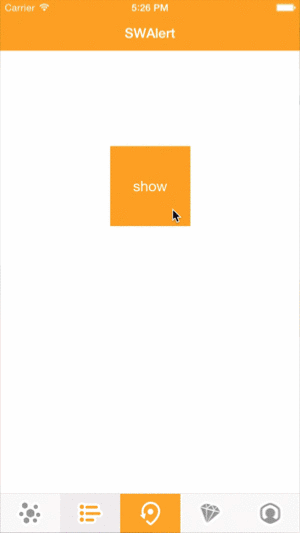
GitHub
- August 27, 2025
- SwiftUI
This package provides you with an easy way to show tooltips over any SwiftUI view, since Apple does not provide ...
- August 27, 2025
- SwiftUI
- Uncategorized
SimpleToast is a simple, lightweight, flexible and easy to use library to show toasts / popup notifications inside iOS or ...
- August 27, 2025
- SwiftUI
Create Toast Views with Minimal Effort in SwiftUI Using SSToastMessage. SSToastMessage enables you to effortlessly add toast notifications, alerts, and ...