- August 28, 2025
- Mins Read
A mosaic collection view layout inspired by Lightbox’s Algorithm. This is a swift implementation/extension of @fmitech’s FMMosaicLayout. The standard UICollectionViewFlowLayout can be a boring presentation in your app, but TRMosaicLayout is a simple feature that will engage your users with your eyecatching content. If you don’t believe me, checkout Snapchat’s app and their awesome layout in their Discover feed.
TRMosaicLayout implementation
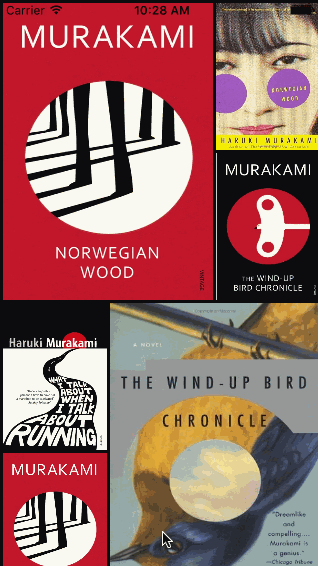
Similar implementation used by @snapchat
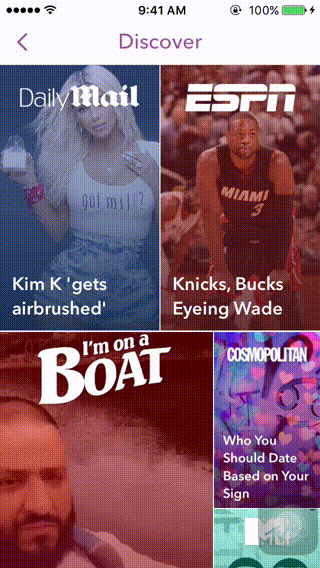
Why use this
- TRMosaicLayout is great for displaying images that are in portrait or have a similar aspect ratio
- Examples
- Movie posters
- Book covers
- Magazines
- News articles
Installation
Cocoapods
You can use CocoaPods to install TRMosaicLayout by adding it to your Podfile:
platform :ios, ‘8.0’
use_frameworks!
pod ‘TRMosaicLayout’
Then, import TRMosaicLayout
import TRMosaicLayout
Manually
- Download and drop
/TRMosaicLayoutfolder in your project. - Congratulations!
Implementation
Create a subclass of UICollectionViewController
import TRMosaicLayout
class TRCollectionViewController: UICollectionViewController {
override func viewDidLoad() {
super.viewDidLoad()
let mosaicLayout = TRMosaicLayout()
self.collectionView?.collectionViewLayout = mosaicLayout
mosaicLayout.delegate = self
}
}
Extend your subclass of UICollectionViewController with TRMosaicLayoutDelegate
extension TRCollectionViewController: TRMosaicLayoutDelegate {
func collectionView(collectionView:UICollectionView, mosaicCellSizeTypeAtIndexPath indexPath:NSIndexPath) -> TRMosaicCellType {
// I recommend setting every third cell as .Big to get the best layout
return indexPath.item % 3 == 0 ? TRMosaicCellType.Big : TRMosaicCellType.Small
}
func collectionView(collectionView:UICollectionView, layout collectionViewLayout: TRMosaicLayout, insetAtSection:Int) -> UIEdgeInsets {
return UIEdgeInsets(top: 3, left: 3, bottom: 3, right: 3)
}
func heightForSmallMosaicCell() -> CGFloat {
return 150
}
}
Troubleshooting
The cell’s aren’t aligned properly
- Make sure the views you are adding to the cell have the correct frame
let cell = collectionView.dequeueReusableCellWithReuseIdentifier(reuseIdentifier, forIndexPath: indexPath)
let imageView = UIImageView(image: image)
imageView.frame = cell.frame
cell.backgroundView = imageView
return cell
Getting a nil while unwrapping error
- Make sure you set the delegate of
TRMosaicLayoutto yourcollectionViewController mosaicLayout.delegate = self
Something else isn’t working properly
- Use github’s issue reporter on the right, this will you be your best bet as I’m on Github fairly regularly
- Send me an email vinnyoodles@gmail.com
Release History
- 1.0.0 Update to Swift 3
- 0.1.0 First release on CocoaPods
GitHub
- August 27, 2025
- SwiftUI
This package provides you with an easy way to show tooltips over any SwiftUI view, since Apple does not provide ...
- August 27, 2025
- SwiftUI
- Uncategorized
SimpleToast is a simple, lightweight, flexible and easy to use library to show toasts / popup notifications inside iOS or ...
- August 27, 2025
- SwiftUI
Create Toast Views with Minimal Effort in SwiftUI Using SSToastMessage. SSToastMessage enables you to effortlessly add toast notifications, alerts, and ...



