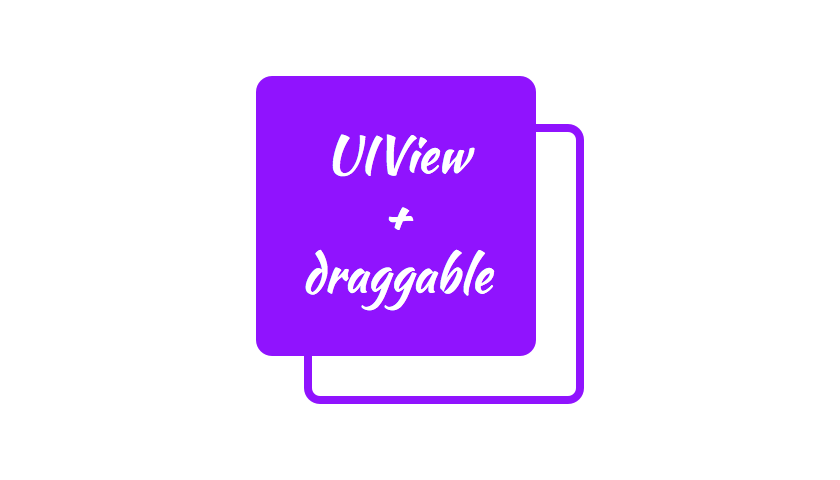- July 30, 2025
- Mins Read
UIView category that adds dragging capabilities.
Screenshot
Setup with CocoaPods
- Add
pod 'UIView+draggable'to your Podfile - Run
pod install - Run
open App.xcworkspace
Setup with Carthage
github “andreamazz/UIView-draggable”
Objective-C
Import UIView+draggable.h in your controller’s header file
Swift
If you are using use_frameworks! in your Podfile, use this import:
import UIView_draggable
Usage
Call enableDragging on a UIView instance
Objective-C
// Enable dragging
[self.view enableDragging];
Swift
view.enableDragging()
Options
The movement area can be restricted to a given rect:
view.cagingArea = CGRectMake(0, 0, 200, 200)
The movement can be restricted over one coordinate:
view.shouldMoveAlongX = true
view.shouldMoveAlongY = true
The area where the dragging action starts can be configured:
view.handle = CGRectMake(0, 0, 20, 20)
GitHub
- July 30, 2025
- Uncategorized
PermissionsSwiftUI displays and handles permissions in SwiftUI. It is largely inspired by SPPermissions. The UI is highly customizable and resembles an Apple style. ...
- July 30, 2025
- SwiftUI
Introduction PagerTabStripView is the first pager view built in pure SwiftUI. It provides a component to create interactive pager views ...
- July 29, 2025
- Swift Learning
- SwiftUI
1. Taking Action When a Property Changes: Property Observers Swift lets you observe and respond to changes in a property’s ...