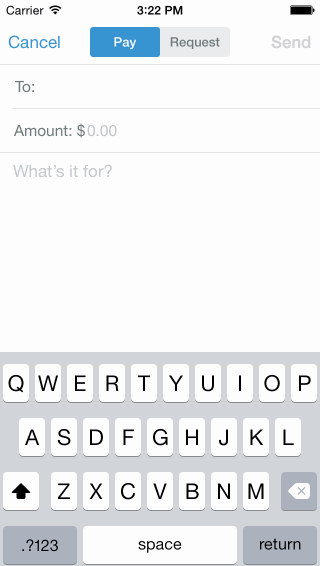- August 28, 2025
- Mins Read
VENTokenField is the recipients token field that is used in the Venmo compose screen.
Installation
The easiest way to get started is to use CocoaPods. Just add the following line to your Podfile:
pod ‘VENTokenField’, ‘~> 2.0’
Usage
If you’ve ever used a UITableView, using VENTokenField should be a breeze.
Similar to UITableView, VENTokenField provides two protocols: <VENTokenFieldDelegate> and <VENTokenFieldDataSource>.
VENTokenFieldDelegate
This protocol notifies you when things happen in the token field that you might want to know about.
tokenField:didEnterText:is called when a user hits the return key on the input field.tokenField:didDeleteTokenAtIndex:is called when a user deletes a token at a particular index.tokenField:didChangeText:is called when a user changes the text in the input field.tokenFieldDidBeginEditing:is called when the input field becomes first responder.
VENTokenFieldDataSource
This protocol allows you to provide info about what you want to present in the token field.
Implement…
tokenField:titleForTokenAtIndex:to specify what the title for the token at a particular index should be.numberOfTokensInTokenField:to specify how many tokens you have.tokenFieldCollapsedText:to specify what you want the token field to say in the collapsed state.
Sample Project
Check out the sample project in this repo for sample usage.
GitHub
- August 27, 2025
- SwiftUI
This package provides you with an easy way to show tooltips over any SwiftUI view, since Apple does not provide ...
- August 27, 2025
- SwiftUI
- Uncategorized
SimpleToast is a simple, lightweight, flexible and easy to use library to show toasts / popup notifications inside iOS or ...
- August 27, 2025
- SwiftUI
Create Toast Views with Minimal Effort in SwiftUI Using SSToastMessage. SSToastMessage enables you to effortlessly add toast notifications, alerts, and ...