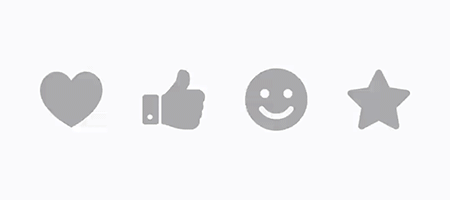- August 28, 2025
- Mins Read
This is a UI lib for iOS. Effects like shining.
 Chinese (Simplified):
Chinese (Simplified):
中文说明
博客介绍
CocoaPods
CocoaPods is the recommended way to add WCLShineButton to your project.
Add a pod entry for WCLShineButton to your Podfile.
pod ‘WCLShineButton’
Second, install WCLShineButton into your project:
pod install
Include WCLShineButton wherever you need it with import WCLShineButton.
Carthage
Carthage is a decentralized dependency manager that builds your dependencies and provides you with binary frameworks. To integrate WCLShineButton into your Xcode project using Carthage, specify it in your Cartfile:
github “imwcl/WCLShineButton”
Run carthage update to build the framework and drag the built WCLShineButton.framework (in Carthage/Build/iOS folder) into your Xcode project (Linked Frameworks and Libraries in Targets).
Usage
var param1 = WCLShineParams()
param1.bigShineColor = UIColor(rgb: (153,152,38))
param1.smallShineColor = UIColor(rgb: (102,102,102))
let bt1 = WCLShineButton(frame: .init(x: 100, y: 100, width: 60, height: 60), params: param1)
bt1.fillColor = UIColor(rgb: (153,152,38))
bt1.color = UIColor(rgb: (170,170,170))
bt1.addTarget(self, action: #selector(action), for: .valueChanged)
view.addSubview(bt1)
Complex Usage
| Property | Description |
|---|---|
color |
Default button color |
fillColor |
Fill button color |
allowRandomColor |
Allow shine color random |
animDuration |
shine anim duration |
bigShineColor |
big shine color |
enableFlashing |
Enable effect like flash |
shineCount |
shine count around button |
shineTurnAngle |
turn angle of shine |
shineDistanceMultiple |
multiple of distance to button |
smallShineOffsetAngle |
angle offset of small shine to big shine |
smallShineColor |
small shine color |
shineSize |
size of shine by pixel |
colorRandom |
shine color random |
image |
button image (png) |
GitHub
- August 27, 2025
- SwiftUI
This package provides you with an easy way to show tooltips over any SwiftUI view, since Apple does not provide ...
- August 27, 2025
- SwiftUI
- Uncategorized
SimpleToast is a simple, lightweight, flexible and easy to use library to show toasts / popup notifications inside iOS or ...
- August 27, 2025
- SwiftUI
Create Toast Views with Minimal Effort in SwiftUI Using SSToastMessage. SSToastMessage enables you to effortlessly add toast notifications, alerts, and ...