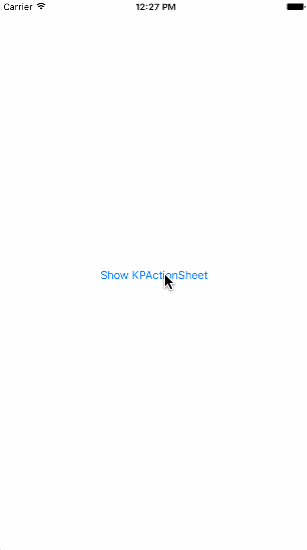- August 28, 2025
- Mins Read
A replacement of default action sheet, but has very simple usage.
Todo
Add more custom affects and styles.
Installation
CocoaPods
KPActionSheet is available through CocoaPods. To install it, simply add the following line to your Podfile:
pod ‘KPActionSheet’, git: ‘https://github.com/khuong291/KPActionSheet’
Manually
- Download and drop needed files in your project.
- Congratulations!
Usage
let kpActionSheet = KPActionSheet(items: [
KPItem(title: “Hello guys 😎”, onTap: {
print(“Hello guys 😎”)
}),
KPItem(title: “Hello girls 😇”, onTap: {
print(“Hello girls 😇”)
}),
KPItem(title: “Cancel”, type: .Cancel)
])
present(kpActionSheet, animated: true, completion: nil)
GitHub
- August 27, 2025
- SwiftUI
This package provides you with an easy way to show tooltips over any SwiftUI view, since Apple does not provide ...
- August 27, 2025
- SwiftUI
- Uncategorized
SimpleToast is a simple, lightweight, flexible and easy to use library to show toasts / popup notifications inside iOS or ...
- August 27, 2025
- SwiftUI
Create Toast Views with Minimal Effort in SwiftUI Using SSToastMessage. SSToastMessage enables you to effortlessly add toast notifications, alerts, and ...